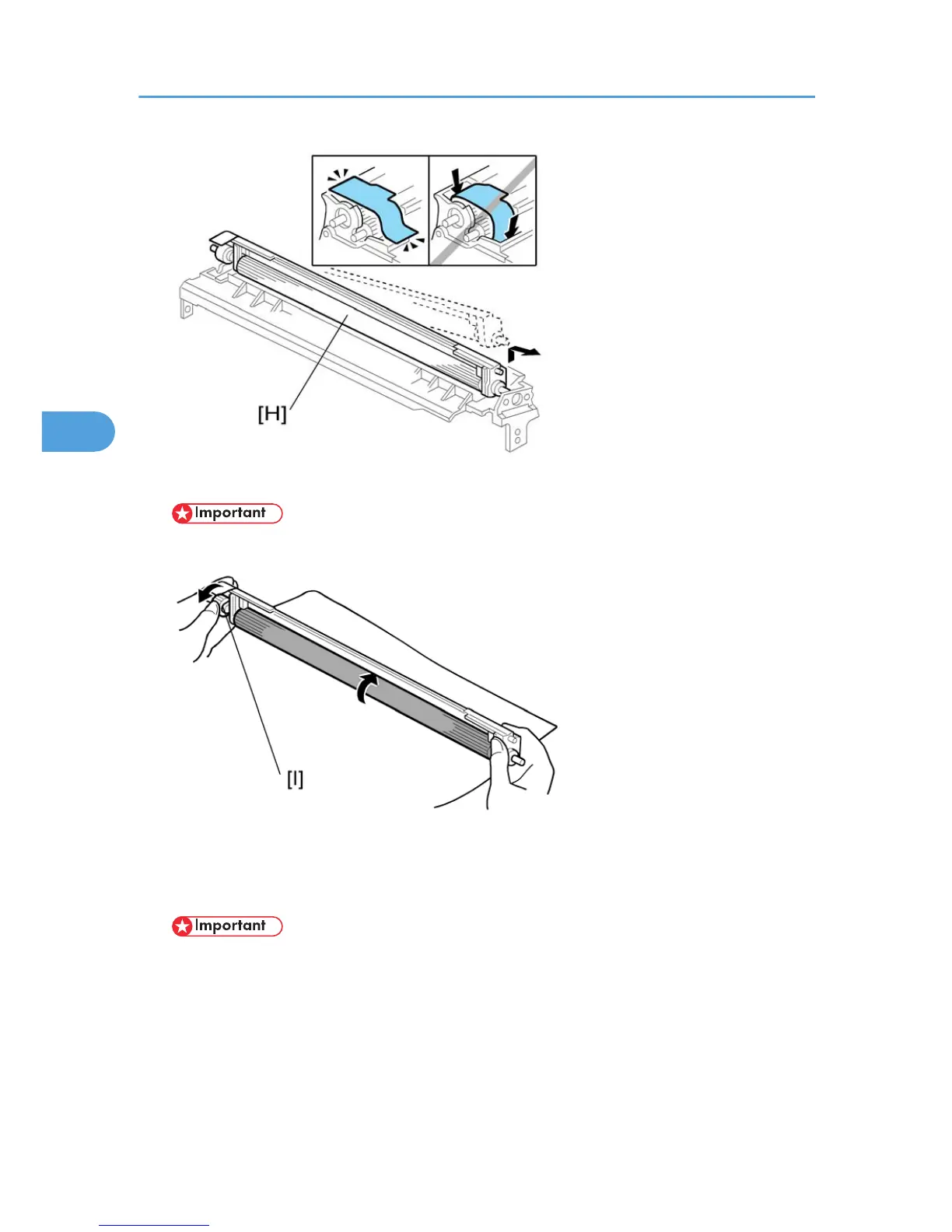10. Remove the development roller [H] from the development unit.
• At reinstallation, make sure that the mylar is positioned as shown.
11. Turn the development roller gear [I] to remove toner from around the development roller.
12. Assemble the development unit.
• Dispose of the used developer according to the local laws and regulations regarding the
disposal of such items.
4. Replacement and Adjustment
216
