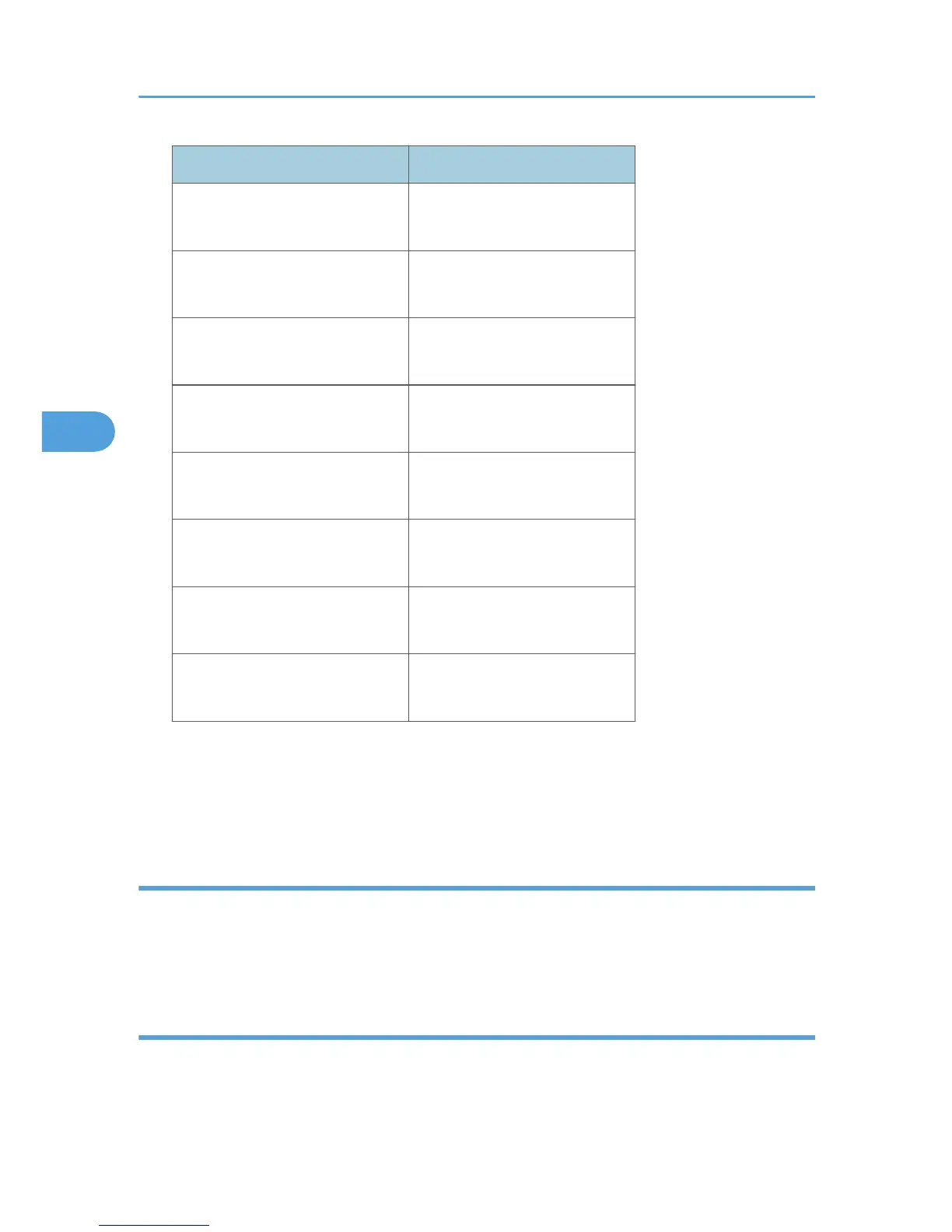SP mode
Duplex: Trailing Edge:
S Size: Plain
SP2-103-007
Duplex: Left Edge
Plain
SP2-103-008
Duplex: Right Edge:
Plain
SP2-103-009
Duplex: Trailing Edge:
L Size: Thick
SP2-103-010
Duplex: Trailing Edge:
M Size: Thick
SP2-103-011
Duplex: Trailing Edge:
S Size: Thick
SP2-103-012
Duplex: Left Edge
Thick
SP2-103-013
Duplex: Right Edge:
Thick
SP2-103-014
• L Size: Paper Length is 297.1 mm or more
• M Size: Paper Length is 216.1 to 297 mm
• S Size: Paper Length is 216 mm or less.
Main Scan Magnification
1. Use SP2-109-001, no.5 (Grid Pattern) to print the single-dot grid pattern.
2. Check the magnification, and adjust the magnification using SP2-102 (Magnification Adjustment
Main Scan) if necessary. The specification is ± 1%.
Parallelogram Image Adjustment
Do the following procedure if a parallelogram is printed while adjusting the printing registration or the
printing margin using a trimming area pattern.
4. Replacement and Adjustment
274
