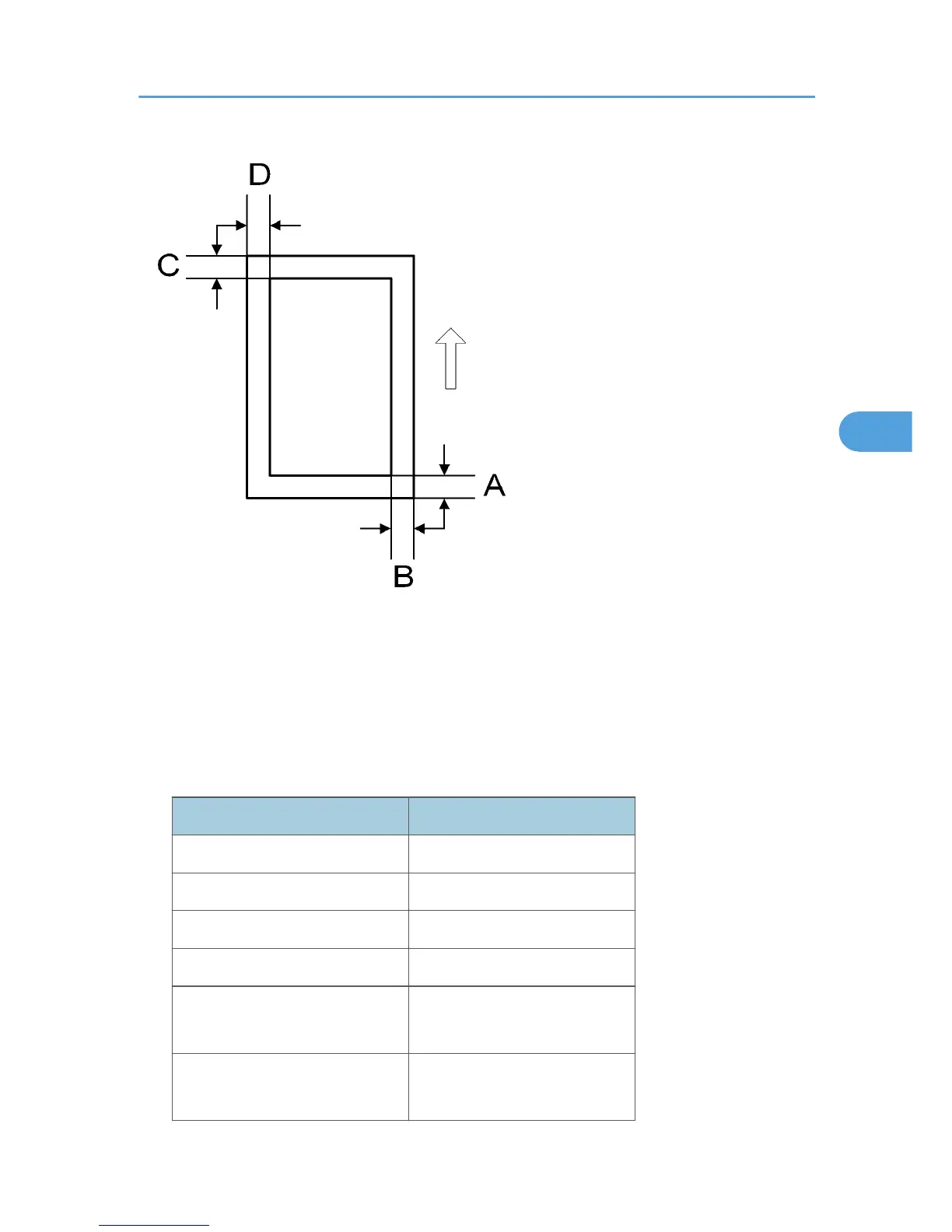A: Trailing Edge Blank Margin (3 ± 2 mm, duplex: 2 ± 2 mm)
B: Right Edge Blank Margin (2 + 2.5/-1.5 mm)
C: Leading Edge Blank Margin (-3 ± 2 mm)
D: Left Edge Blank Margin (-3 ±2 mm, duplex: -2 ± 1.5 mm)
1. Check the trailing edge [A], right edge [B], leading edge [C], left edge [D] blank margins, and
adjust them using the following SP modes.
SP mode
Leading Edge SP2-103-001
Trailing Edge SP2-103-002
Left Edge SP2-103-003
Right Edge SP2-103-004
Duplex: Trailing Edge:
L Size: Plain
SP2-103-005
Duplex: Trailing Edge:
M Size: Plain
SP2-103-006
Copy Adjustments: Printing/Scanning
273