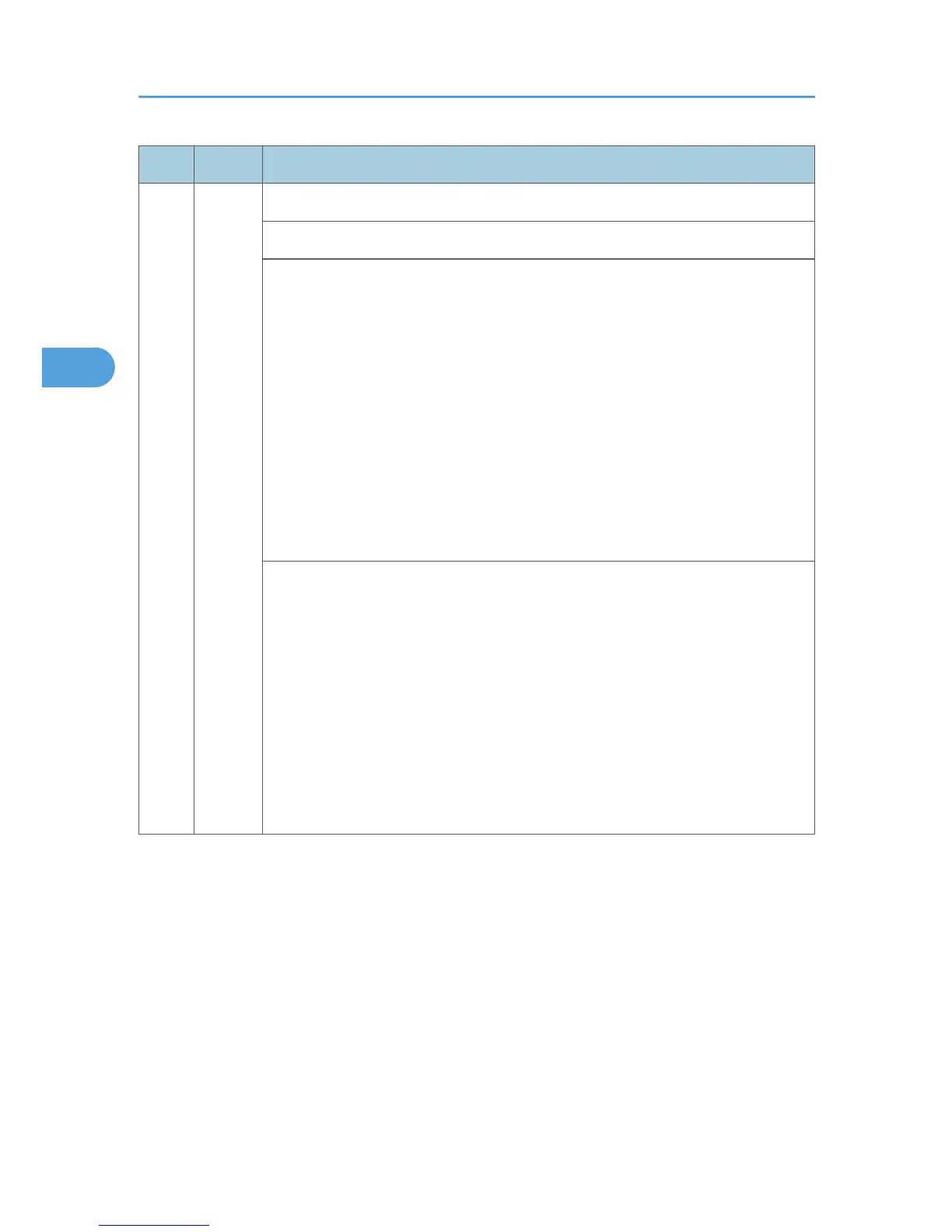No. Type Details (Symptom, Possible Cause, Troubleshooting Procedures)
142 D
White level correction error
White level correction could not be set properly during automatic adjustment.
• Harnesses at SBU, IPU, BCU loose, broken, defective
•
Spurious electrical noise on power supply line
•
White plate dirty or missing
• Anti-condensation heater (option) in scanner unit not operating
• Exposure lamp harness, loose, broken, defective
• Exposure lamp defective
• SBU defective
• IPU defective
• BCU defective
• SIO Defective
1. Clean the exposure glass, white plate, mirrors, and lens.
2. Check if the exposure lamp is lit during initialization.
3.
Check the harness connection between SBU, BCU and IPU.
4. Check the anti-condensation heater (option) is installed correctly.
5. Replace the exposure lamp.
6. Replace the SBU board.
7. Replace the IPU board.
8. Replace the BCU board.
9. Replace the SIO board.
3. Appendix: Service Call Conditions
48
