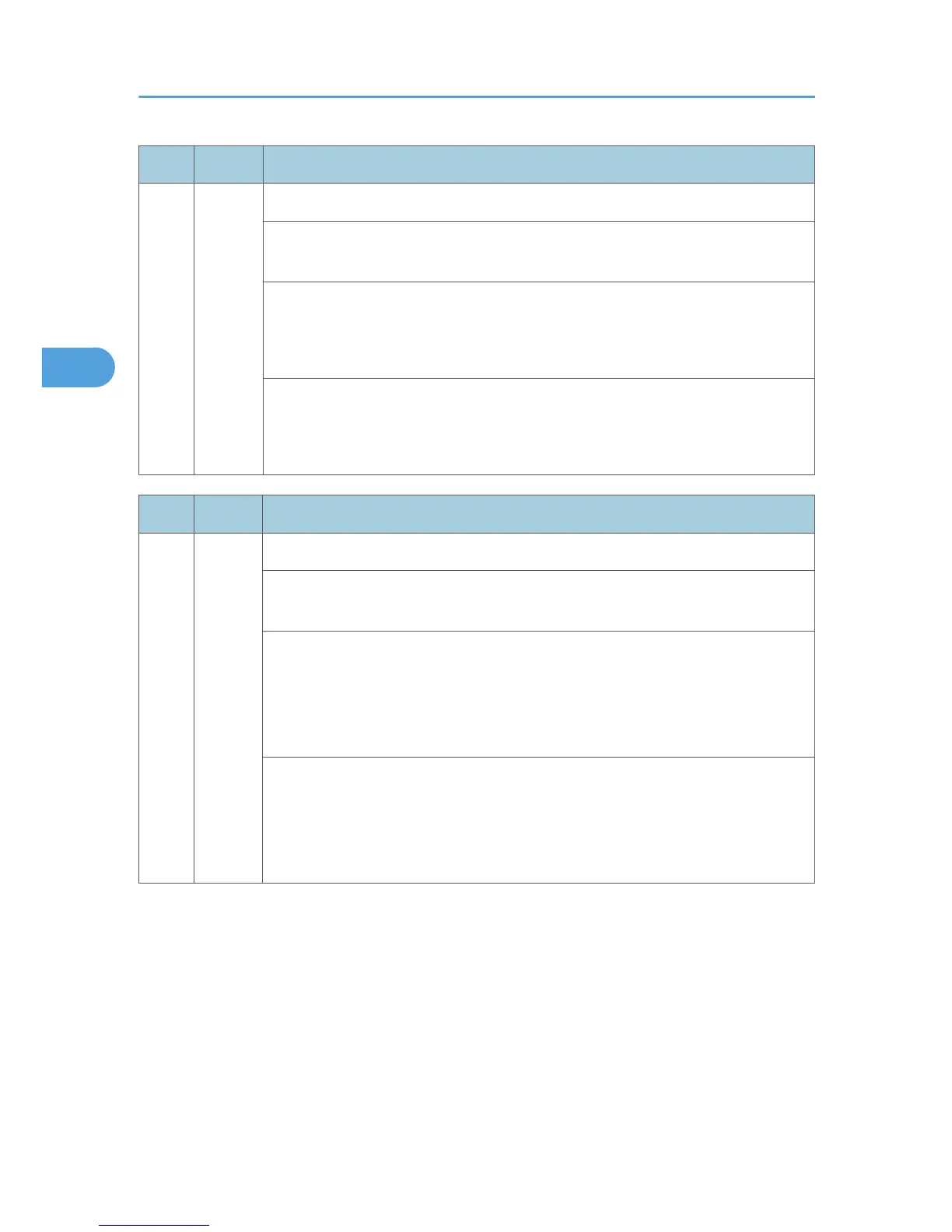No. Type Details (Symptom, Possible Cause, Troubleshooting Procedures)
541 A
Fusing thermistor open (center)
The temperature of the hot roller remained below 0
o
C for 5 sec at the center of the
hot roller.
• Fusing thermistor out of its position because of incorrect installation
•
Fusing thermistor disconnected or defective
•
Power supply not within rated range (15% or more below rating)
1. Check the fusing thermistor is set correctly.
2. Replace the fusing thermistor.
3.
Check the power supply source.
No. Type Details (Symptom, Possible Cause, Troubleshooting Procedures)
542 A
Fusing temperature warm-up error (center)
• The fusing temperature did not reach the standby temperature within 20 sec.
at the center of the hot roller after the main switch turned on.
• Fusing thermistor defective or out of position
• Fusing lamp disconnected
•
Thermistor defective
• Fusing lamp defective
1. Check the fusing thermistor is set correctly.
2. Replace the fusing thermistor.
3.
Check the fusing lamp is connected.
4. Replace the fusing lamp.
3. Appendix: Service Call Conditions
62
