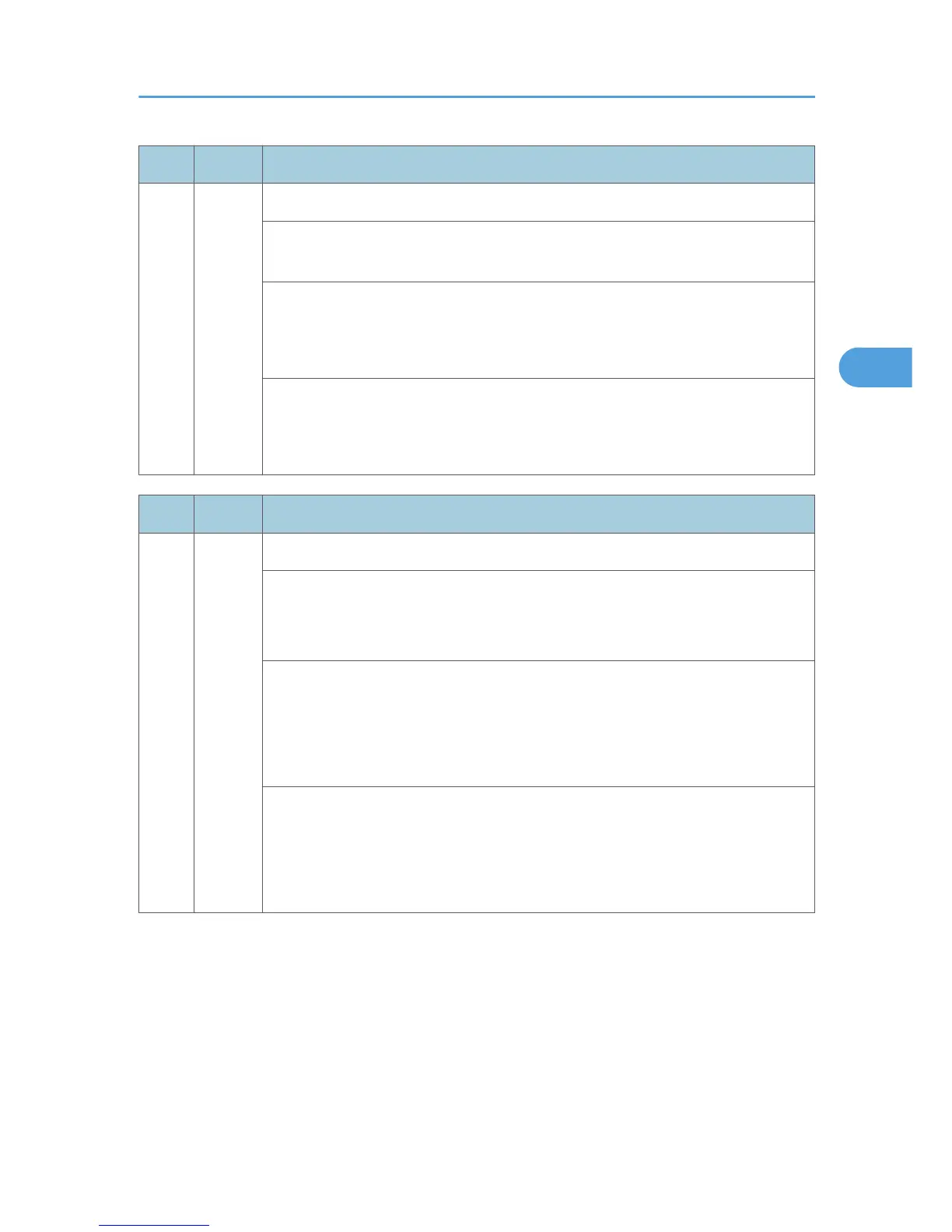No. Type Details (Symptom, Possible Cause, Troubleshooting Procedures)
543 A
Fusing overheat error 1 (center)
The fusing thermistor detected a fusing temperature over 230°C for 5 sec. at the
center of the hot roller.
• TRIAC short on PSU (PSU defective)
•
BCU board defective
•
Fusing thermistor defective
1. Replace the PSU.
2. Replace the BCU board.
3.
Replace the thermistor.
No. Type Details (Symptom, Possible Cause, Troubleshooting Procedures)
544 A
Fusing overheat error 2 (center)
A fusing temperature over 250°C is detected at the center of the hot roller by the
fusing temperature monitor circuit in the BCU board.
The power was interrupted for more than 0.3 sec.
• TRIAC short on PSU (PSU defective)
• BCU board defective
•
Fusing thermistor defective
• Power supply voltage unstable
1. Replace the PSU.
2. Replace the BCU board.
3.
Replace the thermistor.
4. Check the power supply source.
Service Call Conditions
63
