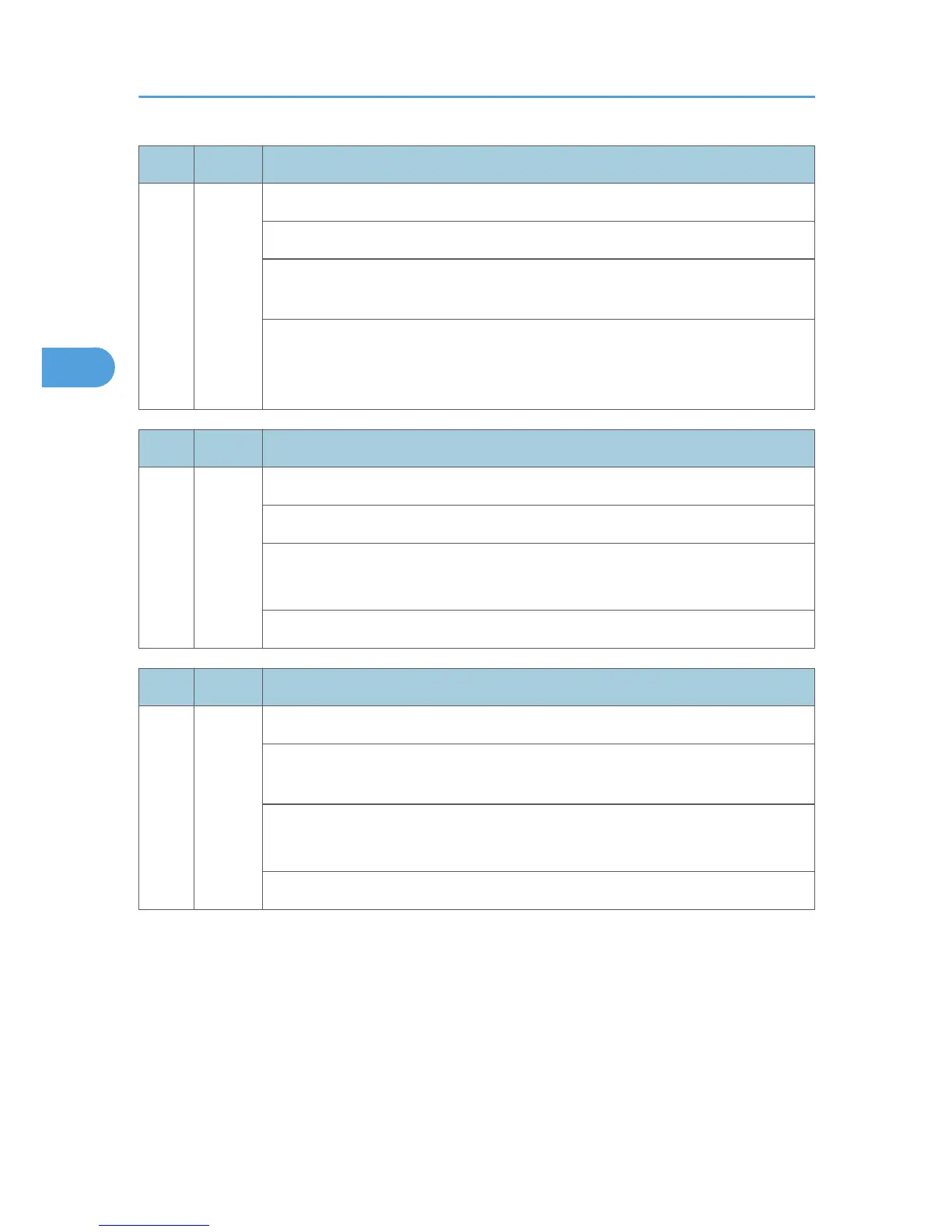No. Type Details (Symptom, Possible Cause, Troubleshooting Procedures)
633 B
Key/card counter device error 2
During communication with the device, the MCU received a break (Low) signal.
• Serial line from the device to the main machine is unstable, disconnected, or
defective
1. Check if the setting of the SP5113 is correctly set.
2.
Check the connection between the main machine and optional counter
device.
No. Type Details (Symptom, Possible Cause, Troubleshooting Procedures)
634 B
Key/card counter device error 3
The backup battery of the counter device RAM is low.
• RAM backup battery exhausted
• Counter device defective
Replace the counter device.
No. Type Details (Symptom, Possible Cause, Troubleshooting Procedures)
635 B
Key/card counter device error 4
After installation of the device a message alerts user to a battery voltage abnormal
error.
• Device control board defective
• Device control board backup battery defective
Replace the counter device.
3. Appendix: Service Call Conditions
70
