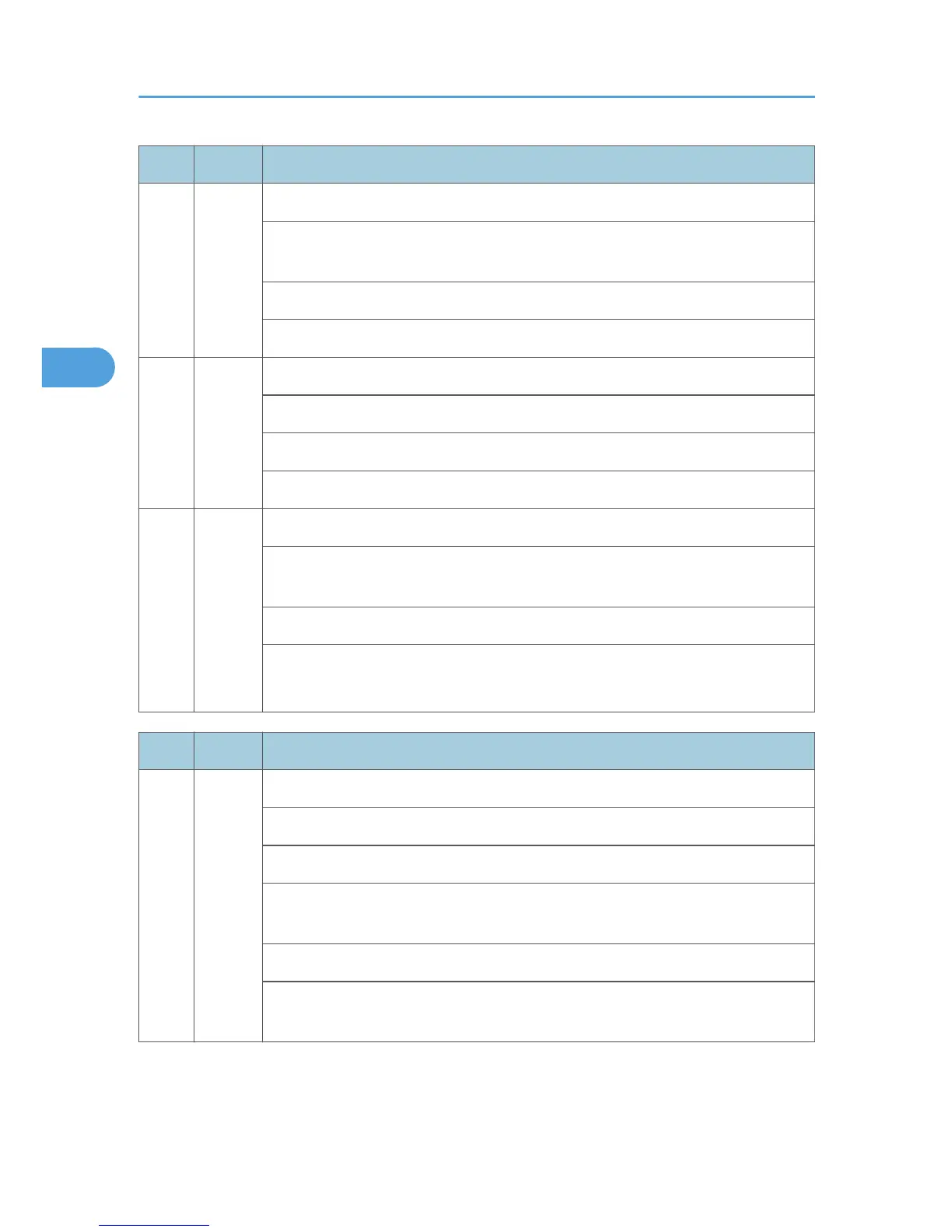No. Type Details (Symptom, Possible Cause, Troubleshooting Procedures)
-005 -
Communication line error
The supplied voltage is not sufficient due to the defective communication line or
defective connection.
Same as -001
Consult with the user's local telephone company.
-011 -
Incorrect network setting
Both the NIC and Cumin-M are activated at the same time.
Same as -001
Disable the NIC with SP5985-1.
-012 -
Modem board error
The modem board does not work properly even though the setting of the modem
board is installed with a dial up connection.
Same as -001
1. Install the modem board.
2.
Replace the modem board.
No. Type Details (Symptom, Possible Cause, Troubleshooting Procedures)
651 C
Incorrect dial up connection
-001: Program parameter error
-002: Program execution error
An unexpected error occurs when the modem (Embedded RCG-M) tries to call the
center with a dial up connection.
• Caused by a software bug
No action required because this SC does not interfere with operation of the
machine.
3. Appendix: Service Call Conditions
72
