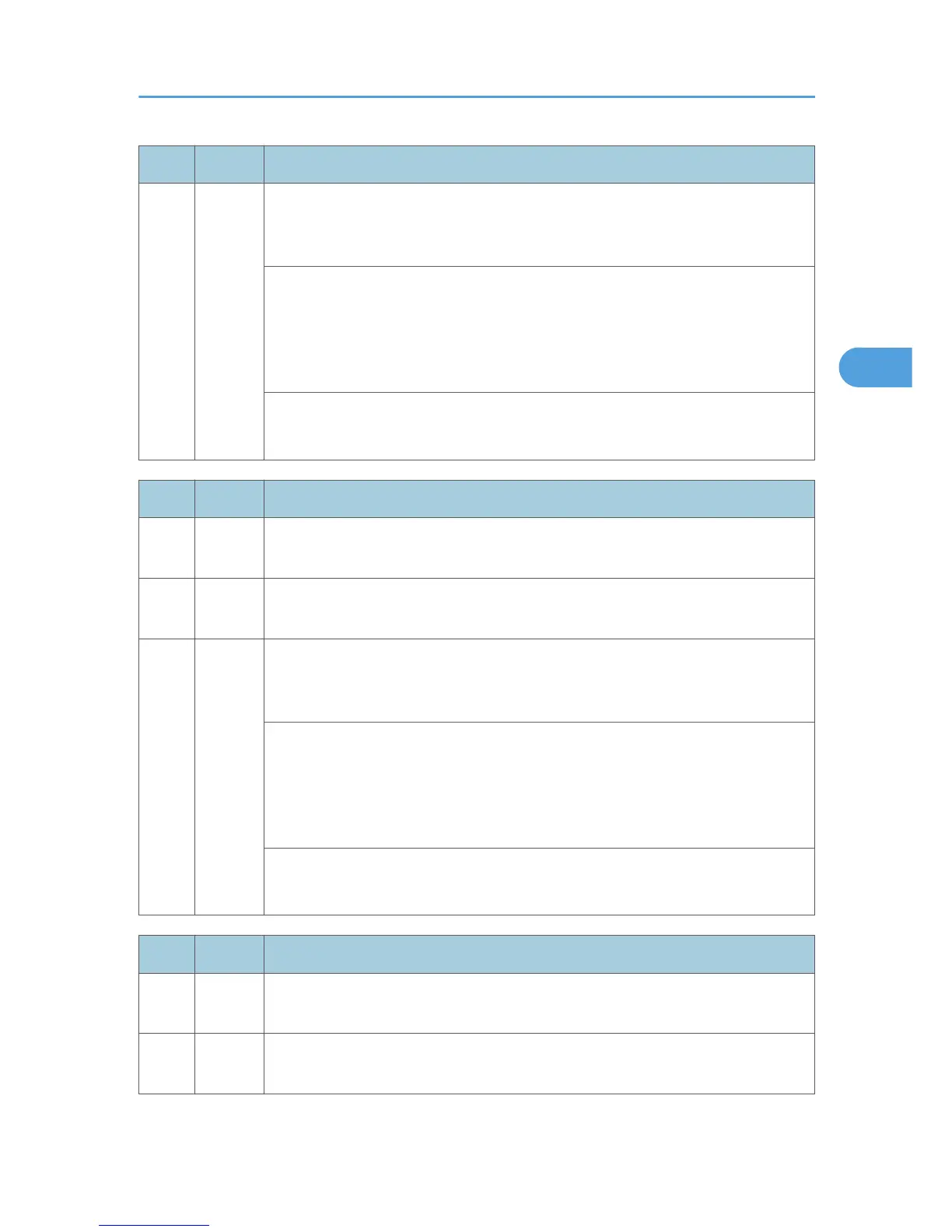No. Type Details (Symptom, Possible Cause, Troubleshooting Procedures)
- -
The machine does not detect a correct signal from the front jogger fence HP sensor
while the front jogger motor is operating. The 1st detection failure issues a jam
error, and the 2nd failure issues this SC code.
• Defective front jogger motor
•
Loosen connection
•
Motor overload
• Defective front jogger fence HP sensor
1. Replace the front jogger fence HP sensor.
2. Replace the front jogger motor.
No. Type Details (Symptom, Possible Cause, Troubleshooting Procedures)
793-
02
B Rear jogger motor error with 1-bin tray (D586)
794-
02
D Rear jogger motor error 1-bin tray (D586)
- -
The machine does not detect a correct signal from the rear jogger fence HP sensor
while the rear jogger motor is operating. The 1st detection failure issues a jam
error, and the 2nd failure issues this SC code.
• Defective rear jogger motor
• Loosen connection
•
Motor overload
• Defective rear jogger fence HP sensor
1. Replace the rear jogger fence HP sensor.
2. Replace the rear jogger motor.
No. Type Details (Symptom, Possible Cause, Troubleshooting Procedures)
793-
03
B Pick-up roller contact motor error with 1-bin tray (D586)
794-
03
D Pick-up roller contact motor error without 1-bin tray (D586)
Service Call Conditions
89
