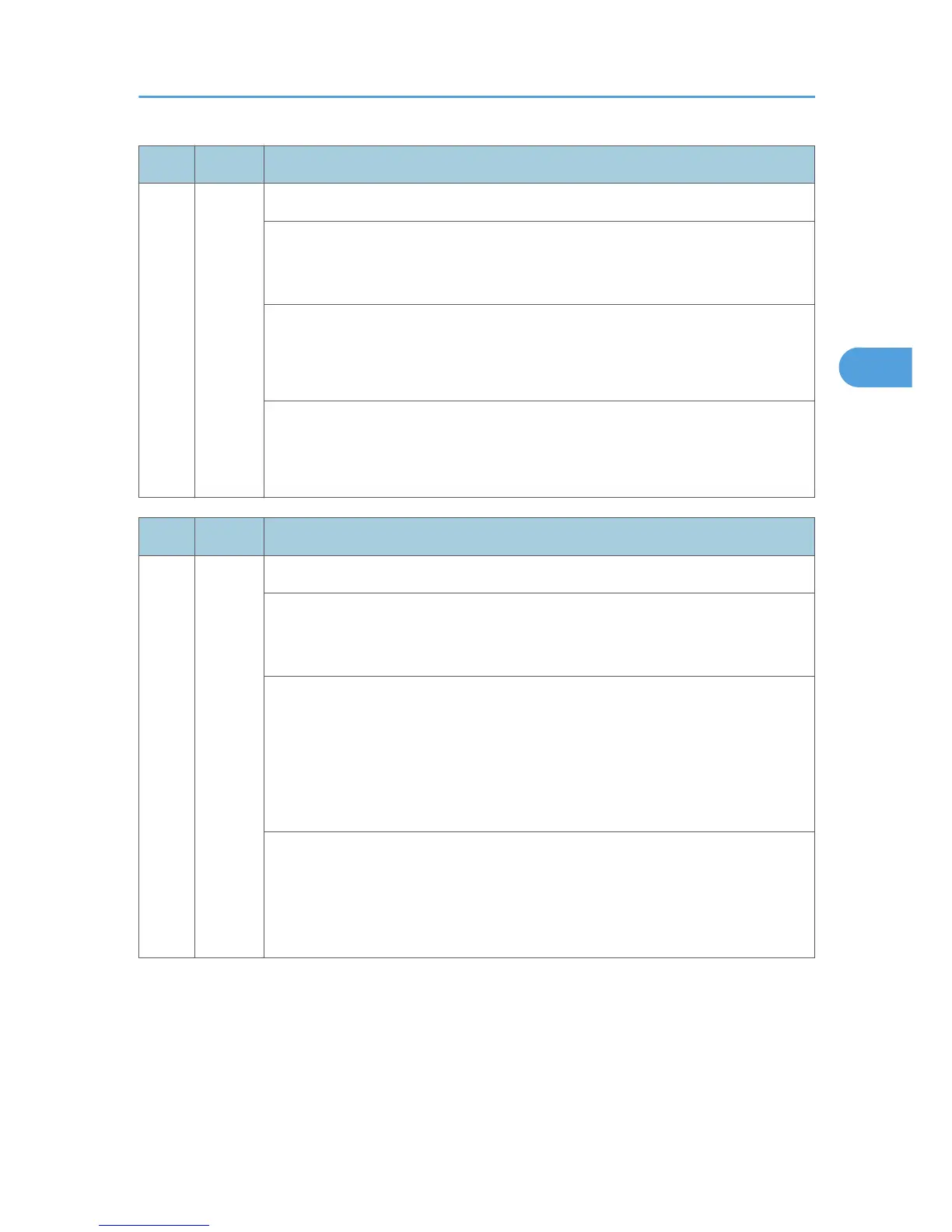No. Type Details (Symptom, Possible Cause, Troubleshooting Procedures)
798
-06
B
Corner stapler motor error (D585)
The machine does not detect a correct signal from the stapler HP sensor while the
stapler motor is operating. The 1
st
detection failure issues a jam error, and the 2
nd
failure issues this SC code.
• Staple jam
•
Motor overload
•
Defective stapler motor
1. Check the connections and cables for the components mentioned above.
2. Replace the HP sensor and/or stapler motor
3.
Replace the finisher main board.
No. Type Details (Symptom, Possible Cause, Troubleshooting Procedures)
798
-07
B
Stapler movement motor error (D585)
The machine does not detect a correct signal from the stapler home position sensor
while the stapler movement motor is operating. The 1
st
detection failure issues a
jam error, and the 2
nd
failure issues this SC code.
• Motor overload
• Loose connection of the stapler home position sensor
•
Loose connection of the stapler movement motor
• Defective stapler home position sensor
• Defective stapler movement motor
1. Check the connection of the stapler movement motor.
2. Check the connection of the stapler home position sensor.
3.
Replace the stapler home position sensor.
4. Replace the stapler movement motor.
Service Call Conditions
97
