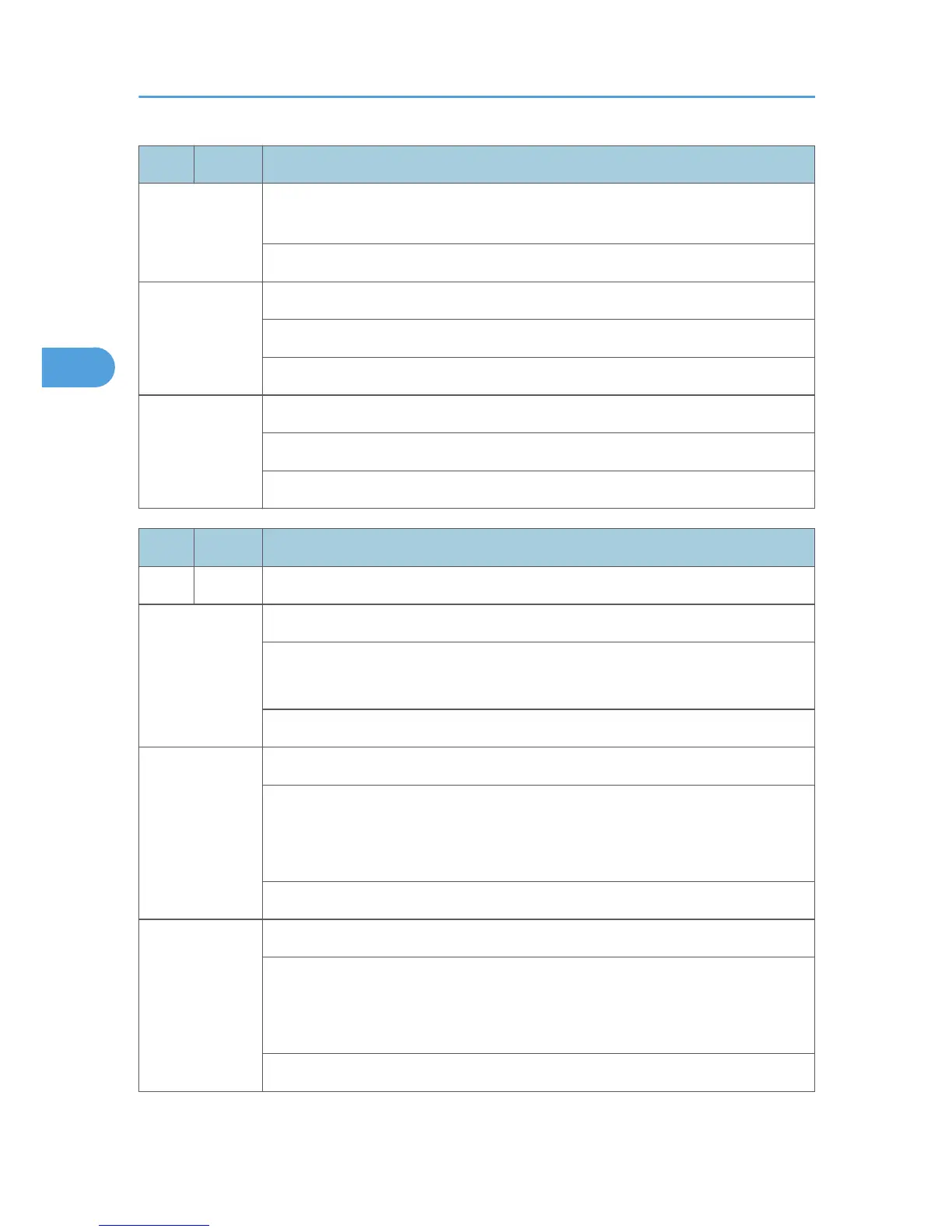No. Type Details (Symptom, Possible Cause, Troubleshooting Procedures)
[0F41]
ASIC for system control could not be detected. After the PCI configuration, the
device ID for the ASIC could not be checked.
Replace the IPU.
[50B1]
Could not initialize or read the bus connection.
Check for loose connections at the mother board.
Replace the IPU.
[50B2]
Value of the SSCG register is incorrect.
Check for loose connections at the mother board.
Replace the IPU.
No. Type Details (Symptom, Possible Cause, Troubleshooting Procedures)
835 B Self-diagnostic error: Centronic device
[1102]
Loopback connector is connected but check results in an error.
• IEEE1284 connector error
• Centronic loopback connector defective
Replace the controller board.
[110C]
Loopback connector is connected but check results in an error.
•
ASIC device error
• IEEE1284 connector error
•
Centronic loopback connector defective
Replace the controller board.
[1120]
Centronic loopback connector is not connected for detailed self-diagnostic test.
• Centronic loopback connector not connected correctly
• Centronic loopback connector defective
•
ASIC device defective
Replace the controller board.
3. Appendix: Service Call Conditions
106
