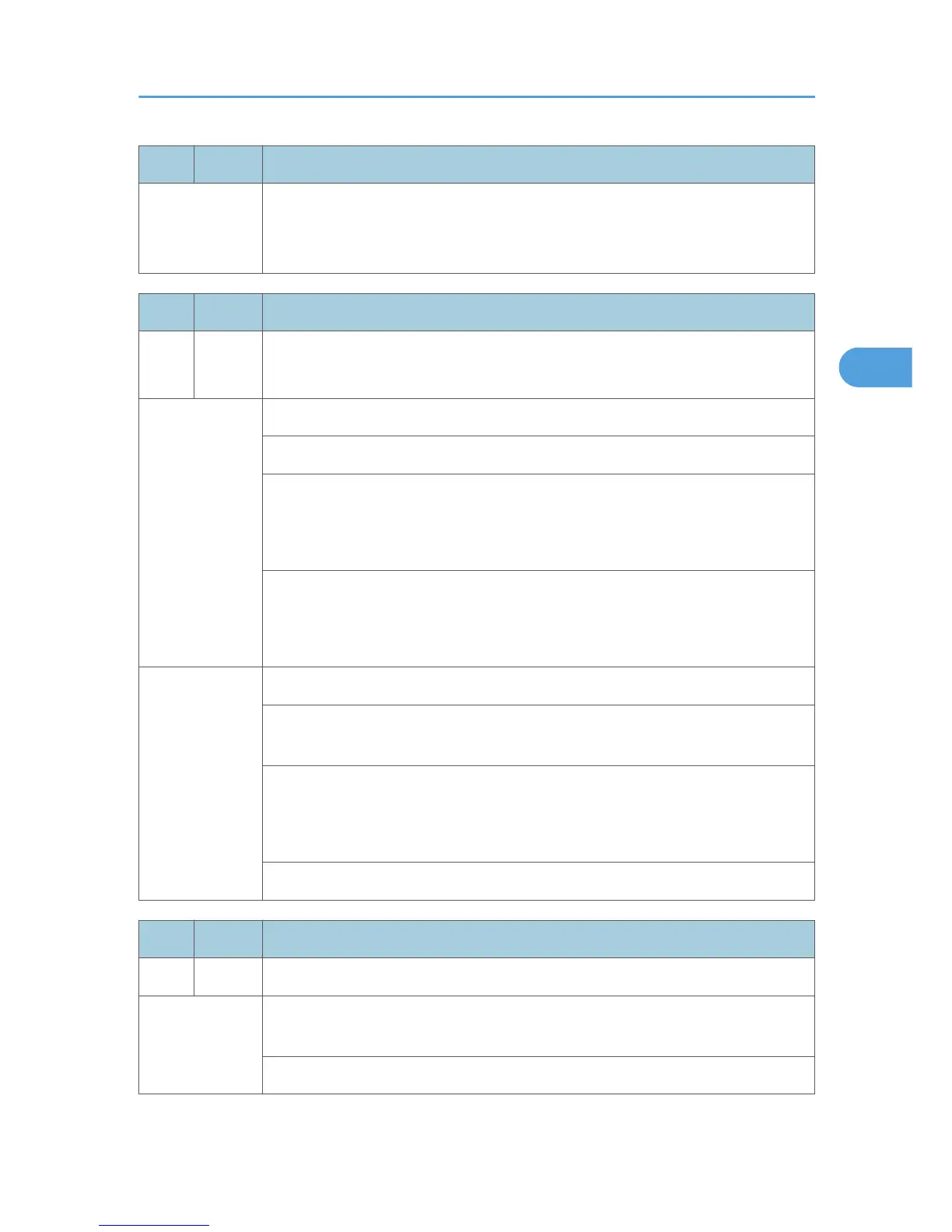No. Type Details (Symptom, Possible Cause, Troubleshooting Procedures)
[0101]
Check sum error 1
The boot monitor and OS program stored in the ROM DIMM is checked. If the
check sum of the program is incorrect, this SC code is displayed.
No. Type Details (Symptom, Possible Cause, Troubleshooting Procedures)
829 B
Self-diagnostic error: Optional RAM
[XXXX]: Detailed error code
[0301]
Verification error
Error detected during a write/verify check for the optional RAM (SDRAM DIMM).
• Loose connection
•
Defective SDRAM DIMM
•
Defective controller
1. Turn the main switch off and on.
2. Replace the SDRAM DIMM.
3.
Replace the controller.
[0302]
Memory structure data error
The memory structure data error for the optional RAM (SDRAM DIMM) is detected
when the self-diagnostic is executed.
• Defective RAM DIMM
• Defective SPD ROM on RAM DIMM
•
Defective 12C bus
Replace the RAM DIMM.
No. Type Details (Symptom, Possible Cause, Troubleshooting Procedures)
833 C Self-diagnostic error 8: Engine I/F ASIC
[0F30]
[0F31]
ASIC for system control could not be detected. After the PCI configuration, the
device ID for the ASIC could not be checked.
Replace the IPU.
Service Call Conditions
105
