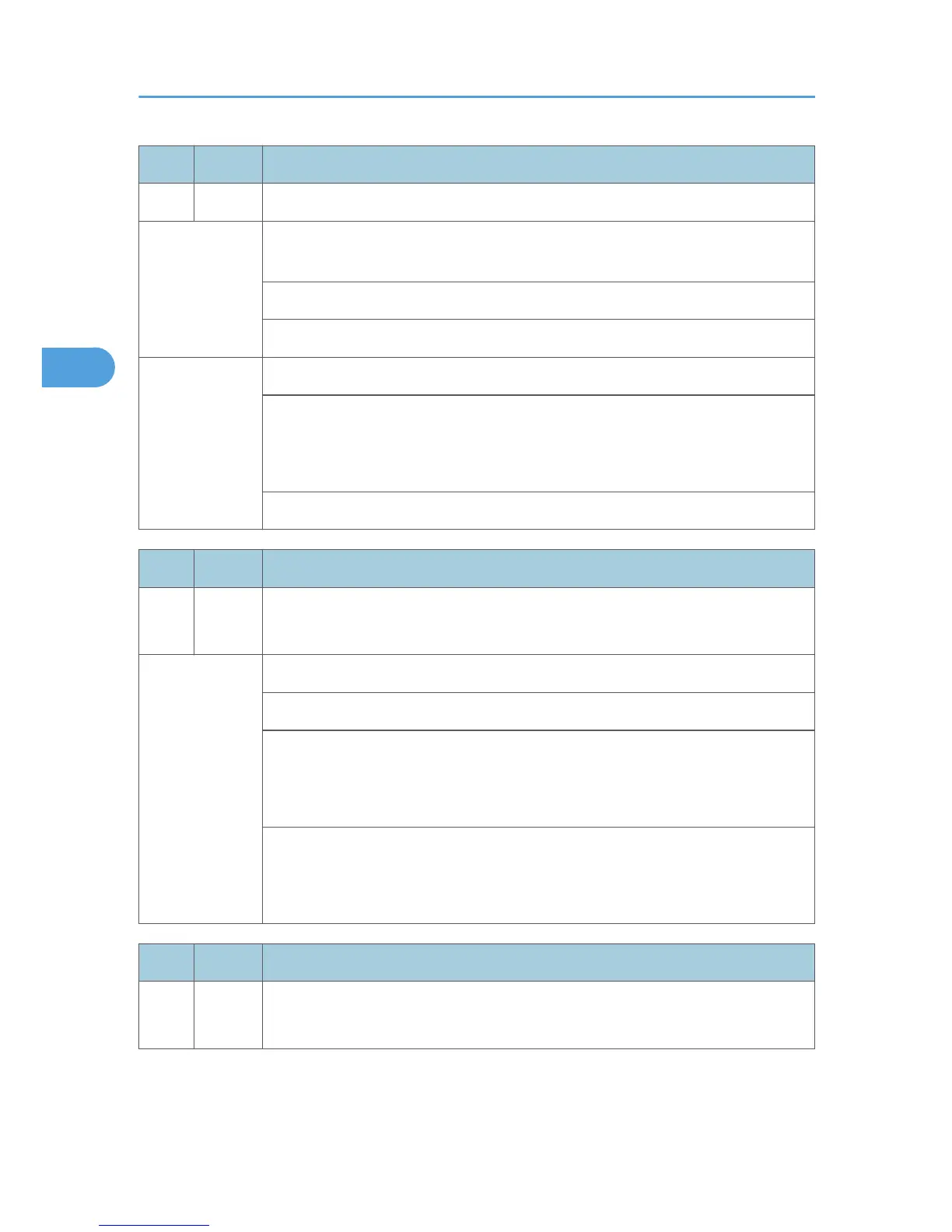No. Type Details (Symptom, Possible Cause, Troubleshooting Procedures)
826 C Self-diagnostic Error: RTC/optional NVRAM
[1501]
The one second counted by the RTC is different from the one second counted by
the CPU on the controller.
• Defective the RTC device
Replace the RTC device.
[15FF]
The RTC device is not detected.
• Defective RTC device
•
NVRAM without RTC installed
•
Discharged backup battery
Replace the NVRAM with another NVRAM with an RTC device.
No. Type Details (Symptom, Possible Cause, Troubleshooting Procedures)
827 C
Self-diagnostic error: Standard SDRAM DIMM
[XXXX]: Detailed error code
[0201]
Verification error
Error detected during a write/verify check for the standard RAM (SDRAM DIMM).
• Loose connection
• Defective SDRAM DIMM
•
Defective controller
1. Turn the main switch off and on.
2. Replace the SDRAM DIMM.
3.
Replace the controller.
No. Type Details (Symptom, Possible Cause, Troubleshooting Procedures)
828 C
Self-diagnostic error: ROM
[XXXX]: Detailed error code
3. Appendix: Service Call Conditions
104
