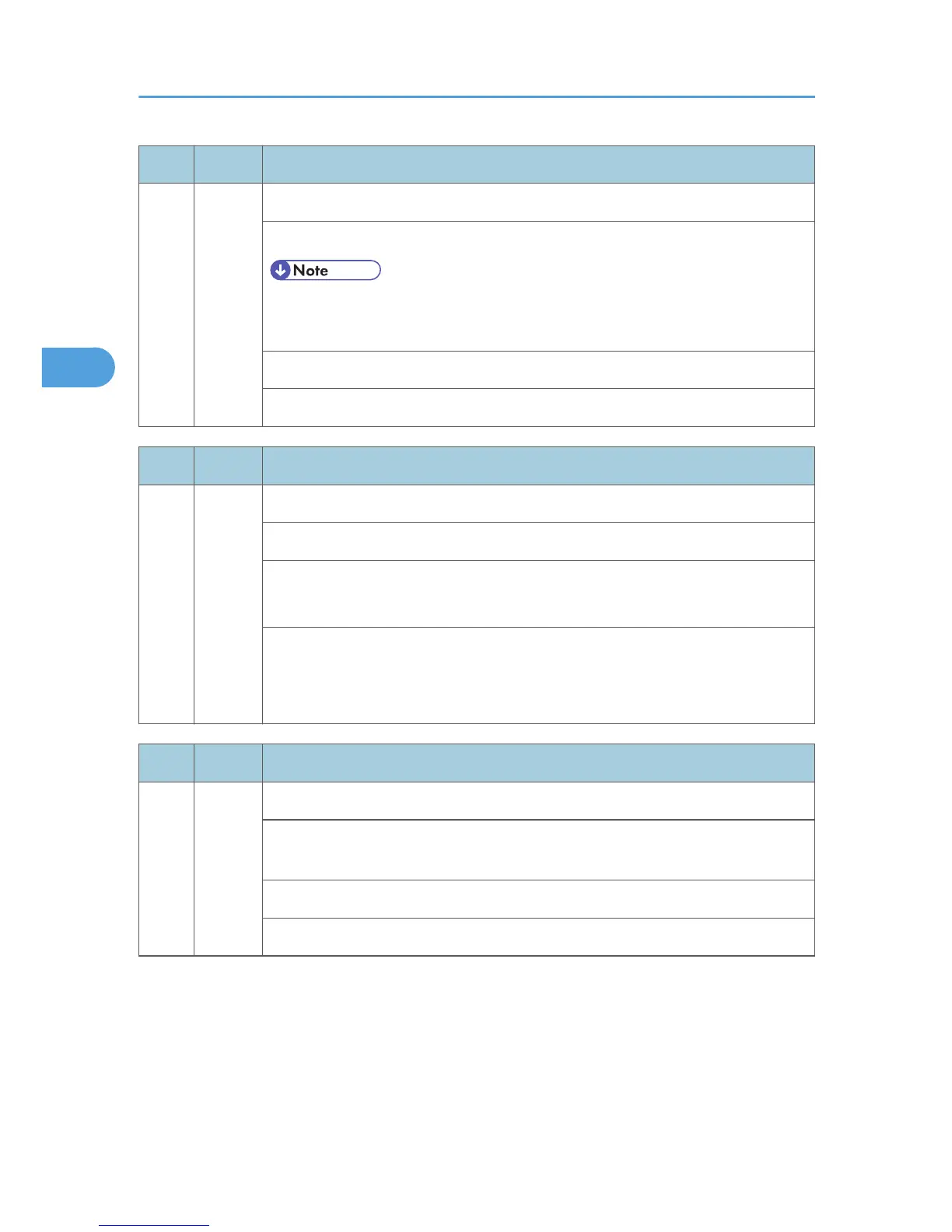No. Type Details (Symptom, Possible Cause, Troubleshooting Procedures)
842 B
Flash ROM verification error
Verification error of the flash ROM on the controller board occurs.
• This SC is logged at 1st error detection.
•
SC819 is issued at 2nd error detection.
•
Defective flash ROM (controller board)
Replace the flash ROM.
No. Type Details (Symptom, Possible Cause, Troubleshooting Procedures)
851 B
IEEE 1394 I/F Abnormal
IEEE1394 interface error.
• IEEE1394 interface board defective
• Controller board defective
1.
Turn the main switch off and on.
2. Replace the IEEE1394 interface board.
3.
Replace the controller.
No. Type Details (Symptom, Possible Cause, Troubleshooting Procedures)
853 B
Wireless LAN board error 1
At startup the wireless LAN board could be accessed, but the wireless LAN board
(IEEE 802.11b or Bluetooth) could not access the controller board.
• Wireless LAN board not installed when the machine was turned on
Check the wireless LAN board is installed correctly.
3. Appendix: Service Call Conditions
108
