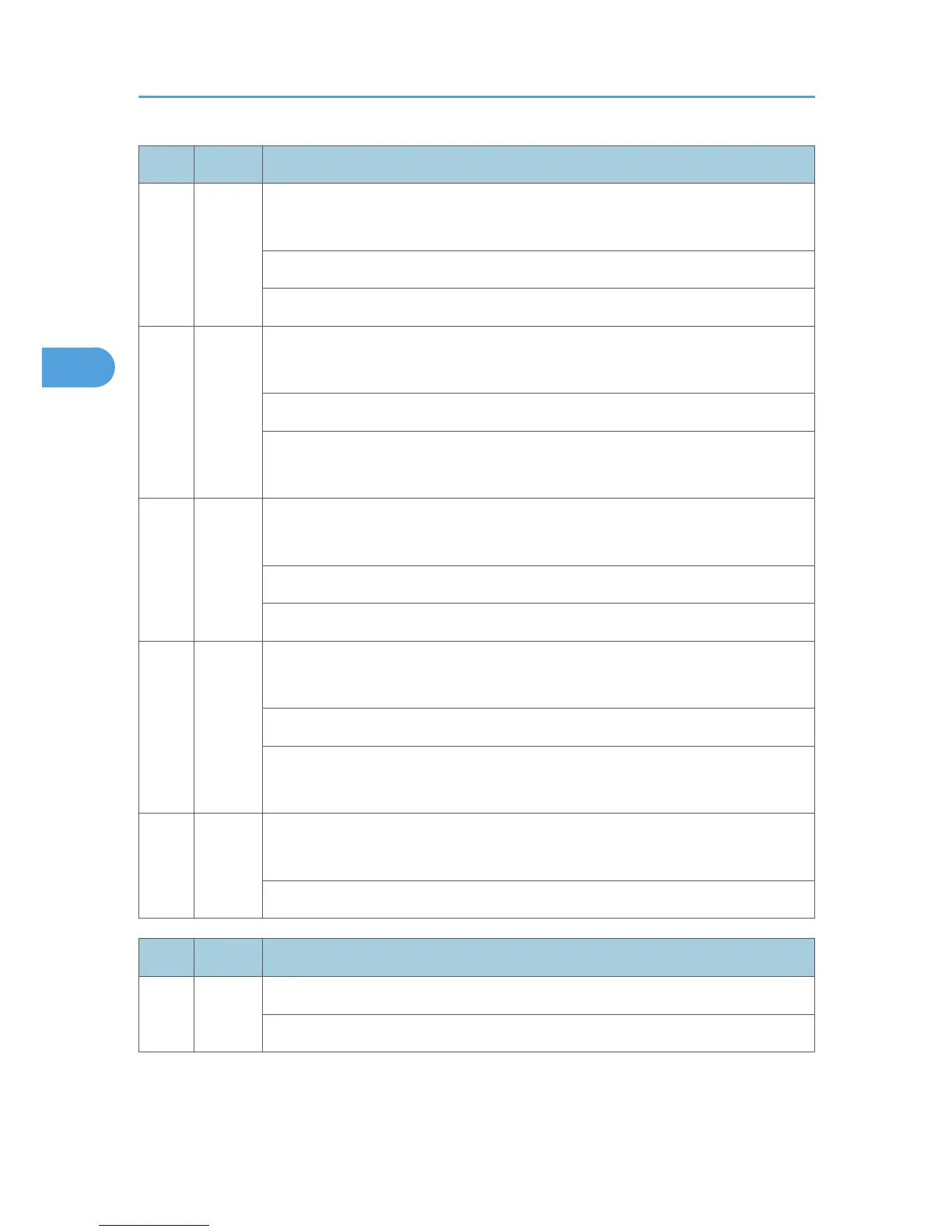No. Type Details (Symptom, Possible Cause, Troubleshooting Procedures)
[0] A
Key acquisition error:
The controller fails to get a new encryption key.
• Defective controller board
Replace the controller board.
[1] A
HDD key setting error:
The controller fails to copy a new encryption key to the HDD.
Defective SATA chip on the controller board
• Turn the machine power off/on
•
If the error reoccurs, replace the controller board
[2]
A
NVRAM data encryption error 1:
An error occurs while the NVRAM data is encrypted.
Defective NVRAM on the controller board
• Replace the NVRAM
[30] A
NVRAM data encryption error 2:
An error occurs before the NVRAM data is encrypted.
Defective controller board
• Turn the machine power off/on
• If the error reoccurs, replace the controller board
[31]
A
Other error:
A serious error occurs while the data is encrypted.
See SC991
No. Type Details (Symptom, Possible Cause, Troubleshooting Procedures)
859 B
HDD data encryption error
Encryption of data on the hard disk failed.
3. Appendix: Service Call Conditions
110
