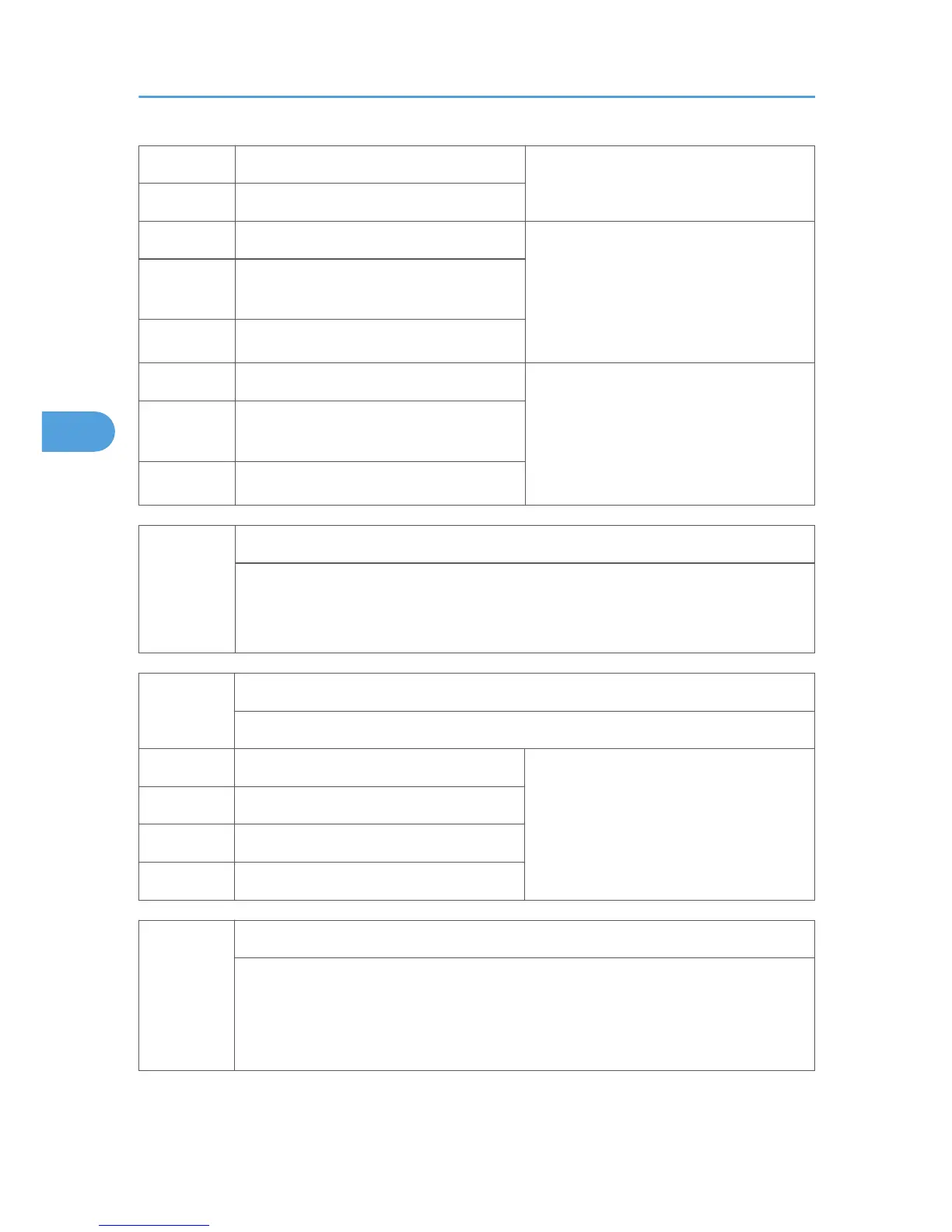15 Junction Gate SOL1: ON
[-10 to 10 / 0 / 1mm /step]
17 Junction Gate SOL1: OFF
20 Bridge Junction Gate SOL ON: Plain The bridge junction gate solenoid turns on
A mm after the leading edge of the paper
activates the paper exit sensor.
A=setting value
[0 to 20 / 0 / 1mm /step]
21
Bridge Junction Gate SOL ON: Middle
Thick
22 Bridge Junction Gate SOL ON: Thick 1
23 Bridge Junction Gate SOL OFF: Plain The bridge junction gate solenoid turns off
A mm after the leading edge of the paper
activates the paper exit sensor.
A=setting value
[0 to 50 / 0 / 1mm /step]
24
Bridge Junction Gate SOL OFF: Middle
Thick
25 Bridge Junction Gate SOL OFF: Thick 1
1950*
Fan Cooling Time Set
Adjust the rotation time for the fan motor (Fan for PSU, fusing, heater, controller box)
after a job end.
[10 to 600 / 10 / 1 sec]
1991*
Max Fusing Lamp Duty DFU
These SP codes are debugging tools.
1 Roller Center
[40 to 100/100/10%]
2 Roller Ends
3 After Warming-up – Center
4 After Warming-up - Ends
1996*
Heater Forced Off After Printing
Adjusts the period of time the fusing fan is off after printing. After the final sheet exits the
fusing unit, the machine turns the fan off by setting the fusing temperature to reload
temperature.
[0 to 120/1/1 sec]
4. Appendix: Service Program Mode Tables
136
