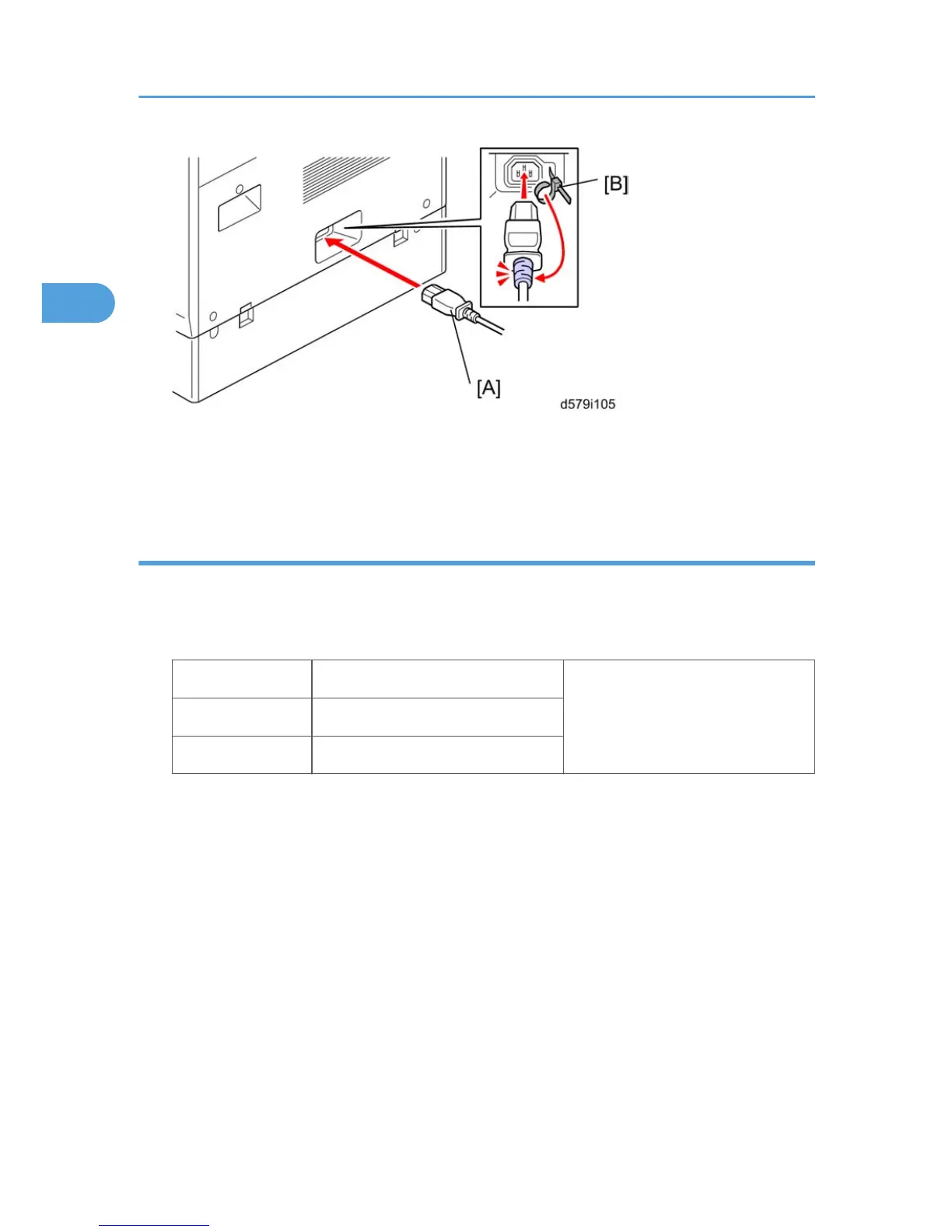6. Connect the power cord [A] to the inlet of the main machine.
7. Secure the power cord with the clamp [B] on the main machine so that the power cord is never
disconnected.
SP Settings
1. Connect the copier and turn on the main power switch.
2. Do SP5-181 to set automatic paper size detection for the upper tray of the paper tray unit.
Upper Tray (Size Adjust Tray 3)
5-181-011 A3/DLT
[0 to 1 / 0 / 1]
0: ISO (A3, A4, A5, etc.)
1: USA (DLT, LT, EXE, etc.)
5-181-012 B4/LG
5-181-013 B5LEF/ExeLEF
3. Exit SP mode.
4. Do some test copies to make sure that the machine operates correctly.
2. Installation
48
