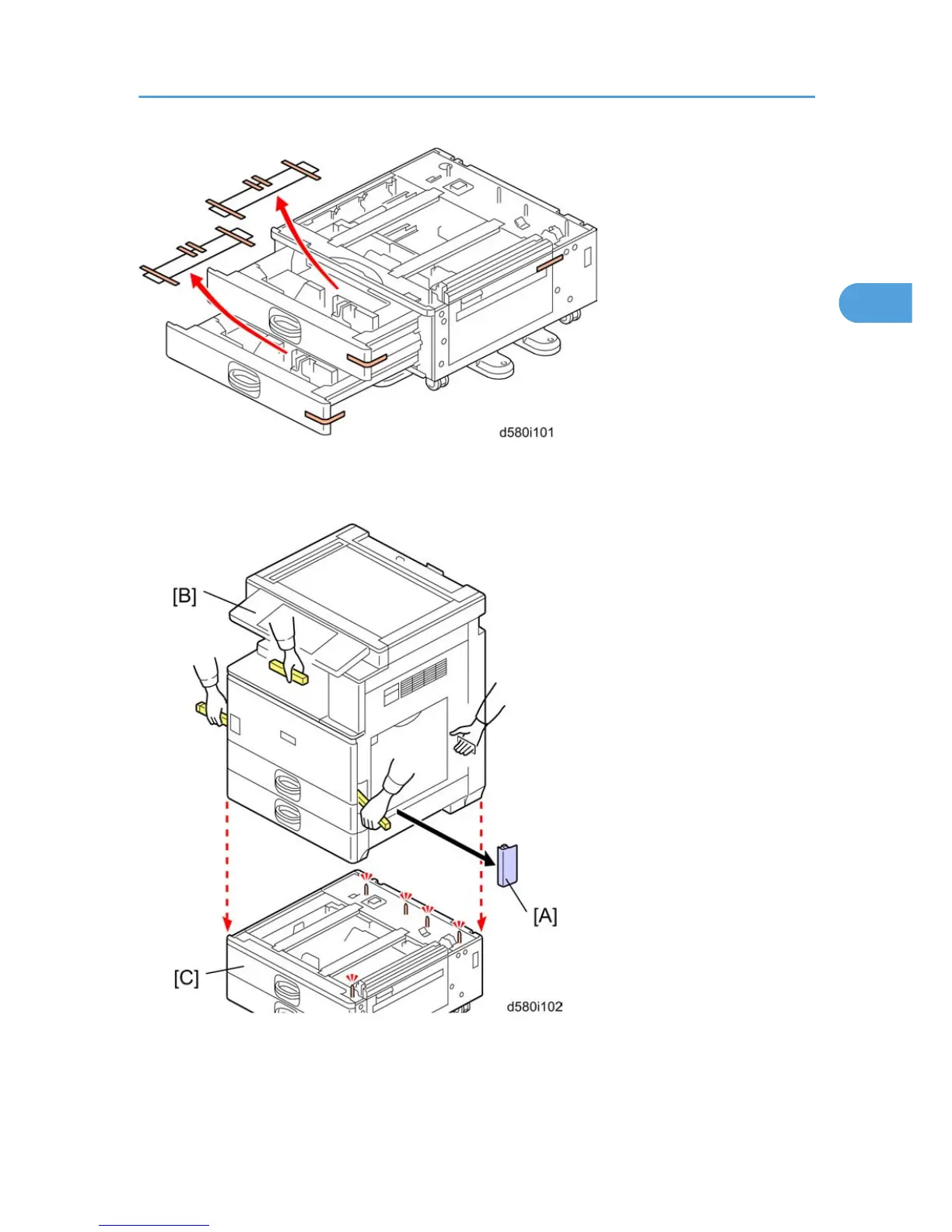1. Remove all tape on the paper feed unit.
2. Remove the paper tray and remove all tapes and padding.
3. Remove the grip cover [A] at the front right of the main machine if this cover is attached.
4. Pull out three grips, then hold the handle and grips, and put the copier [B] on the paper feed unit
[C].
Paper Feed Unit PB3130 (D580)
53
