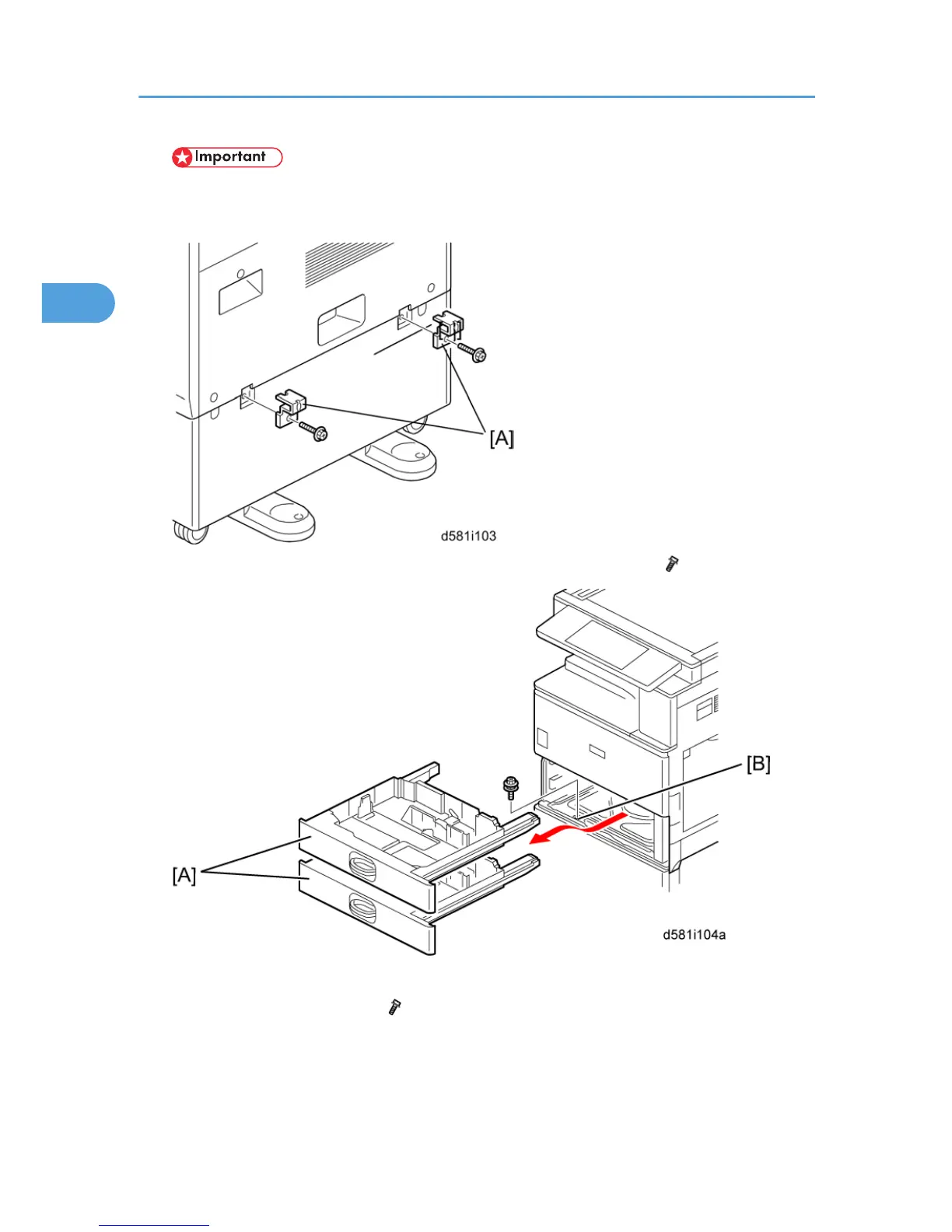• You need two or more persons to lift the copier.
5. Attach the grip cover [A] to the main machine.
6. Attach a securing bracket [A] to each side of the paper tray unit, as shown ( x 1; M4x10 each).
7. Remove the 1st and 2nd paper trays [A].
8. Fasten the paper tray unit at [B] ( spring washer x 1; M4x10).
9. Reinstall the all paper trays.
2. Installation
54
