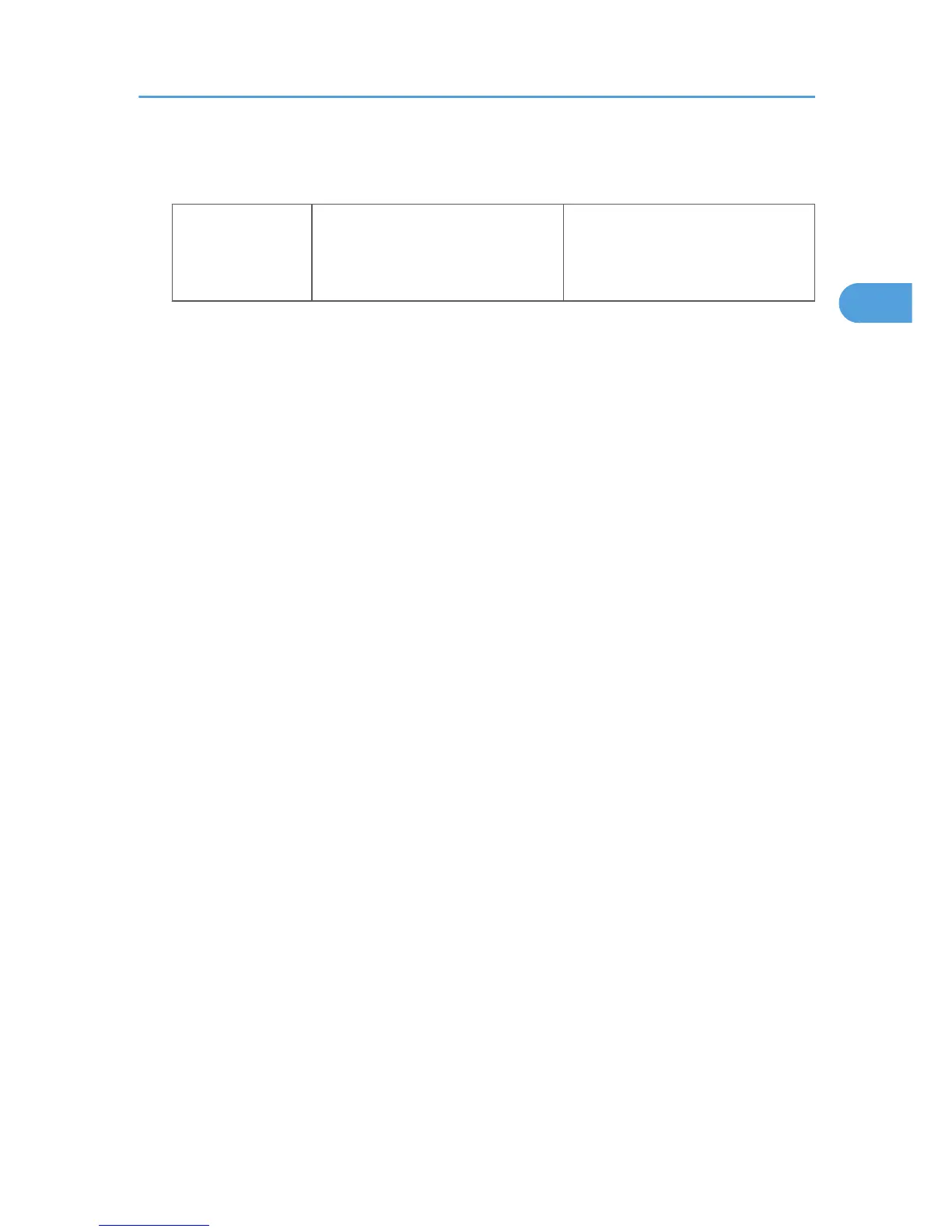2. Do SP5-181-010 to set automatic paper size detection for the LCT paper tray.
LCT Paper Tray (Size Adjust Tray 3 / LCT)
5-181-010 A4 LEF/LT LEF
[0 to 1 / 0 / 1]
0: ISO (A3, A4, A5, etc.)
1: USA (DLT, LT, EXE, etc.)
3. Exit SP mode.
4. Do some test copies to make sure that the machine operates correctly.
LCIT PB3140 (D581)
61
