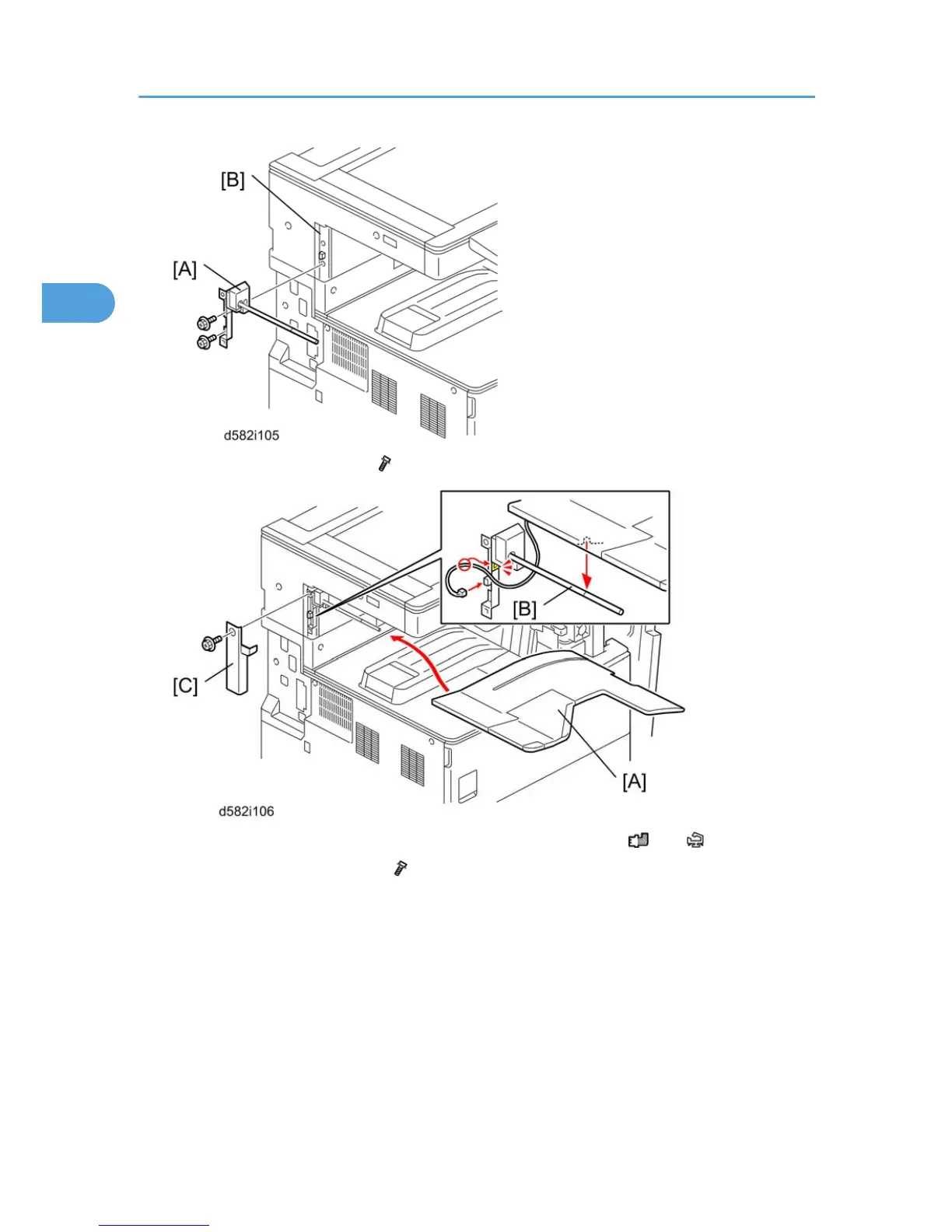14. Install the tray support bar [A] ( x 2) in the left frame [B] of the main machine.
15. Install the tray [A], and then attach the tray to the tray support bar [B] ( x 1, x 1).
16.
Attach the support bar cover [C] (
x 1).
•
Use the screw which was removed in step 5.
17.
Turn on the main power switch and check the 1-bin tray unit operation.
2. Installation
70
