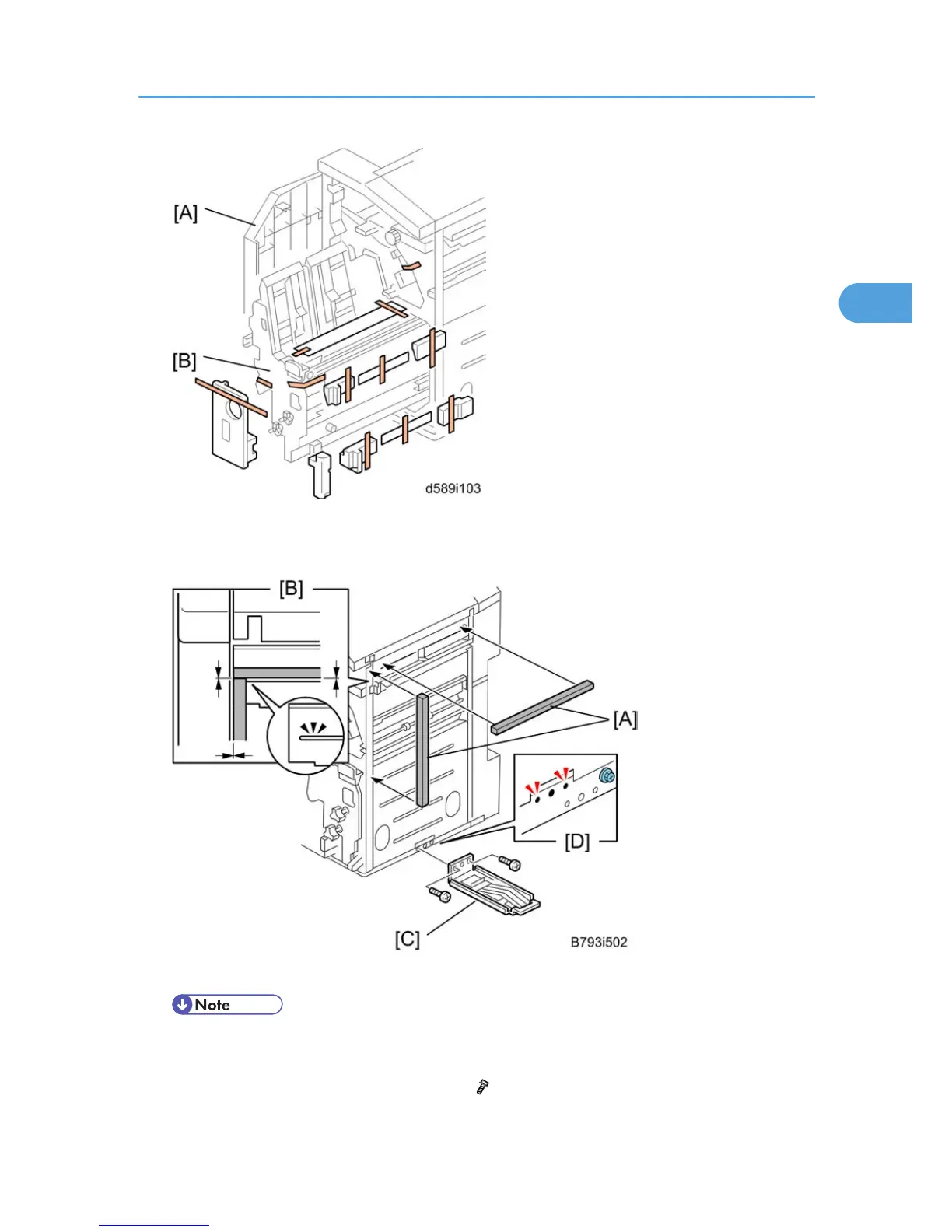2. Open the front door [A] of the 1000-sheet booklet finisher, and then pull out the jogger unit [B].
3. Remove all tapes and packing materials from the inside of the finisher.
4. Attach the cushions [A] to the finisher.
• Make sure that the cushions are placed within 0 to 1 mm [B] from the edge of the cover or
frame.
5. Install the ground plate [C] on the finisher [D] ( x 2; M3x8).
Booklet Finisher SR3100 (D589)
83
