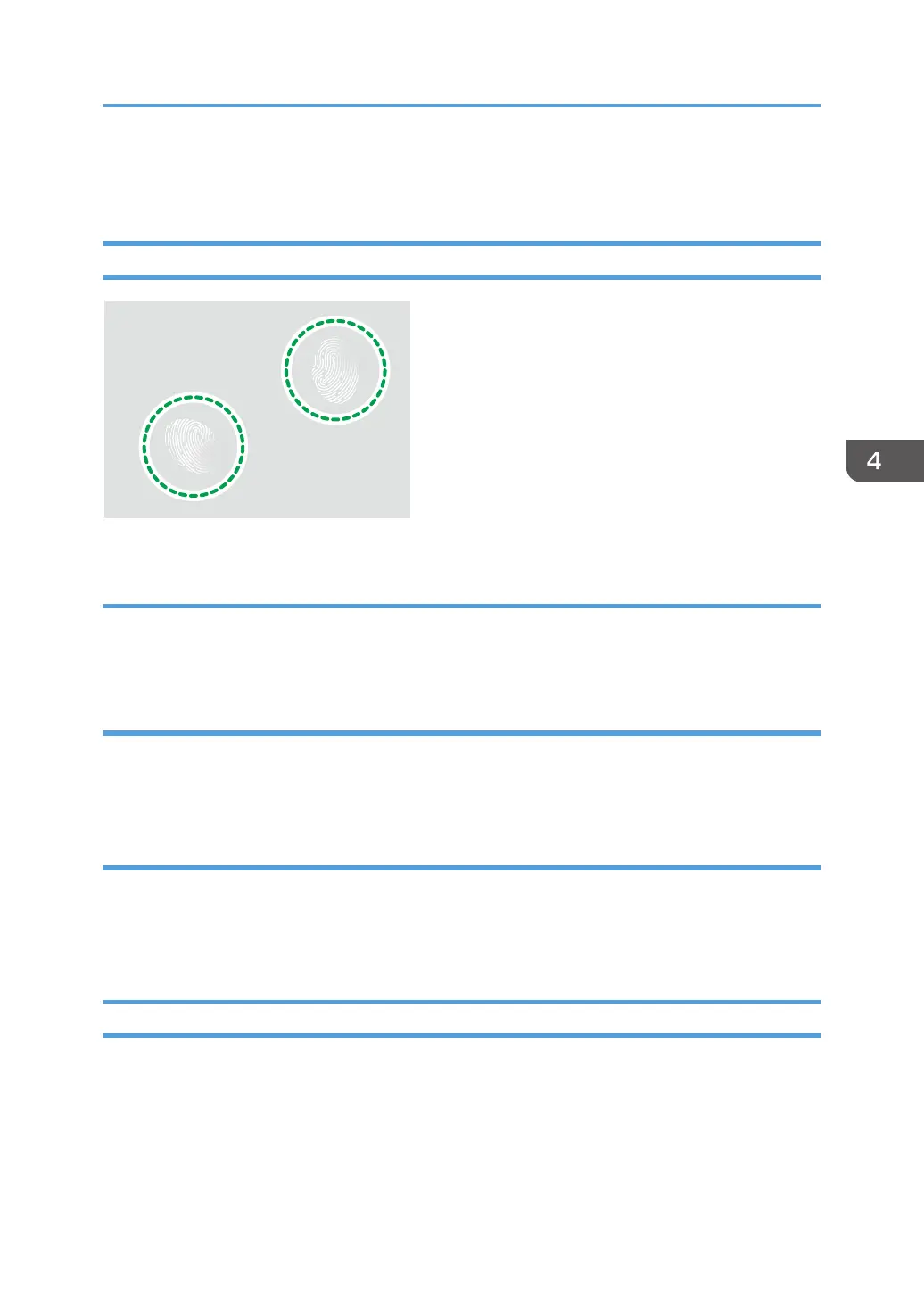checking the printed image. It is recommended to keep the temperature within +50 °C from the
default and to not exceed it.
White spots caused by fingerprints
Cause:
Fingerprints stick on paper, which changes the electrical resistance of the paper and the quality of image
transfer changes, causing white spots.
Occurrence conditions
• Black halftone images (the quality of image transfer is easily changed)
• High temperature/humidity environment
Solution:
• Wear gloves.
After setting paper on the tray, discard the top and the bottom sheets of the paper.
• Do not touch the printed areas when loading the paper.
Faint Oval Spots at Paper Edges
Oval white spots appear at the positions of the paper feed tray's fans (at the leading, trailing, and side
edges of paper).
Unprinted
121
