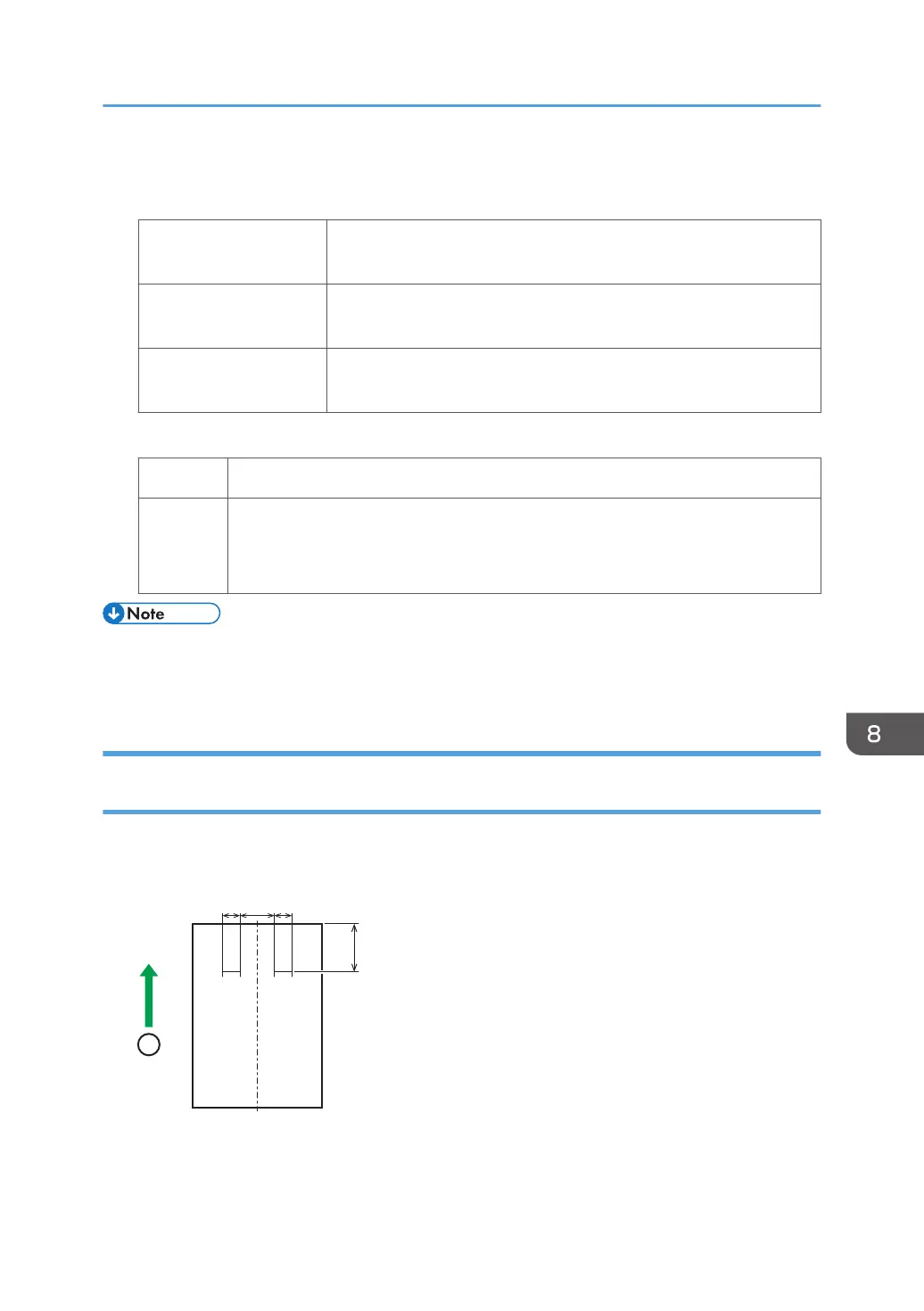2. In [Detailed settings] for custom paper, check the decurling level in 1321-01: [Correction
Mode]. Decrease the line speed to match the decurling level.
If set to "Correction Off" 1321-02: Correct Paper Curl: Speed Adjustment: Decurler:
Correction Off
If set to "Correction
Weak "
1321-03: Correct Paper Curl: Speed Adjustment: Decurler:
Correction Weak
If set to "Correction
Strong "
1321-04: Correct Paper Curl: Speed Adjustment: Decurler:
Correction Strong
3. Print the image. Has the problem been resolved?
Yes Finished!
No Start over from Step 2.
If the problem persists even after decreasing the value to the lower limit, there is no
other solution.
• If the stains on the edges occur at the trailing edge of the paper due to the decurler, adjust the line
speed for decurling.
• Decreasing the line speed too much may cause creases, scratches, or paper jams with thin paper.
13 mm (0.5 inches) Wide Roller Marks Appearing on the Leading Edge of
Paper Delivered Face Down
13 mm (0.5 inches) wide roller marks (two roller marks) appear in the area within 110 mm (4.3 inches)
from the leading edge of the paper delivered face down.
1. Switchback
Streaks, Scratches, Disturbed Image, Crease
237
