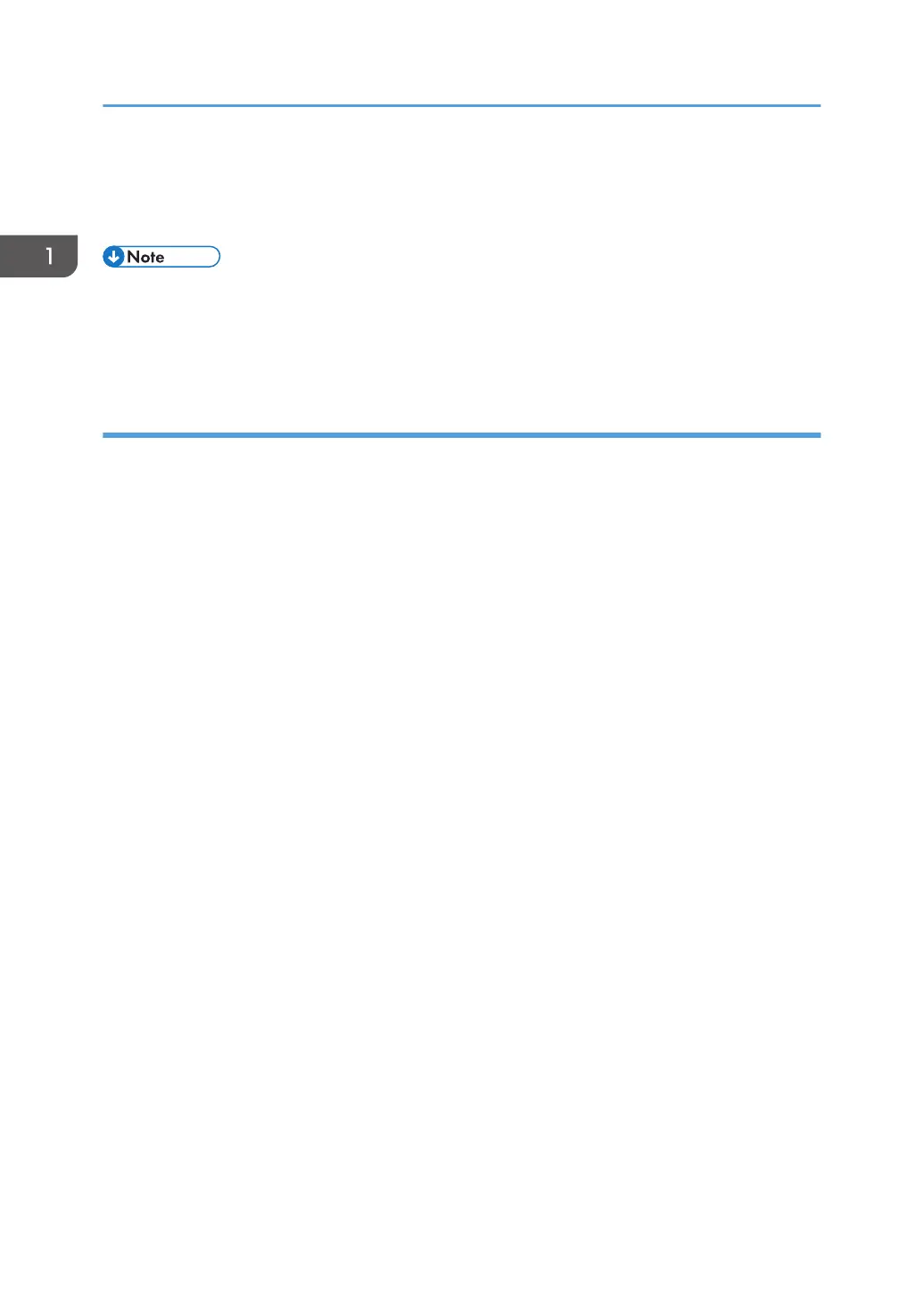For example, if you want to combine user and machine administrator privileges for [Administrator
1], specify [Administrator 1] for both [User Administrator] and [Machine Administrator].
9. Log out.
• An administrator's privileges can only be changed by an administrator with the relevant privileges.
•
Administrator privileges cannot be revoked by any single administrator.
• This can also be specified via Web Image Monitor. For details, see the procedure for SP 4510DN.
Usable characters for user names and passwords
The following characters can be used for login user names and passwords. Names and passwords are
case sensitive.
•
Upper case letters: A to Z (26 characters)
• Lower case letters: a to z (26 characters)
• Numbers: 0 to 9 (10 characters)
• Symbols: (space) ! " # $ % & ' ( ) * + , - . / : ; < = > ? @ [ \ ] ^ _` { | } ~ (33 characters)
Login user name
• Cannot contain spaces, colons or quotation marks.
• Cannot be comprised of numbers only or cannot be left blank.
• Can be up to 32 characters long.
Login password
• The maximum password length for administrators and supervisors is 32 characters and 128
characters for users.
• Create a password using a combination of uppercase and lowercase letters, numbers, and
symbols. The more characters, the harder it is for others to guess.
• If the password's complexity and minimum length have been configured in [Password Policy]
in [Extended Security], only passwords meeting the requirements can be specified. For details
about specifying the password policy, see "Password Policy" in page 219 "Specifying the
Extended Security Functions".
1. Getting Started
22
