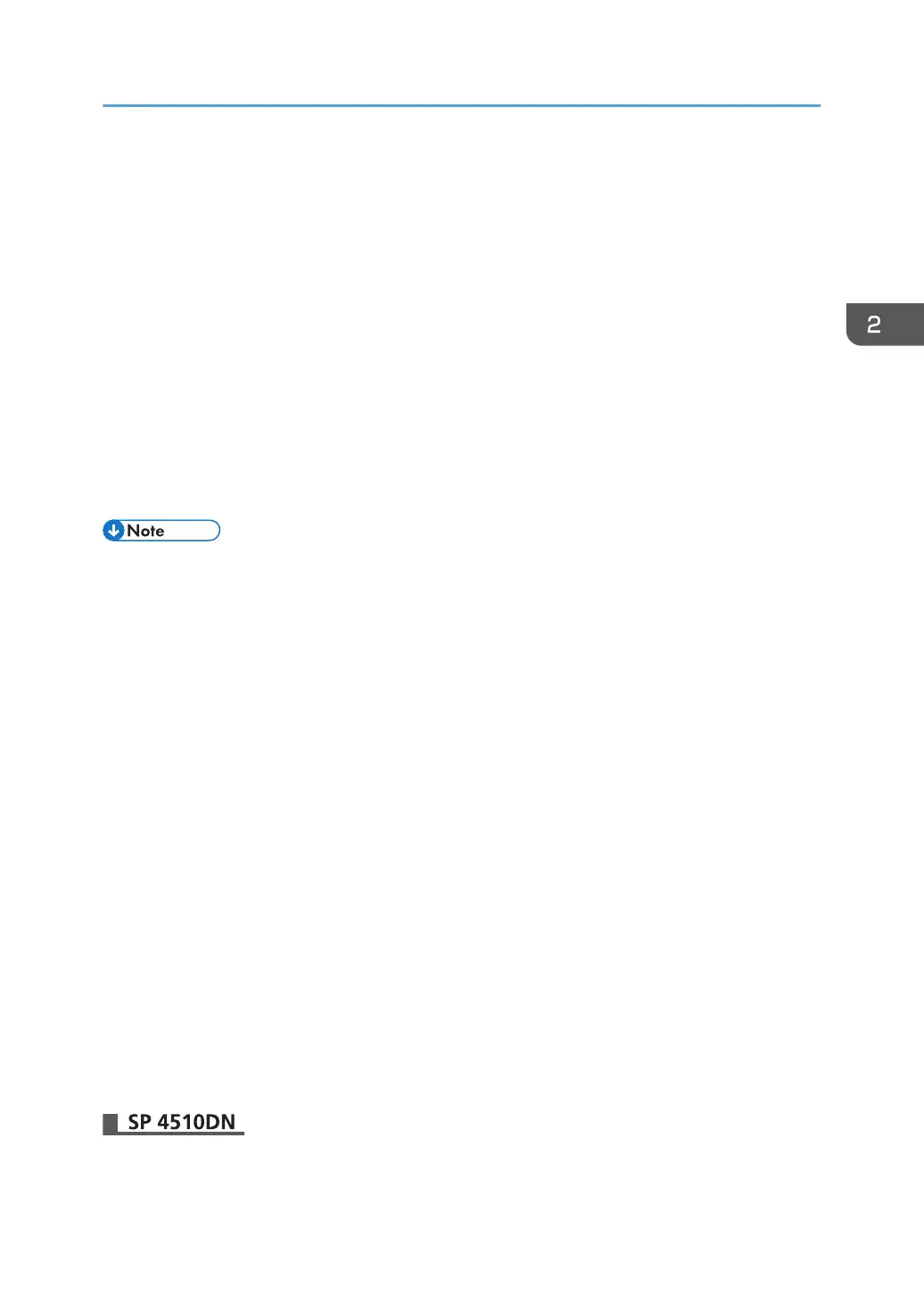• Search Base
•
Port Number
• SSL communication
• Authentication
Select either Kerberos, DIGEST, or Cleartext authentication.
• User Name
You do not need to enter the user name if the LDAP server supports "Anonymous
Authentication".
• Password
You do not need to enter the password if the LDAP server supports "Anonymous
Authentication".
For details about registering an LDAP server, see Web Image Monitor Help.
• For the characters that can be used for login user names and passwords, see page 22 "Usable
characters for user names and passwords".
•
In LDAP simple authentication mode, authentication will fail if the password is left blank. To allow
blank passwords, contact your service representative.
• The first time an unregistered user accesses the printer after LDAP authentication has been
specified, the user is registered to the printer and can use the functions available under the
available functions during LDAP authentication. To limit the available functions for each user,
register each user and corresponding the available functions setting in the Address Book, or specify
the available functions for each registered user. The available functions setting becomes effective
when the user accesses the printer subsequently.
• To enable Kerberos for LDAP authentication, a realm must be registered beforehand. The realm
must be registered using capital letters. For details about registering a realm, see Web Image
Monitor Help. (for SP 4510DN)
• To enable Kerberos for LDAP authentication, a realm must be registered beforehand. The realm
must be registered using capital letters. For details about registering a realm, see “Configuring the
Realm”, Operating Instructions. (for SP 4520DN)
• Data transmission between the printer and the KDC server is encrypted if Kerberos authentication is
enabled. For details about specifying encrypted transmission, see page 156 "Kerberos
Authentication Encryption Setting".
Before beginning to configure the printer, make sure that administrator authentication is properly
configured under "Administrator Authentication Management".
1. Log in as the machine administrator from Web Image Monitor.
LDAP Authentication
49