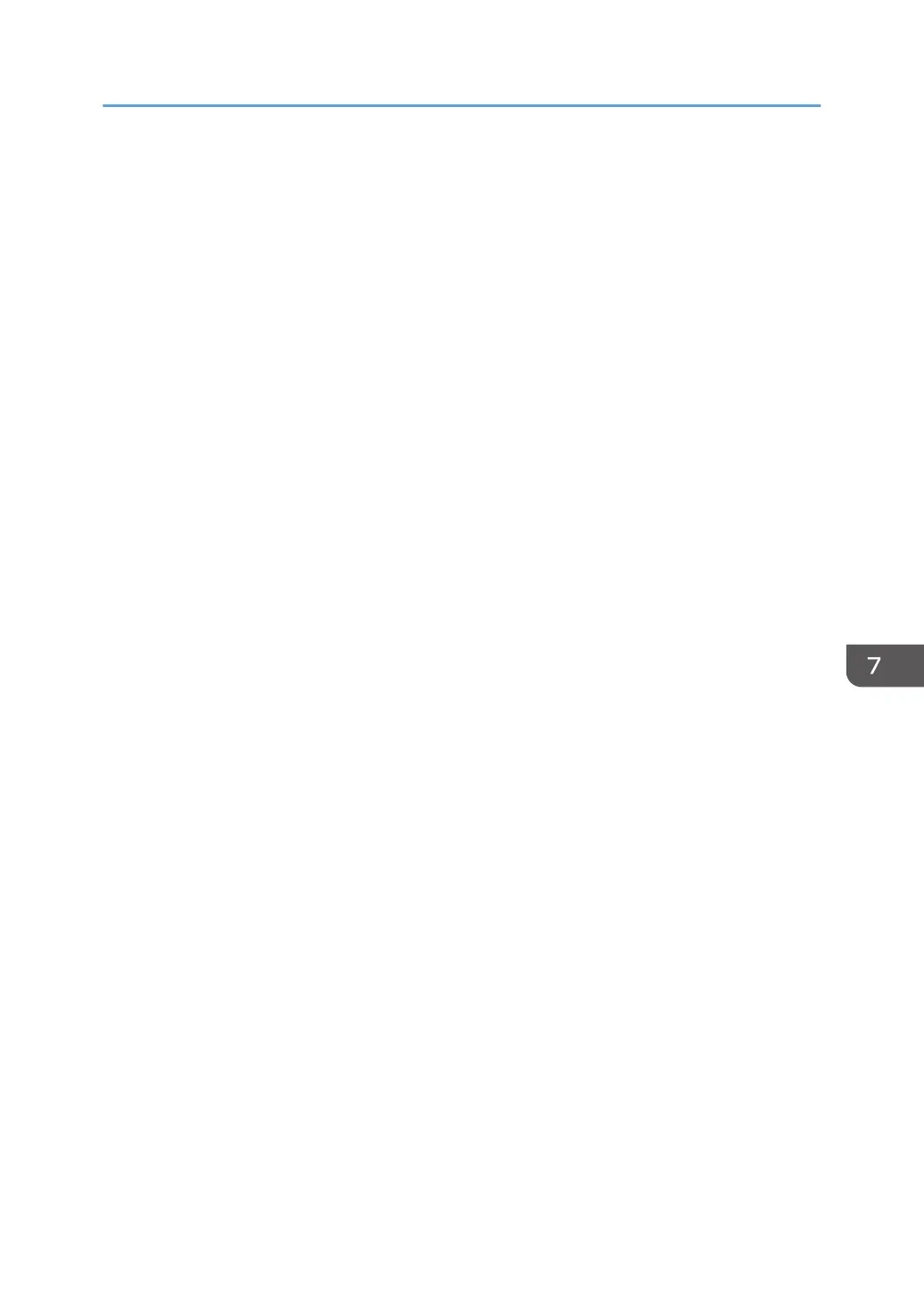When the printer is accessed using the SNMPv1, v2 protocol, authentication cannot be performed,
allowing machine administrator settings such as the paper setting to be changed. If you select
[Prohibit], the setting can be viewed but not specified with SNMPv1, v2.
Default: [Do not Prohibit]
Drvr Encrp Key:Encrp Strng / Driver Encryption Key:Encryption Strength
This can be specified by the network administrator.
Specify the encryption strength for sending jobs from the driver to the printer.
The printer confirms the encryption strength of the password appended to a job and processes it.
If [Simple Encryption] is selected, all jobs that pass user authentication are accepted.
If [DES] is selected, only jobs encrypted with DES or AES are accepted.
If [AES] is selected, only jobs encrypted with AES are accepted.
If you select [AES] or [DES], specify the encryption settings using the printer driver. For details
about specifying the printer driver, see the printer driver Help.
Default: [Simple Encryption]
Authenticate Current Job
This can be specified by the machine administrator.
This setting allows you to specify whether or not authentication is required for operations such as
canceling jobs under the printer function.
If you select [Login Privilege], authorized users and the machine administrator can operate the
printer. When this is selected, authentication is not required for users who logged in to the printer
before [Login Privilege] was selected.
If [Access Privilege] is specified, any user who performed a print job can cancel the job. Also, the
machine administrator can cancel the user's print job.
Even if you select [Login Privilege] and log on to the printer, you cannot cancel a print job that is
being processed if you are not privileged to use the printer functions.
You can specify "Authenticate Current Job" only if "User Authentication Management" was
specified.
Default: [Off]
Password Policy
This can be specified by the user administrator.
This setting lets you specify [Complexity Setting] and [Minimum Character No.] for the password.
By making this setting, you can limit the available passwords to only those that meet the conditions
specified in "Complexity Setting" and "Minimum Character No.".
If you select [Level 1], specify the password using a combination of two types of characters
selected from upper-case letters, lower-case letters, decimal numbers, and symbols such as #.
Specifying the Extended Security Functions
221
