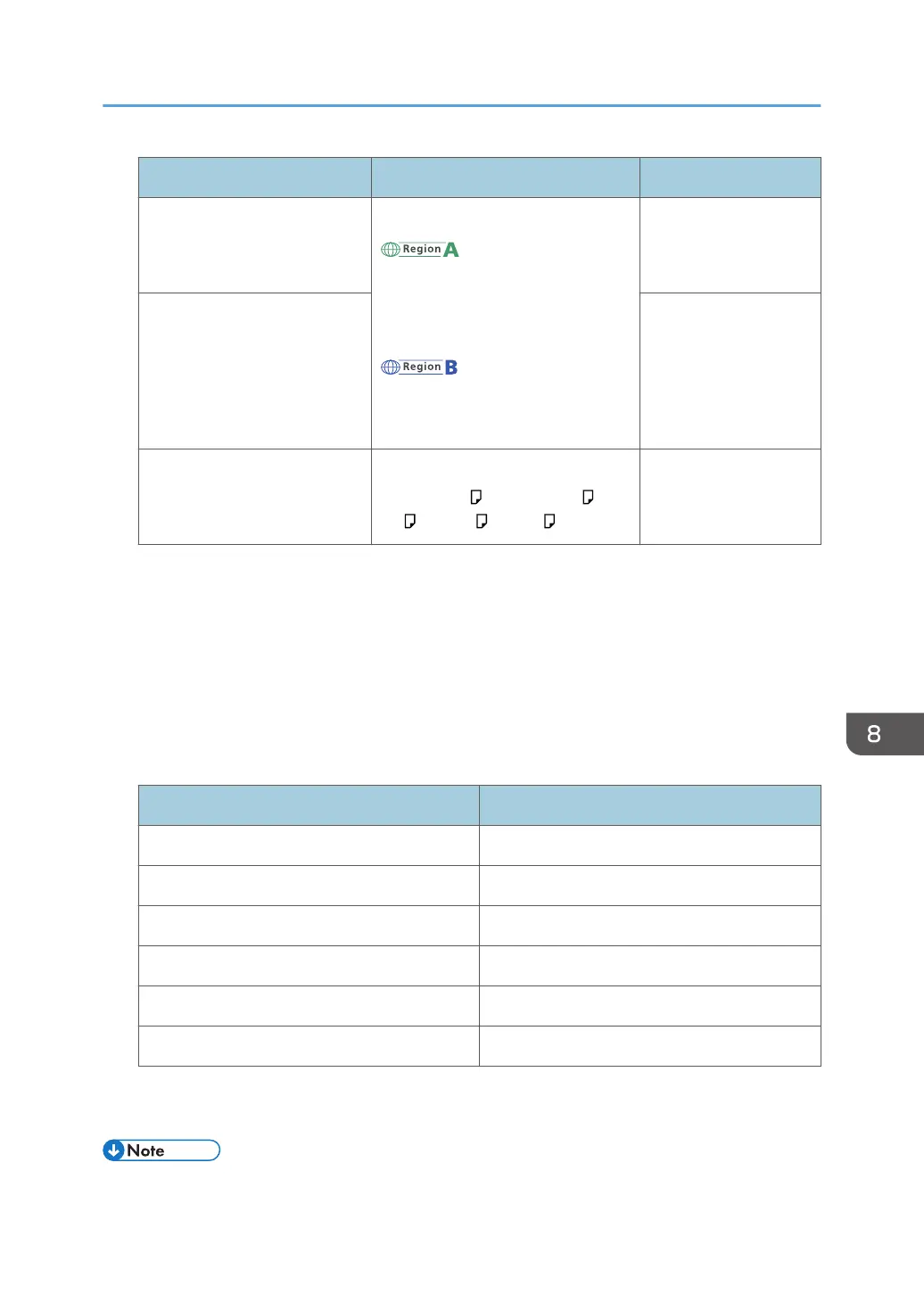Paper type and weight Paper size Paper capacity
56-220 g/m
2
(15 lb. Bond–
80 lb. Cover)
Thin Paper–Thick Paper 2
Custom size
*3
:
(mainly Europe and
Asia)
Vertical: 127.0–1260.0 mm
Horizontal: 64.0–216.0 mm
(mainly North America)
Vertical: 5.00–49.60 inches
Horizontal: 2.52–8.50 inches
100 sheets
*2
Label paper (adhesive labels) 1 sheet
Envelopes Select the paper size:
4
1
/
8
× 9
1
/
2
, 3
7
/
8
× 7
1
/
2
, C5
Env , C6 Env , DL Env
*4
*1
For copier mode, see "Copying onto Regular Size Paper Using the Bypass Tray", Copy. For printer
mode, see page 121 "Specifying regular sizes using the control panel".
*2
Paper weight: 80 g/m
2
(20 lb. Bond)
*3
Enter the paper size. For copier mode, see "Copying onto Custom Size Paper Using the Bypass Tray",
Copy. For printer mode, see page 122 "Specifying a custom size paper using the control panel".
*4
Load envelopes so that the height of the stack of envelopes does not exceed the limit mark of the bypass
tray without pressing on the stack of envelopes.
Paper Thickness
Paper Thickness
*1
Paper weight
Thin Paper 56–65 g/m
2
(15–18 lb. Bond)
Plain Paper 1 66–74 g/m
2
(18–20 lb. Bond)
Plain Paper 2 75–90 g/m
2
(20–24 lb. Bond)
Middle Thick 91–128 g/m
2
(24–34 lb. Bond)
Thick Paper 1 129-163 g/m
2
(34 lb. Bond-90 lb. Index)
Thick Paper 2 164-220 g/m
2
(90 lb. Index–80 lb. Cover)
*1
Print quality will decrease if the paper you are using is close to the minimum or maximum weight.
Change the paper weight setting to thinner or thicker.
• Recommended paper: Paper with calcium carbonate (CaCO3) ratio of 15% or less.
Supported Paper
127
