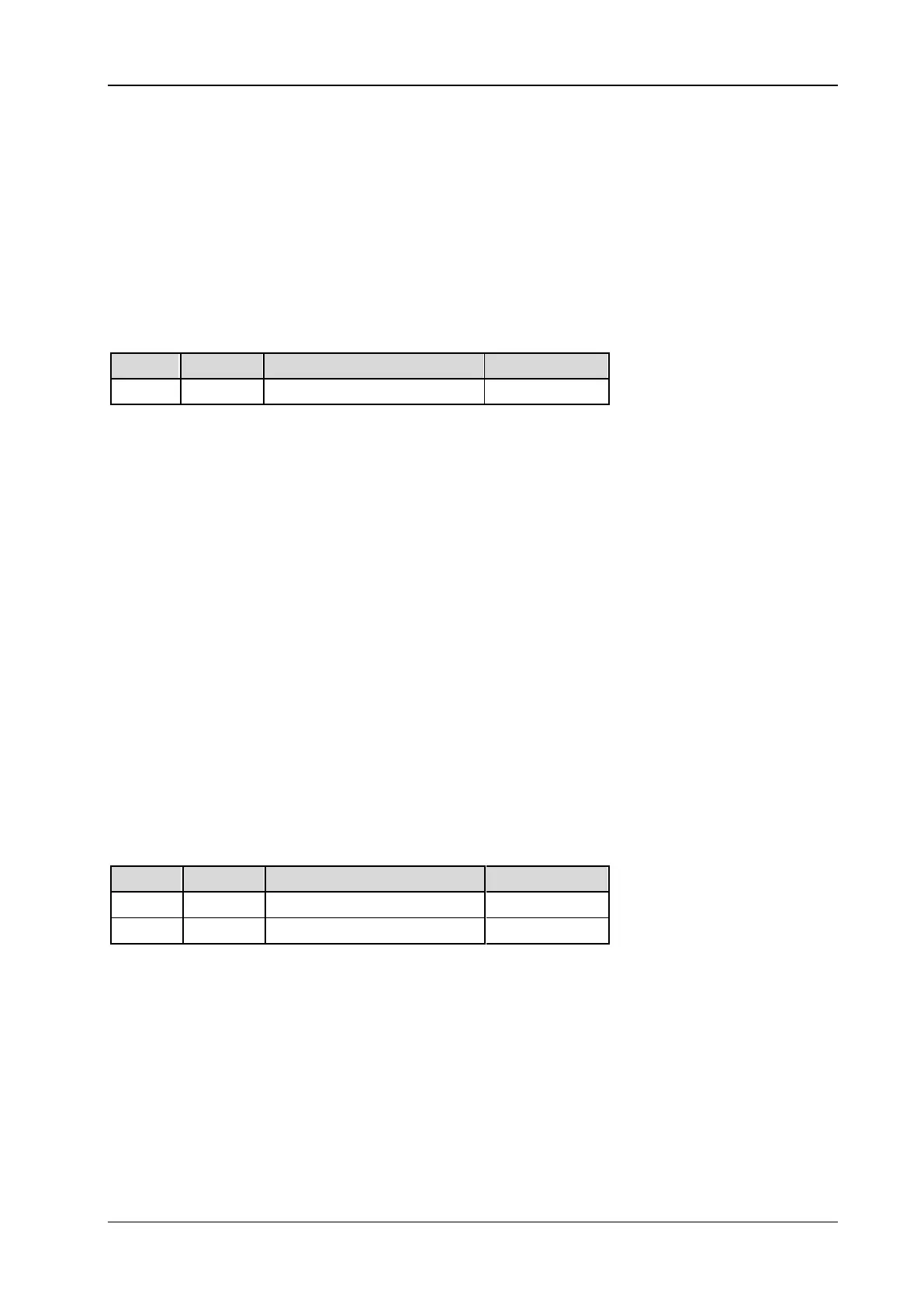2 Command System RIGOL
DS2000E Programming Guide
:FUNCtion:WANalyze:TDISp
Syntax
:FUNCtion:WANalyze:TDISp <bool>
:FUNCtion:WANalyze:TDISp?
Description
Enable or disable the template display; or query the current status of template display.
Parameter
Name Type Range Default
<bool> Bool {{1|ON}|{0|OFF}} 1|ON
Return Format
The query returns 1 or 0.
:FUNCtion:WANalyze:SETup:SSTart
:FUNCtion:WANalyze:SETup:SSENd
Syntax
:FUNCtion:WANalyze:SETup:SSTart <start>
:FUNCtion:WANalyze:SETup:SSTart?
:FUNCtion:WANalyze:SETup:SSENd <end>
:FUNCtion:WANalyze:SETup:SSENd?
Description
Set or query the screen start point in waveform analysis.
Set or query the screen end point in waveform analysis.
Parameter
Name Type Range Default
<start> Integer 5 to 685 5
<end> Integer 15 to 695 695
Explanation
The screen start point set should be less than the "screen end-10".
The screen end point set should be greater than the "screen start+10".
Return Format
The query returns the screen start point or end point in waveform analysis in integer.
