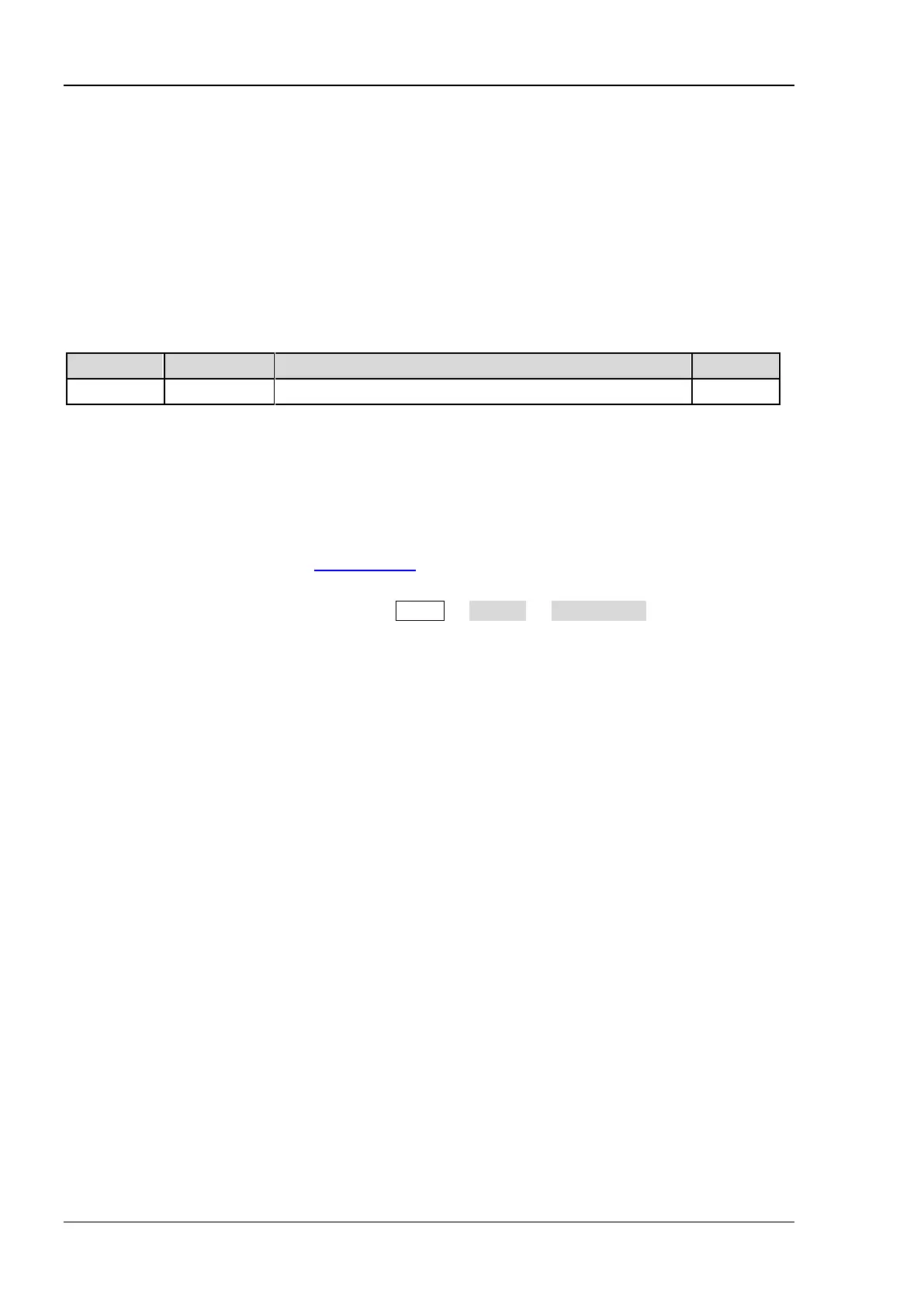RIGOL 2 Command System
2-232 DS2000E Programming Guide
:SYSTem:OPTion:INSTall
Syntax
:SYSTem:OPTion:INSTall <license>
Description
Install the option.
Parameter
Name Type Range Default
<license> ASCII string Refer to Explanation --
Explanation
<license> is the option license, and each instrument has one unique license. It is a 28-byte string and can
only contain uppercase English characters and numbers. After you purchase the desired option, you will
get the key to the option license. You can use the key to generate the option license by taking the
following steps:
1) Log in RIGOL official website (
www.rigol.com); click SERVICE Software License Register to
enter the product license register interface.
2) Enter the correct key, serial number (press Utility System System Info to get the
instrument serial number) and verification code in the product license register interface; click
Generate to acquire the option license. (Note: The hyphens in the license should be omitted.)
Example
:SYSTem:OPTion:INSTall PDUY9N9QTS9PQSWPLAETRD3UJHYA
:SYSTem:OPTion:UNINSTall
Syntax
:SYSTem:OPTion:UNINSTall
Description
Unload all the options installed.
