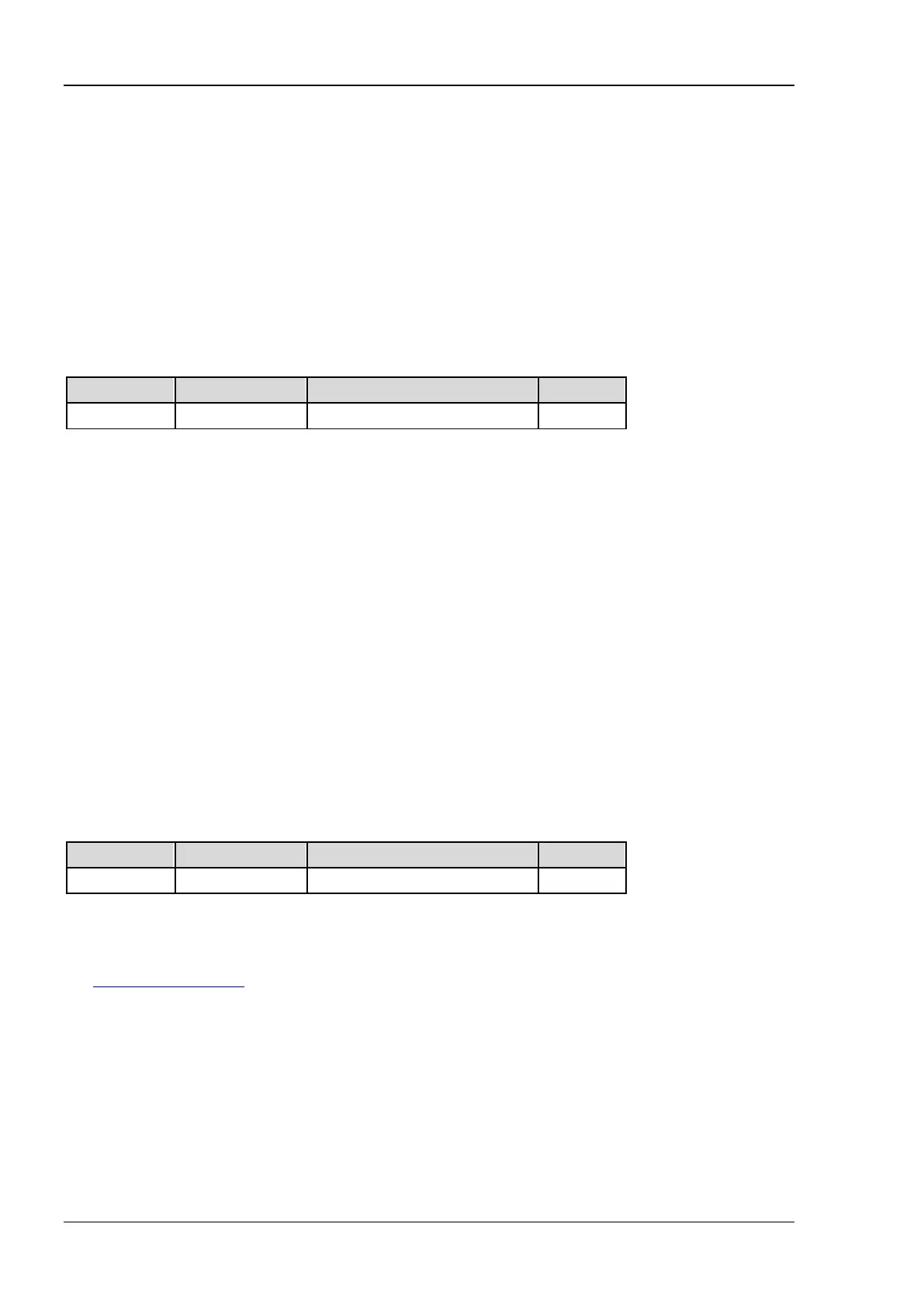RIGOL 2 Command System
2-218 DS2000E Programming Guide
:SAVE:IMAGe:TYPE
Syntax
:SAVE:IMAGe:TYPE <type>
:SAVE:IMAGe:TYPE?
Description
Set or query the picture type of picture storage.
Parameter
Name Type Range Default
<type> Discrete {BMP24bit|JPEG|PNG|TIFF} PNG
Return Format
The query returns BMP24, JPEG, PNG, or TIFF.
:SAVE:IMAGe:FACTors
Syntax
:SAVE:IMAGe:FACTors <bool>
:SAVE:IMAGe:FACTors?
Description
Enable or disable the parameter storage function of picture storage; or query whether the parameter
storage function of picture storage is enabled.
Parameter
Name Type Range Default
<bool> Bool {{1|ON}|{0|OFF}} 0|OFF
Explanation
When this function is enabled, a TXT file with the same filename will also be stored when sending
the
:SAVE:IMAGe[:STARt] command to store the picture file. This file includes the model, serial number,
hardware and software version numbers, as well as the current parameter configurations of the
oscilloscope.
Return Format
The query returns 1 or 0.
