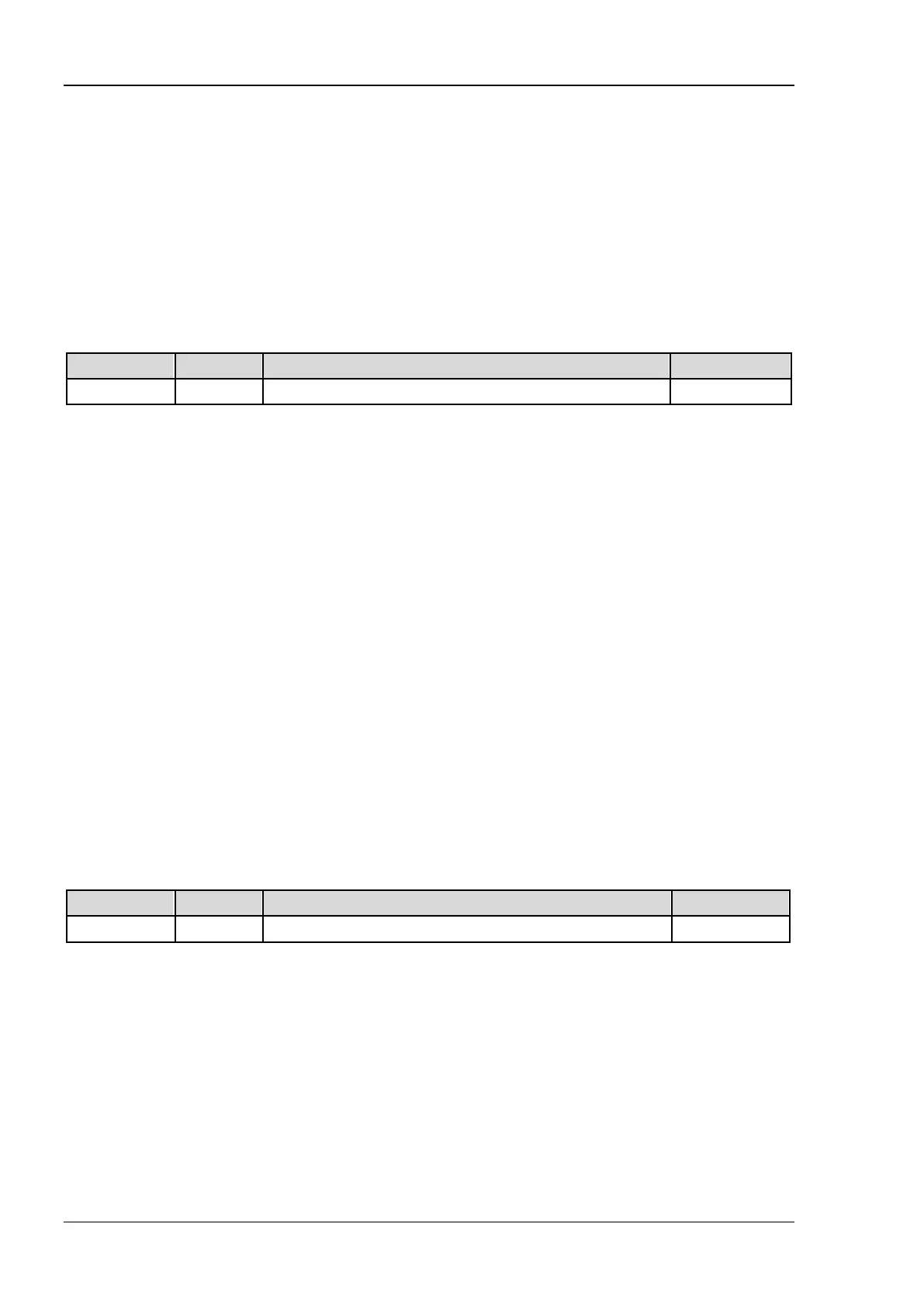RIGOL 2 Command System
2-58 DS2000E Programming Guide
:CALCulate:FFT:WINDow
Syntax
:CALCulate:FFT:WINDow <window>
:CALCulate:FFT:WINDow?
Description
Set or query the window function of the FFT operation.
Parameter
Name Type Range Default
<window> Discrete {RECTangle|HANNing|HAMMing|BLACkman} RECTangle
Explanation
The window function can effectively reduce the spectrum leakage effect.
Different window function is suitable for measuring different waveform; therefore, please select the
desired window function according to the waveform to be measured and its characteristics.
Return Format
The query returns RECT, HANN, HAMM, or BLAC.
:CALCulate:FFT:SPLit
Syntax
:CALCulate:FFT:SPLit <bool>
:CALCulate:FFT:SPLit?
Description
Enable or disable the split display of the FFT operation; or query the current status of the split display of
the FFT operation.
Parameter
Name Type Range Default
<bool> Bool {{1|ON}|{0|OFF}} 1|ON
Explanation
ON: the signal source channel waveform and the FFT operation results are displayed separately. The
time domain and frequency domain signals are displayed clearly.
OFF (Full Screen): the signal source channel waveform and the FFT operation results are displayed in
the same window to view the frequency spectrum more clearly and to perform more precise
measurement.
Return Format
The query returns 1 or 0.