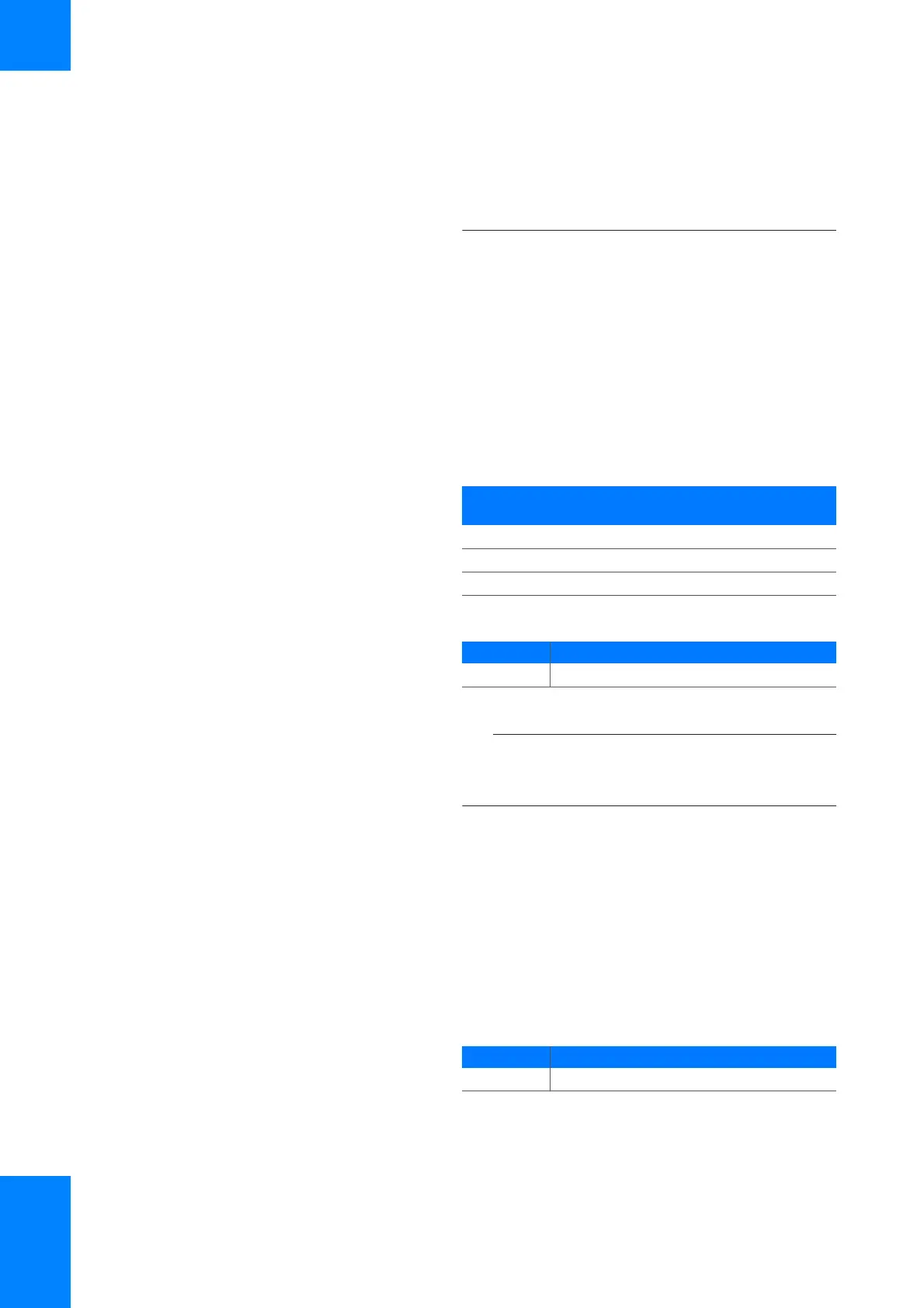7 Block codes for extended host interface
Roche Diagnostics
COBAS INTEGRA 400 plus analyzer/Cedex Bio HT Analyzer · Software version 3.6/5.1 · Host Interface Manual · Version 1.24
126 Operation settings blocks
Operation settings blocks
In this section
Block 20: Operation Setting (126)
Block 21: Operation setting response (126)
Block 20: Operation Setting
The instrument can change the status after command
from host. The commands can be Start and Stop.
The possible status changes are:
q If the instrument is set from Operating to Standby
and tests are running, the tests are completed and then
the instrument goes to Standby.
Block 21: Operation setting response
Each request with Blocks 20 is answered by Block 21 and
Line 96.
The response message depends on the success of the
request.
Status before
command
Status after
command
Command
Sleeping Standby Start
Standby Operating Start
Operating Standby Stop
y Status change
Line code Description
30 Operation
y Block 20
Line code Description
96 Error Message
y Block 21
