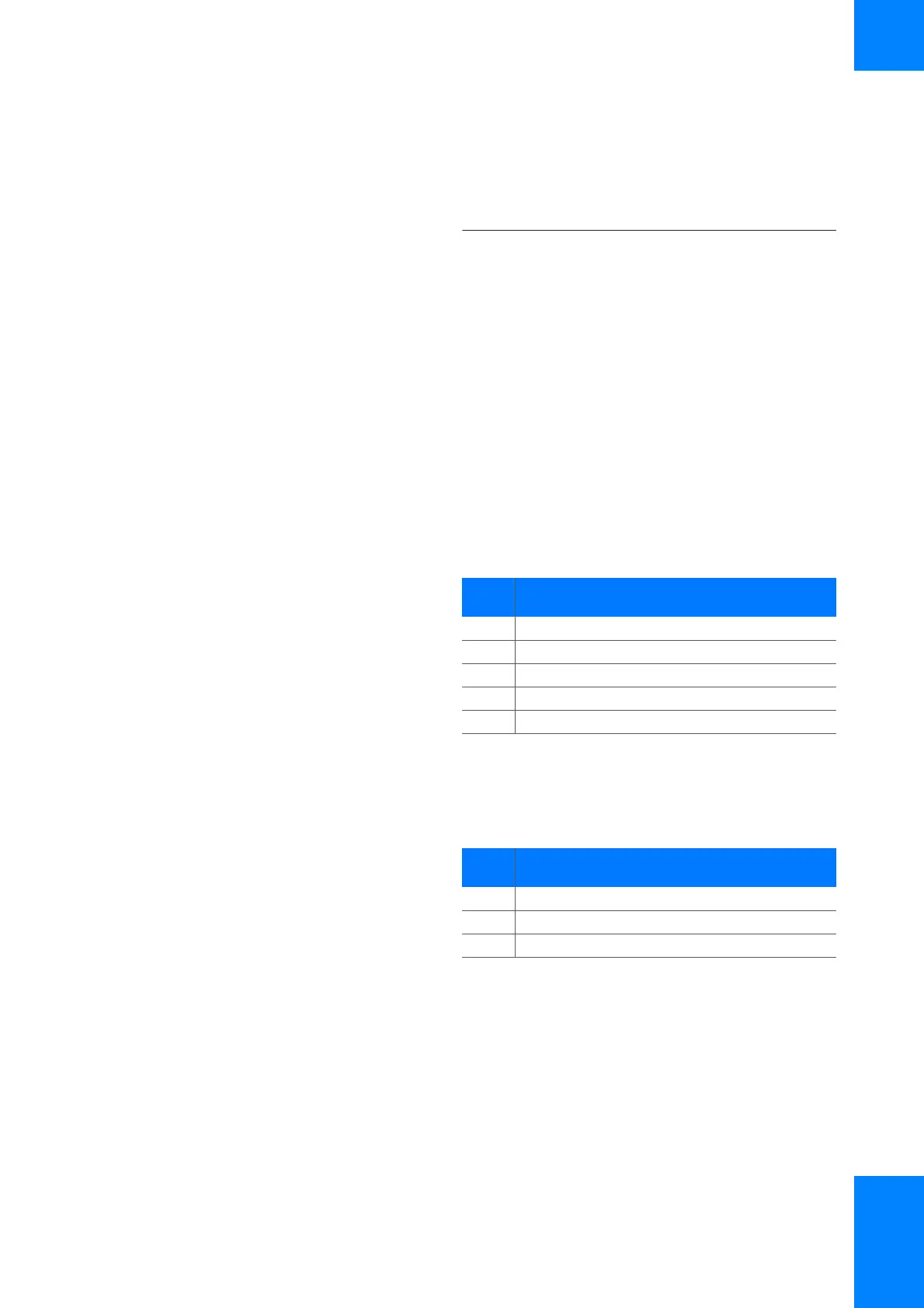4 Block codes
Roche Diagnostics
COBAS INTEGRA 400 plus analyzer/Cedex Bio HT Analyzer · Software version 3.6/5.1 · Host Interface Manual · Version 1.24
Block codes 69
Order blocks
In this section
Block 10: Order Entry (69)
Block 11: Order Deletion (70)
Block 19: Order Manipulation Response (71)
Block 10: Order Entry
There are different possibilities for entering orders into
the instrument work list.
The database set-up defines whether the instrument runs
in patient mode or sample mode.
No patient information is required if in sample mode.
New sample order
Add tests to an existing sample order
Line
code
Description Iteration
(1)(2)(3)
(1) w = 1 if in patient mode
(2) w = 0 if in patient mode
(3) x = 1 to 200
50 Patient ID 0 to w
53 Order ID
54 Order Information
56 Sample Name 0 to 1
55 Test ID 1 to x
y Block 10: New sample order
Line
code
Description Iteration
(1)(2)(3)
(1) w = 1 if in patient mode
(2) w = 0 if in patient mode
(3) x = 1 to 200
50 Patient ID 0 to w
53 Order ID
55 Test ID 1 to x
y Block 10: Add tests to an existing sample order
