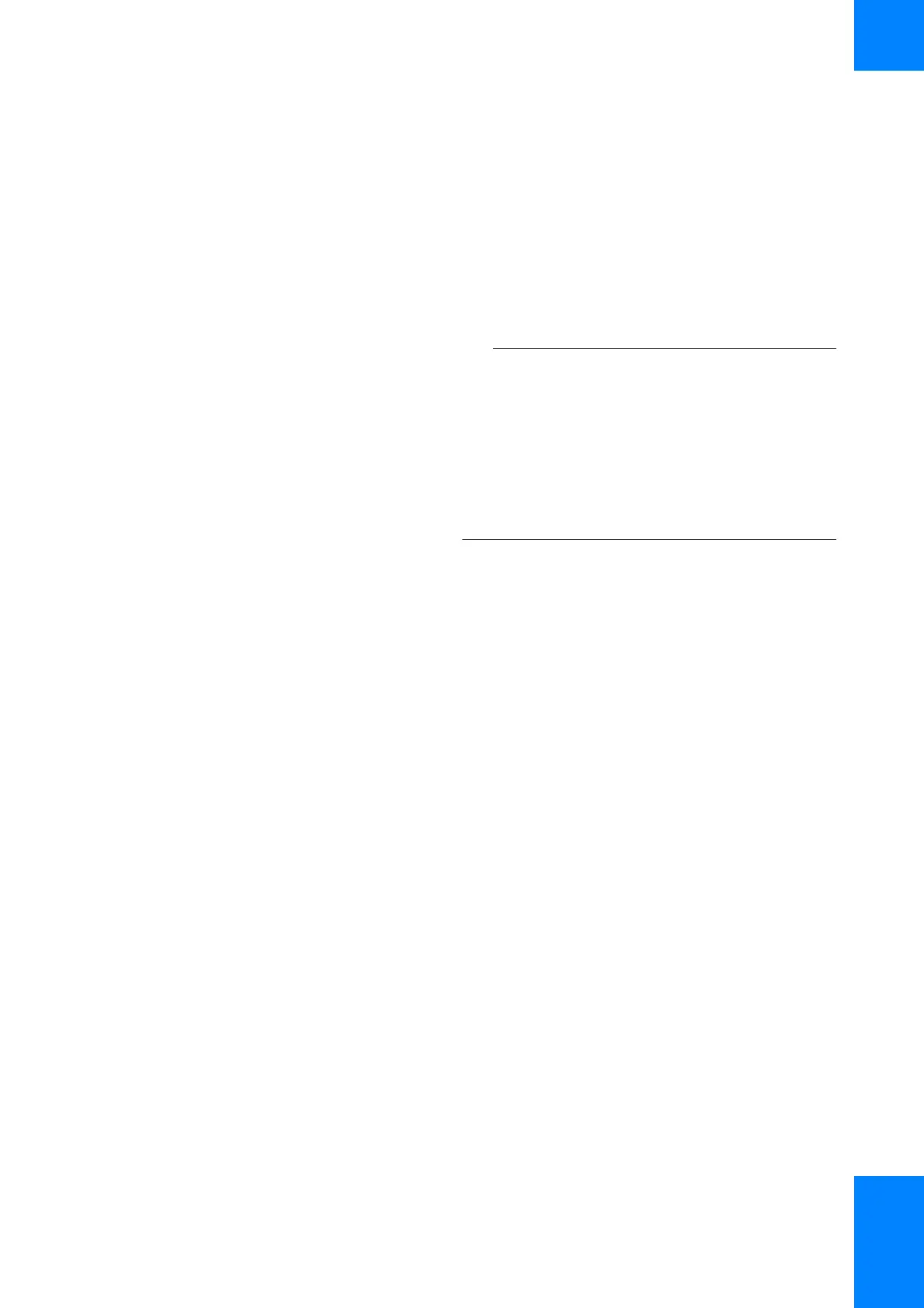9 Troubleshooting
Roche Diagnostics
COBAS INTEGRA 400 plus analyzer/Cedex Bio HT Analyzer · Software version 3.6/5.1 · Host Interface Manual · Version 1.24
Troubleshooting 175
About troubleshooting
The communication on the host interface can be
traced/viewed using the
COBAS INTEGRA 400 plus analyzer or
Cedex Bio HT Analyzer Message Handler. The Message
Handler runs in the background as soon as the
instrument software is active.
q o All Message Handler information is written to the
...\log\Trace.log file. Please ensure to have the file trace.tra
(in directory c:\roche\instrument\log\ ) available when you
call the hot line. Similarly, always attach this file if you mail
an inquiry.
o The Message Handler does not trace the host
interface communication when used in the default
configuration. Thus use the following procedure to
enable host interface tracing.