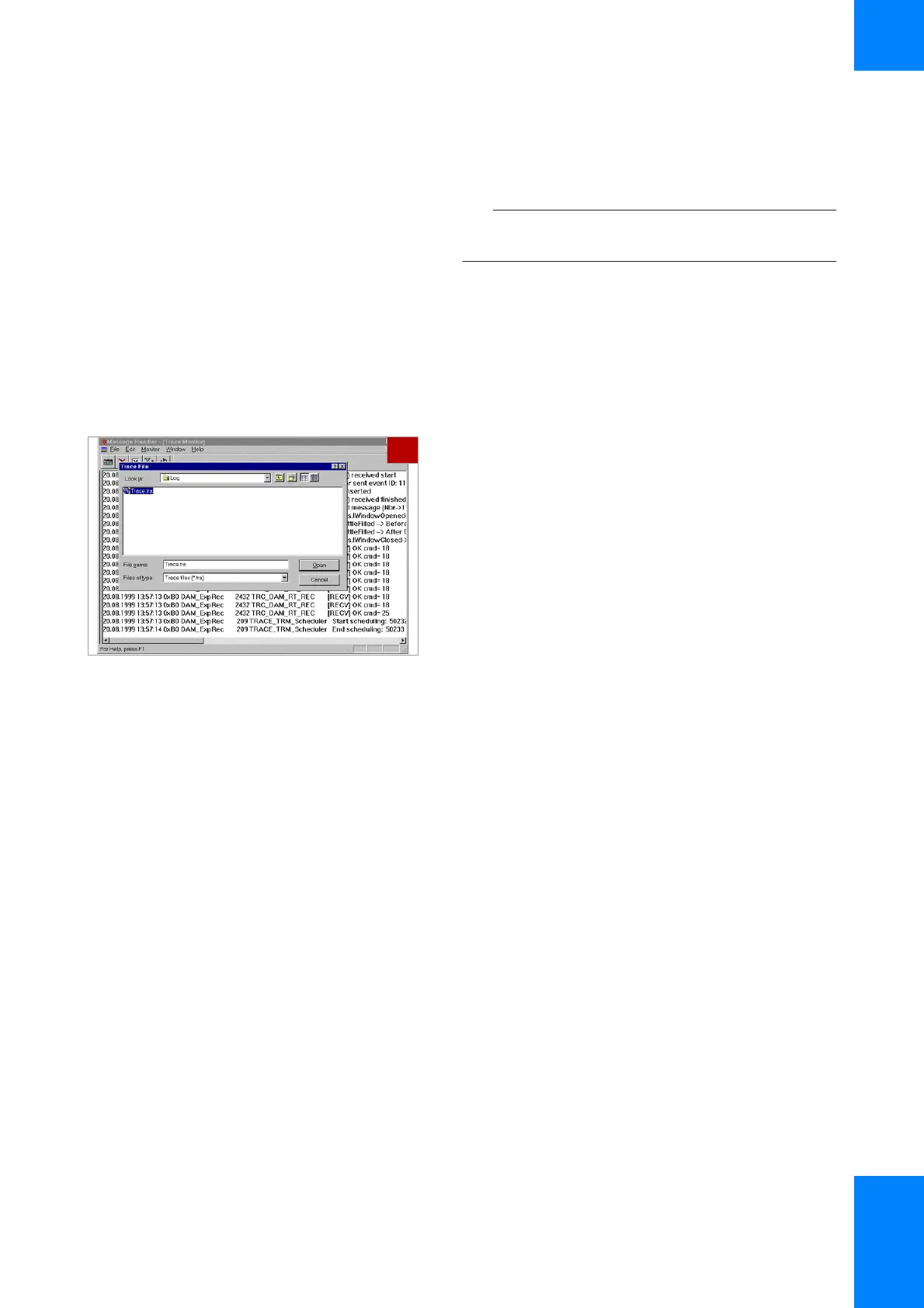9 Troubleshooting
Roche Diagnostics
COBAS INTEGRA 400 plus analyzer/Cedex Bio HT Analyzer · Software version 3.6/5.1 · Host Interface Manual · Version 1.24
Troubleshooting 177
Viewing the trace file
q The trace file contains only the information which is
selected by the check boxes.
r To filter and view the HIF
communication
1
From the menu, choose File > Open trace File.
2
Select Trace.tra.
3
Choose the Open button.
4
Wait until the trace file is loaded completely before
proceeding to the next step.
5
From the menu, choose Monitor > Filter.
6
Choose the Clear All button.
7
Select item 1023, possibly also items 1020 and 1021.
8
Choose the OK button.
I Do not save this filter setting.
f The display now shows the all traced host interface
communication. Using this view, you may scroll
through the complete trace file.
2