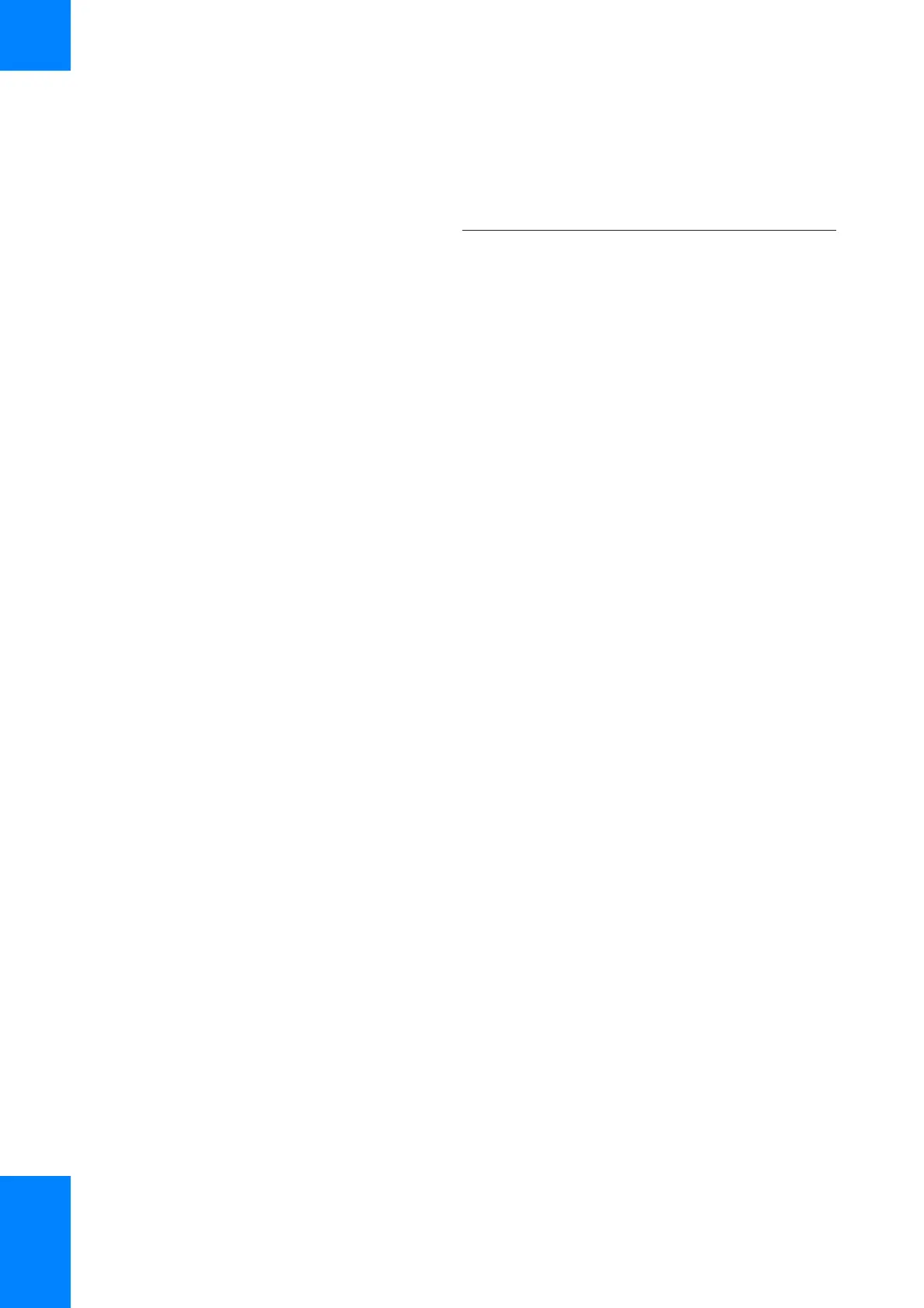9 Troubleshooting
Roche Diagnostics
COBAS INTEGRA 400 plus analyzer/Cedex Bio HT Analyzer · Software version 3.6/5.1 · Host Interface Manual · Version 1.24
178 Known host interface issues
Known host interface issues
In this section
Sample types (178)
Collated results (179)
Sample types
• Using a sample specific code instead of “???”, (for
example HEM for hemolysate) will override any
instrument and test default sample settings and force
all tests from the order to be executed on such a
sample type. This has the same effect as selecting a
specific sample type on the order entry screen of the
instrument, instead of automatic, which is the
defaulting the drop down list. See also details line
code 53.
• As soon as the sample racks are inserted into the
instrument, the order number and the sample type
have to be available to the instrument's database.
Otherwise the samples are handled as unknown and
can not be queried by the host. There are two practical
ways to provide the sample type:
1) Using of sample type defined racks.
2) Using bar codes providing the sample type.
The transmission of the sample type information to the
LIS computer, however, is independent and can be
switched off. If bar codes are used for order number
and sample type, please note that those are sent in
different data fields and not sent in one string.
u Related topics
• Line code 53: Order ID (96)