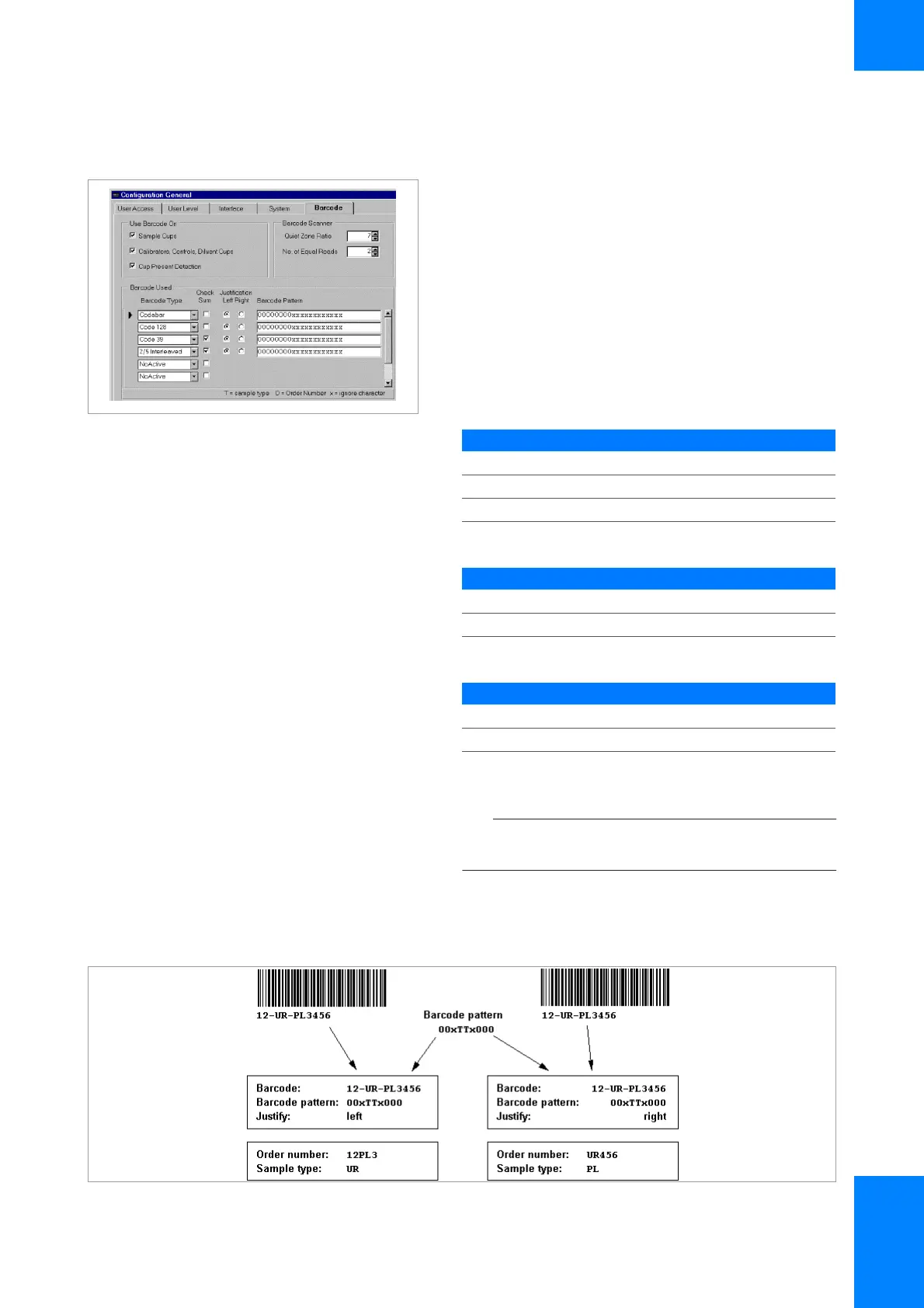10 Instrument setup
Roche Diagnostics
COBAS INTEGRA 400 plus analyzer/Cedex Bio HT Analyzer · Software version 3.6/5.1 · Host Interface Manual · Version 1.24
Instrument setup 193
Barcode Used
On the host interface, sample identification consists of
two parts: order number and sample type.
Be aware that they are delivered in two separate fields
within the order ID, but are combined on the barcode.
If barcode reading is enabled, the order number has to be
part of the barcode.
Further, the sample type can either be specified by using
sample-type specific racks, or it also has to be a part of
the barcode.
q The barcode must not be shorter than the pattern
you specified.
Example of how to configure the barcode
pattern and the alignment parameter
Pattern item Value
Order number O
Sample Type T
Character not used x
y Barcode pattern
Pattern item Value
Order number 15 characters (alphanumeric)
Sample Type 3 characters (alphanumeric)
y Maximum number of characters
Alignment Effect
Left Left part of barcode is used
Right Right part of barcode is used
y Alignment (only applies if the specified pattern is shorter
than the barcode used - see example below)
