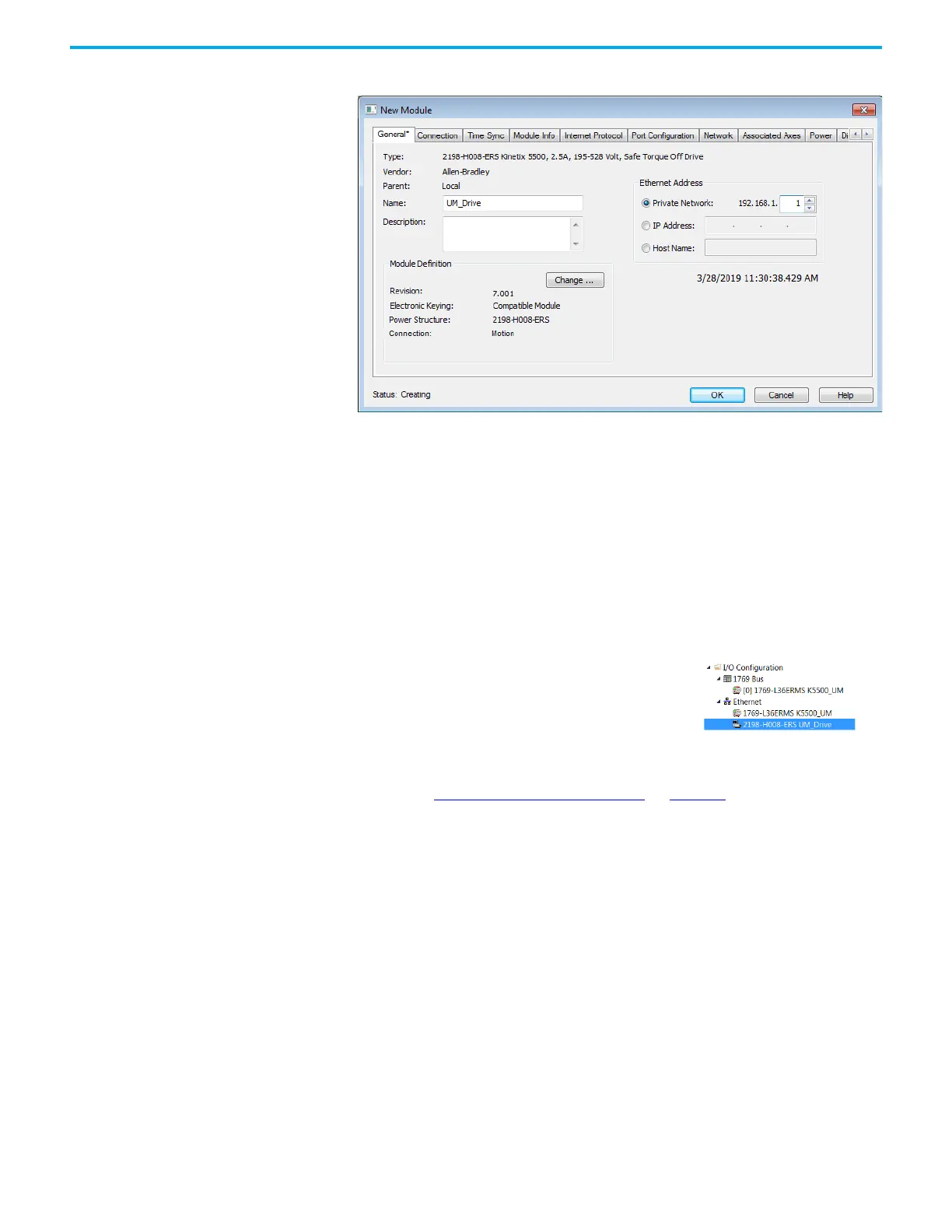Rockwell Automation Publication 2198-UM001M-EN-P - November 2022 111
Chapter 6 Configure and Start the Kinetix 5500 Drive System
The New Module dialog box appears.
4. Configure the new drive.
a. Type the drive Name.
b. Select an Ethernet Address option.
In this example, the Private Network address is selected.
c. Enter the address of your 2198-Hxxx-ERS drive.
In this example, the last octet of the address is 1.
d. Under Module Definition click Change.
Depending on the Module Definition revision selection, alternate
product features can be selected.
5. To close the New Module dialog box, click OK.
Your 2198-Hxxx-ERS servo drive appears
in the Controller Organizer under the
Ethernet controller in the
I/O Configuration folder.
6. Click Close to close the Select Module
Type dialog box.
7. Jump to Continue Drive Configuration
on page 116 to continue with your
drive configuration.
