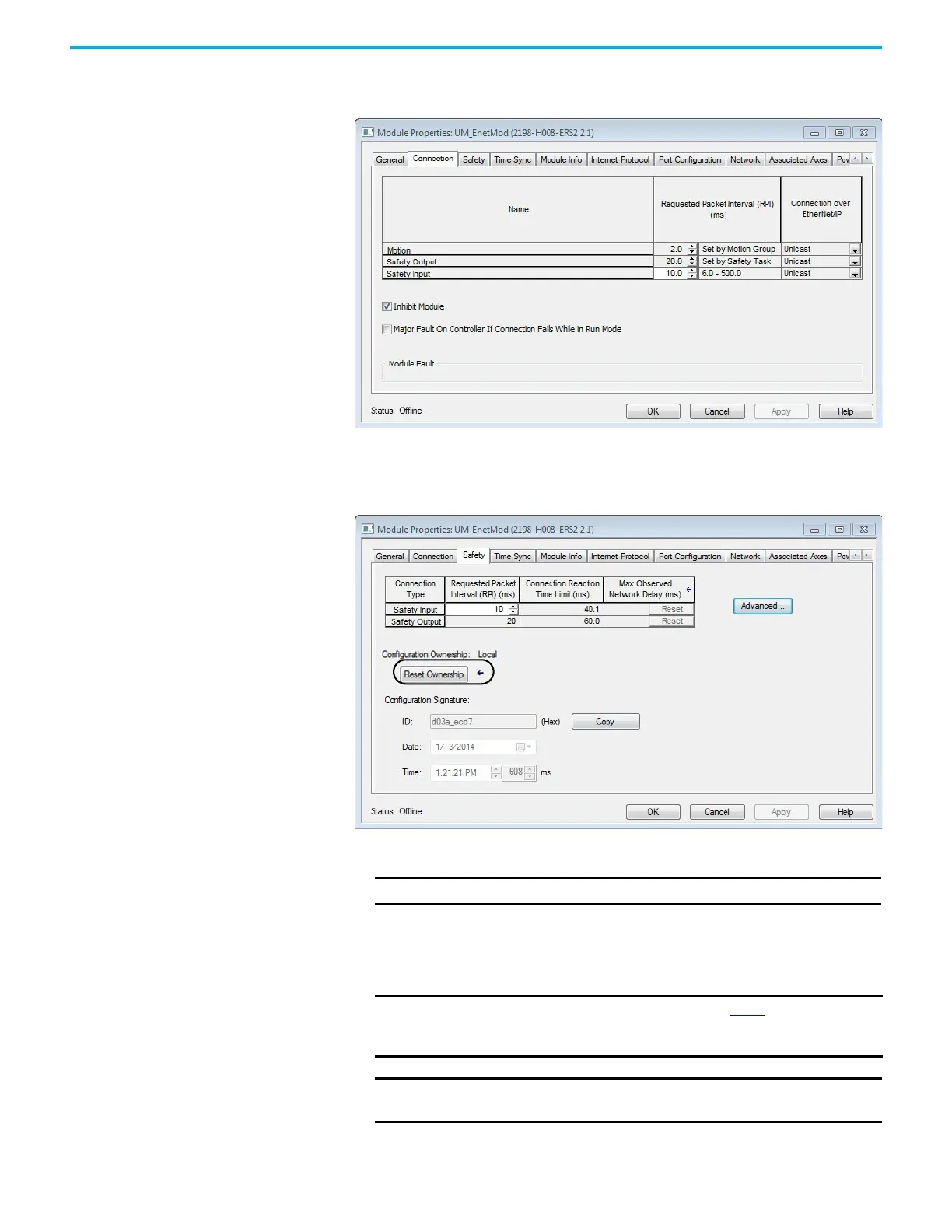170 Rockwell Automation Publication 2198-UM001M-EN-P - November 2022
Chapter 10 Kinetix 5500 Safe Torque Off - Integrated Safety
2. Click the Connection tab.
The Connection tab appears.
3. Check Inhibit Module.
4. Click Apply and click the Safety tab.
The Safety tab appears.
5. In the Configuration Ownership field, click Reset Ownership.
If any active connection is detected, the reset is rejected.
6. Cycle drive power.
The drive is in the out-of-box state.
IMPORTANT Only authorized personnel should attempt Reset Ownership.
IMPORTANT If power to the drive is not cycled after step 5
, the drive does
not transition to the out-of-box state and maintains STO
function.
IMPORTANT When the drive returns to the out-of-box state, STO safety
integrity is lost.
