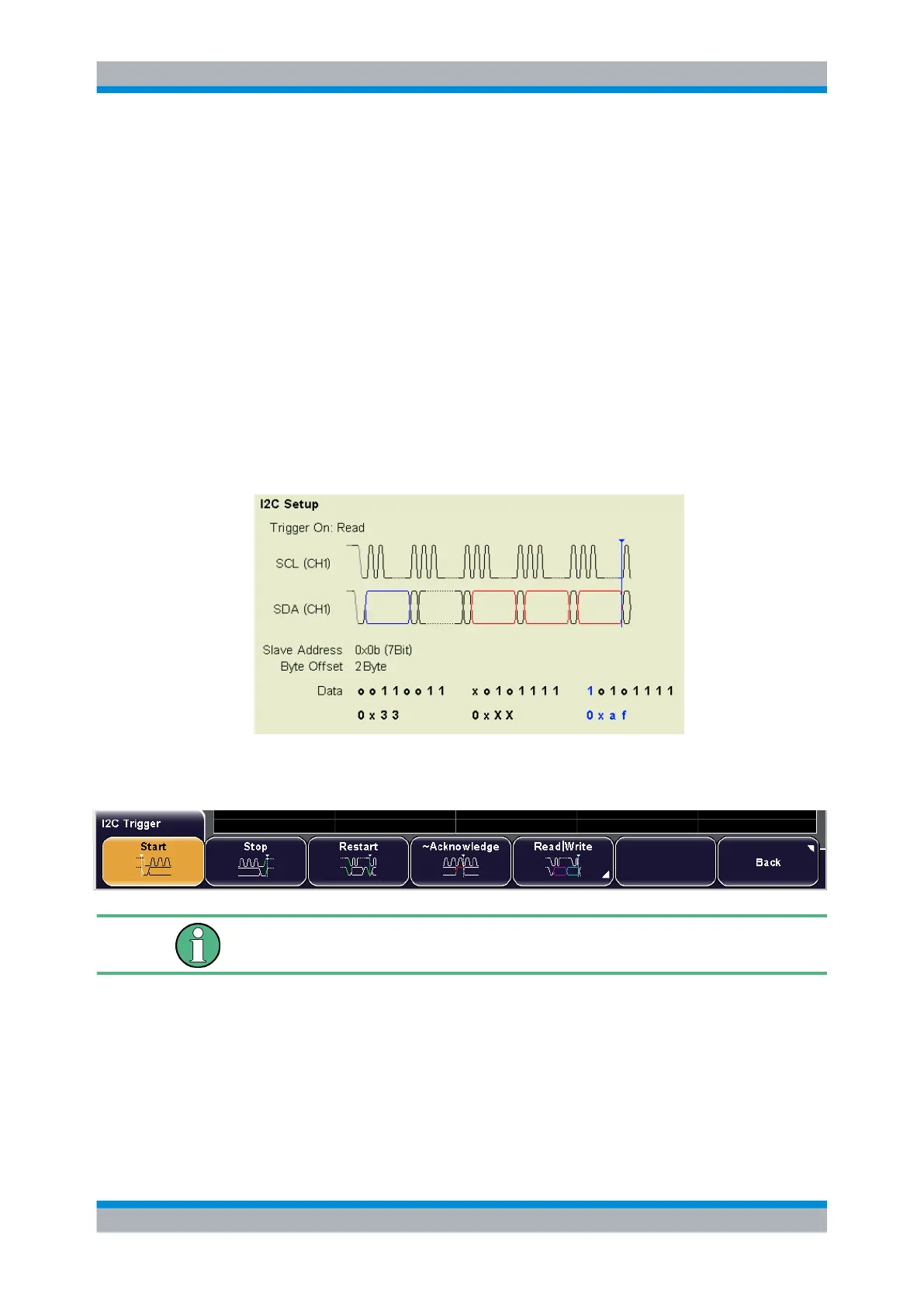Protocol Analysis
R&S
®
RTM20xx
169User Manual 1317.4726.02 ─ 01
c) Press "Data Setup" to specify data bytes of the message, and/or to a serial pat-
tern.
d) Set the "Byte Offset", the number of bytes to be ignored before the first byte of
interes.t
e) Set the "Number of Bytes" contained in the pattern.
f) Enter the pattern, either as binary input, or as hexadecimal input:
● For binary input, press "Bit" and enter the bit number to be set. The bits are
counted inside the selected bytes, the selected bit is highlighted in the pattern
bit line. Then enter the "State" of this bit: 0, 1, or X (don't care).
Repeat these settings until all bit states are defined.
● For hexadecimal input, press "Byte" and select the byte to be set. The
selected byte is highlighted in the lower pattern line. Then press "Value" and
turn the navigation knob to change the bits.
Repeat these settings until all bytes are defined.
If the data is not relevant for your trigger condition, set all data bytes to "0xXX".
11.3.3.2 I²C Trigger Settings
Triggers are only available if "Decode" is enabled.
Start.............................................................................................................................170
Stop.............................................................................................................................170
Restart.........................................................................................................................170
~Acknowledge.............................................................................................................170
Read/Write..................................................................................................................170
└ Master...........................................................................................................171
└ Symbolic ID...................................................................................................171
I²C (Option R&S RTM-K1)
