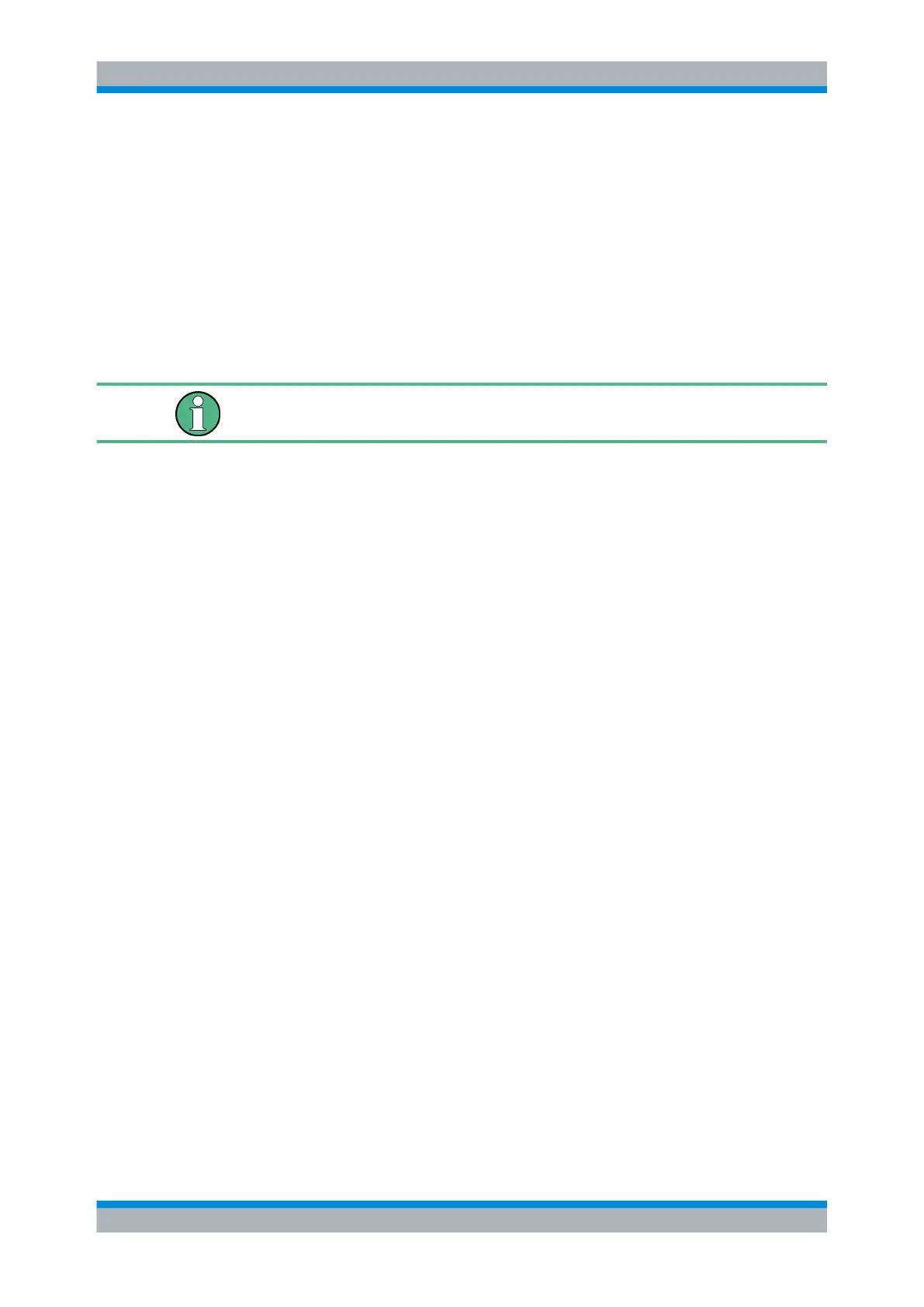Protocol Analysis
R&S
®
RTM20xx
159User Manual 1317.4726.02 ─ 01
11.2.3 SPI/SSPI Trigger
● Triggering on SPI Buses.......................................................................................159
● SPI/SSPI Trigger Settings.....................................................................................160
11.2.3.1 Triggering on SPI Buses
Prerequisites: The SPI or SSPI bus is configured. After configuration, the trigger type
"Protocol (SPI)" or "Protocol (SSPI)" is available. See: chapter 11.2.2.1, "Configuring SPI
Buses", on page 156.
Triggers are only available if "Decode" is enabled.
1. Press the SETUP key in the trigger area of the front panel.
2. Select the "Trigger Type": "Protocol (SPI)" or "Protocol (SSPI)"
3. Press "Setup".
4. Press the softkey of the required trigger condition:
● "Frame Start": begin of the message
● "Frame End": message end
● "Bit<x>": a specified bit inside the message
● "Ser. Pattern": a bit pattern in the message
5. If "Bit<x>" is selected, enter the bit number.
6. If "Ser. Pattern" is selected, press the softkey again and define the pattern:
a) Set the "Bit Offset", the number of bits before the pattern starts.
b) Set the "Number of Bits" contained in the pattern.
c) Enter the pattern, either as binary input, or as hexadecimal input:
● For binary input, press "Select Bit" and enter the bit number to be set. The
bits are counted from the message start, the selected bit is highlighted in the
pattern bit line. Then enter the "State" of this bit: 0, 1, or X (don't care).
Repeat these settings until all bit states are defined.
● For hexadecimal input, press "Select Nibble" and select the four bits (half
byte) to be set. The selected nibble is highlighted in the lower pattern line.
Then press "Value" and turn the navigation knob to change the bits.
Repeat these settings until all nibbles are defined.
SPI/SSPI Bus (Option R&S RTM-K1)
