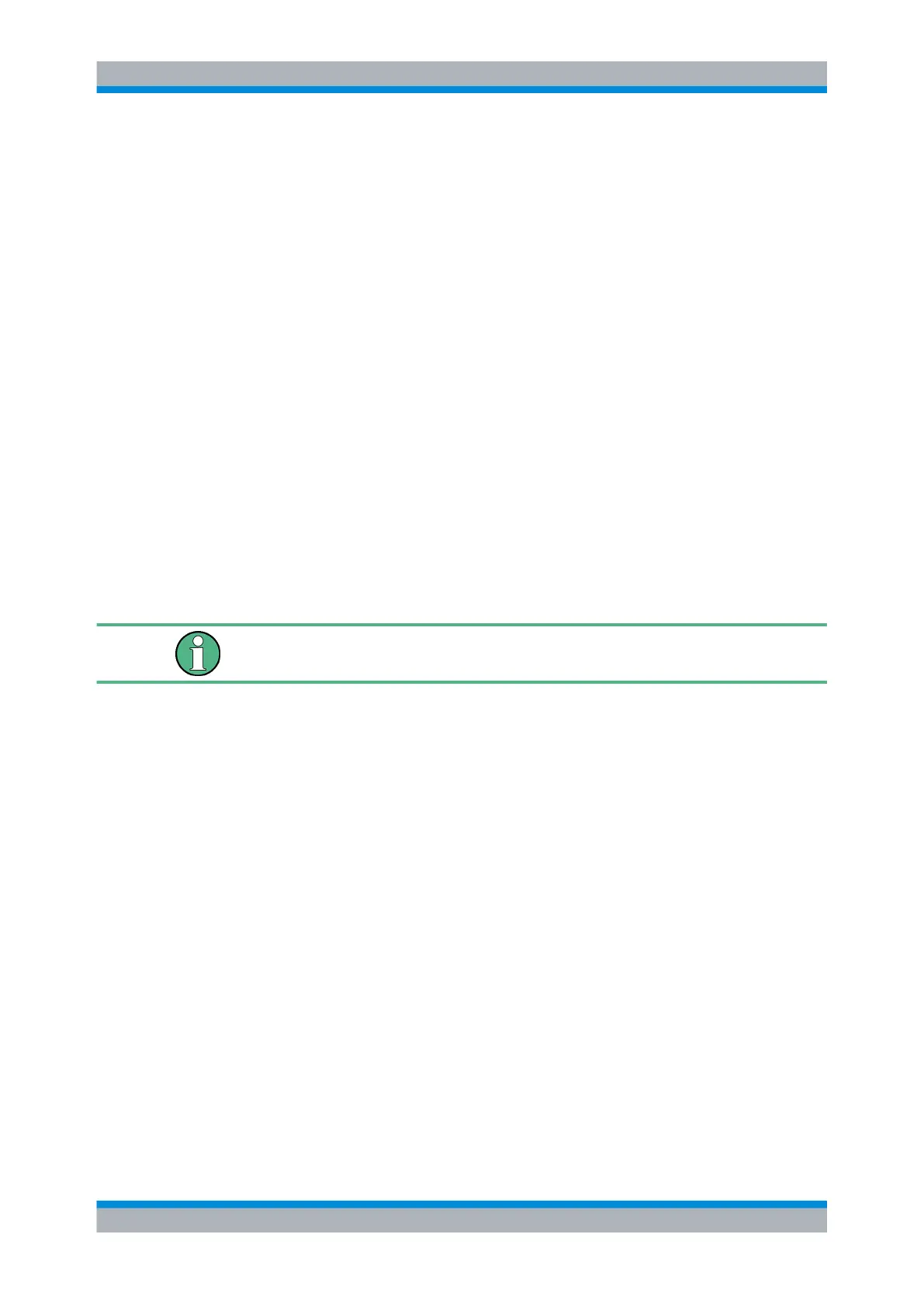Protocol Analysis
R&S
®
RTM20xx
168User Manual 1317.4726.02 ─ 01
Find Level
The instrument analyzes all lines that are configured for the selected bus and sets the
threshold for digitization of analog signals for each channel. If no level can be found, the
existing value remains unchanged, and you can set the thresholds manually in the chan-
nel menu: CH N > "More" (page 2) > "Threshold".
See: "Threshold" on page 31
"Find Level" is not relevant for digital channels (MSO option R&S RTM-B1). Thresholds
for digital channels are set in the "Logic > Threshold" menu.
Remote command:
CHANnel<m>:THReshold:FINDlevel on page 379
11.3.3 I²C Trigger
● Triggering on I²C ..................................................................................................168
● I²C Trigger Settings...............................................................................................169
11.3.3.1 Triggering on I²C
Prerequisites: The I²C interface is configured. After configuration, the trigger type "Pro-
tocol (I2C)" is available. See: chapter 11.3.2.1, "Configuring I²C ", on page 167.
Triggers are only available if "Decode" is enabled.
1. Press the SETUP key in the trigger area of the front panel.
2. Select the "Trigger Type": "Protocol (I2C)".
3. Press "Setup".
4. Press the softkey of the required trigger condition:
● "Start": begin of the message
● "Stop": end of the message
● "Restart": repeated start condition
● "Acknowledge": transfer of a data byte is not acknowledged
● "Read/Write": complex trigger condition containing read or write access of the
master, slave address, or/and a bit pattern in the message
5. If "Read/Write" is selected, press the softkey again and define the condition:
a) Press "Master" and select read or write access of the master.
b) Configure the "Address" of the slave:
● Select the "Address Length", 7 bit or 10 bit.
● Press "Slave Address" and turn the navigation knob to set the address.
If the address is not relevant for your trigger condition, set it to "0xX" (any
address).
I²C (Option R&S RTM-K1)
