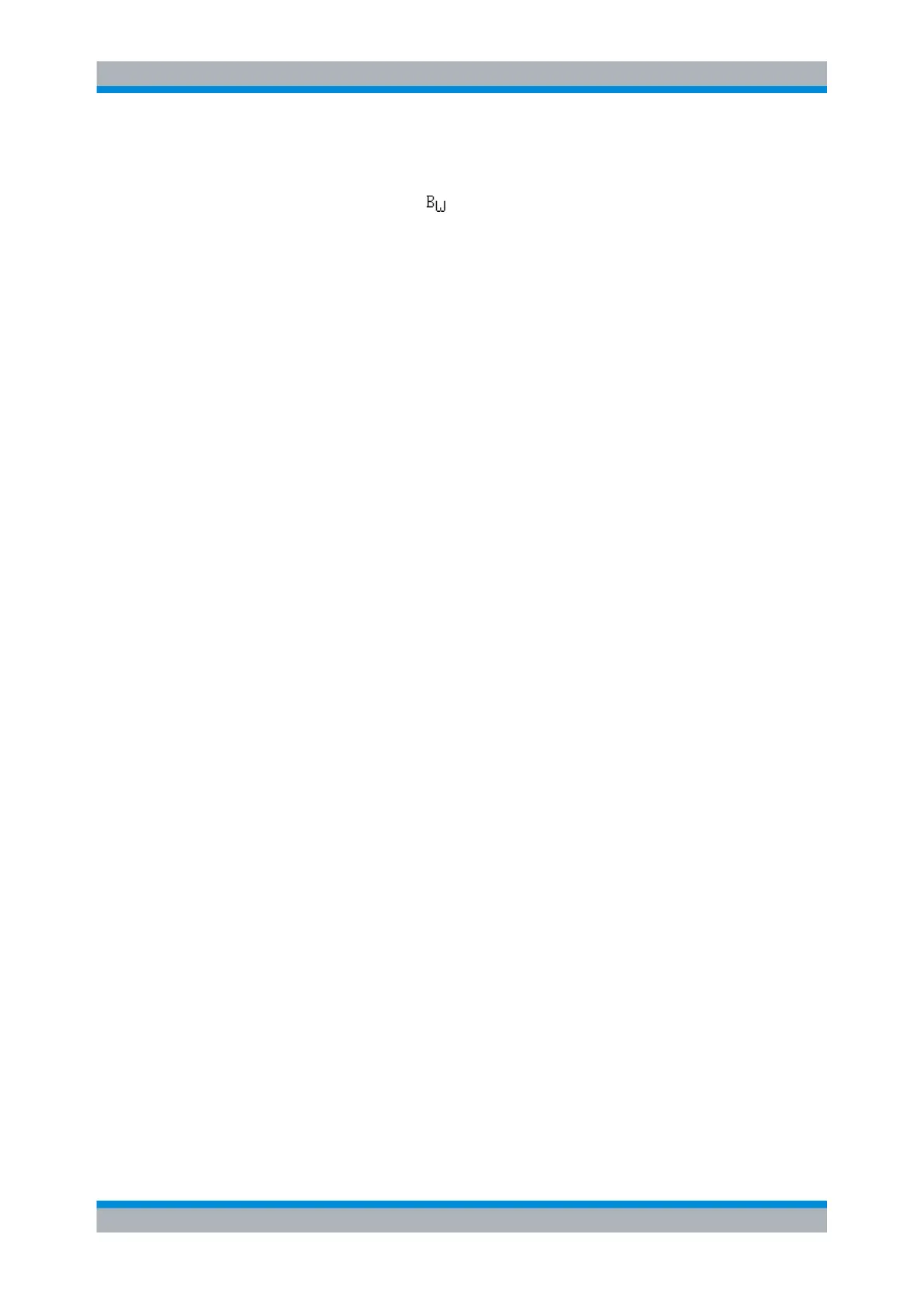Acquisition and Waveform Setup
R&S
®
RTM20xx
31User Manual 1317.4726.02 ─ 01
"400 MHz,
200MHz,
20MHz"
Frequency limit. Frequencies above the selected limit are removed to
reduce noise at different levels. These bandwidth limits are indicated
by the icon
in the waveform label.
The 400 MHz filter is not available for 350 MHz instruments
(R&S RTM203x).
Remote command:
CHANnel<m>:BANDwidth on page 290
Offset
See "OFFSET" on page 28.
Invert
Turns the inversion of the signal amplitude on or off. To invert means to reflect the voltage
values of all signal components against the ground level. Inversion affects only the display
of the signal but not the trigger. For example: if the oscilloscope triggers on the rising
edge, the trigger is not changed by inversion, but the actually rising edge is displayed as
falling edge.
Inversion is indicated by a line above the channel name in the waveform label.
Remote command:
CHANnel<m>:POLarity on page 291
Y-Scale
See "SCALE, Y-Scale" on page 29
Probe
Opens the Probe menu. The menu is different for active and passive probes.
● chapter 2.3.3.3, "Probe Menu (Passive Probe)", on page 32
● chapter 2.3.3.4, "Probe Menu (Active Probe)", on page 33
Deskew
Deskew compensates delay differences between channels caused by the different length
of cables, probes, and other sources. Correct deskew values are important for accurate
triggering.
Signals which are routed over lines with different lengths have a different propagation
delay. If high speed signals are measured, this delay may lead to a non-synchronous
waveform display. For example, a coax cable with a length of one meter has a propaga-
tion delay of typically 5.3 ns.
Remote command:
CHANnel<m>:SKEW on page 291
Threshold
Access: CH N > "More" (page 2) > "Threshold"
Threshold value for digitization of analog signals. If the signal value is higher than the
threshold, the signal state is high (1 or true for the boolean logic). Otherwise, the signal
state is considered low (0 or false) if the signal value is below the threshold.
Reference for Waveform Setup
