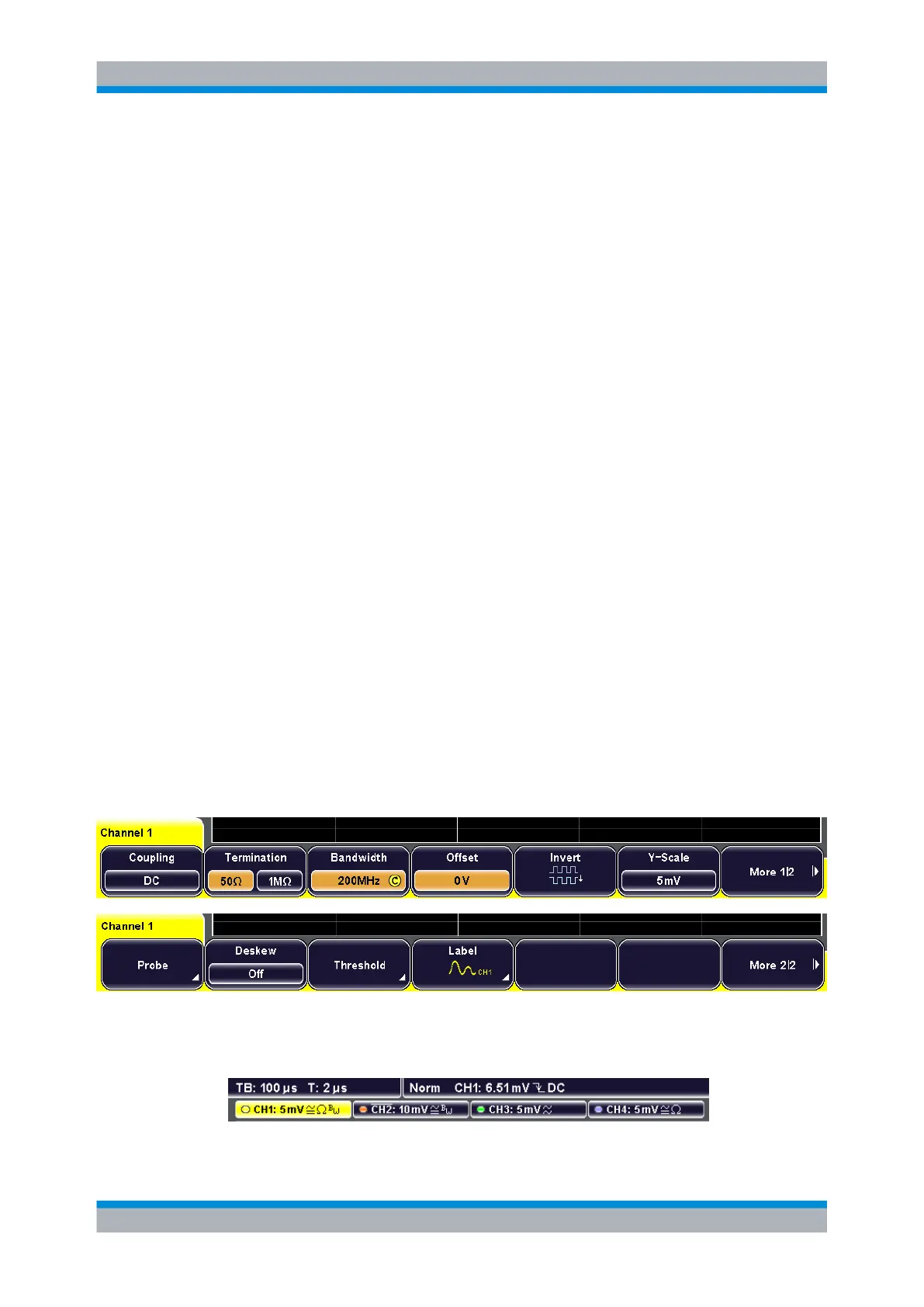Acquisition and Waveform Setup
R&S
®
RTM20xx
29User Manual 1317.4726.02 ─ 01
Use the offset to measure small AC voltages that are overlaid by higher DC voltages.
Unlike AC coupling, the DC part of the signal is not lost with offset setting. The device
under test is not affected. The offset always has to be set manually, it is not included in
the autoset process.
Turn clockwise to move the waveform down. At zero-crossing, the knob shortly snaps in
and the setting is kept constant to simplify the zero-setting.
If an active probe is connected, the offset limit is defined by the probe. Refer to the doc-
umentation of the probe for allowed values.
Remote command:
CHANnel<m>:OFFSet on page 290
PROBe<m>:SETup:UOFFset on page 300
SCALE, Y-Scale
Sets the vertical scale in Volts per division to change the amplitude of the selected chan-
nel, math, or reference waveform, or of the decoded bus signal. The current value is
shown in the waveform label above the grid. The knob lights up in the color of the selected
waveform.
Turn SCALE clockwise to stretch the waveform. Doing so, the scale value V/div decrea-
ses. Press the knob to toggle between fine and rough adjustment.
To set the vertical sclae for a channel waveform numerically, press the "Y-Scale" softkey
in the channel menu and then use the NAVIGATION knob.
Remote command:
CHANnel<m>:SCALe on page 289
CALCulate:MATH<m>:SCALe on page 346
BUS<b>:DSIZe on page 375
2.3.3.2 Channel Menu
The softkeys of the "Channel <n>" menu are placed on two menu pages. Each channel
has its own menu.
The channel label shows the basic vertical settings: vertical scale (in the figure below,
channel 1: 5 mV/div), coupling (DC), termination (50 Ω, and bandwidth (limited). The label
of the active channel is highlighted with the channel color (channel 1).
Reference for Waveform Setup
