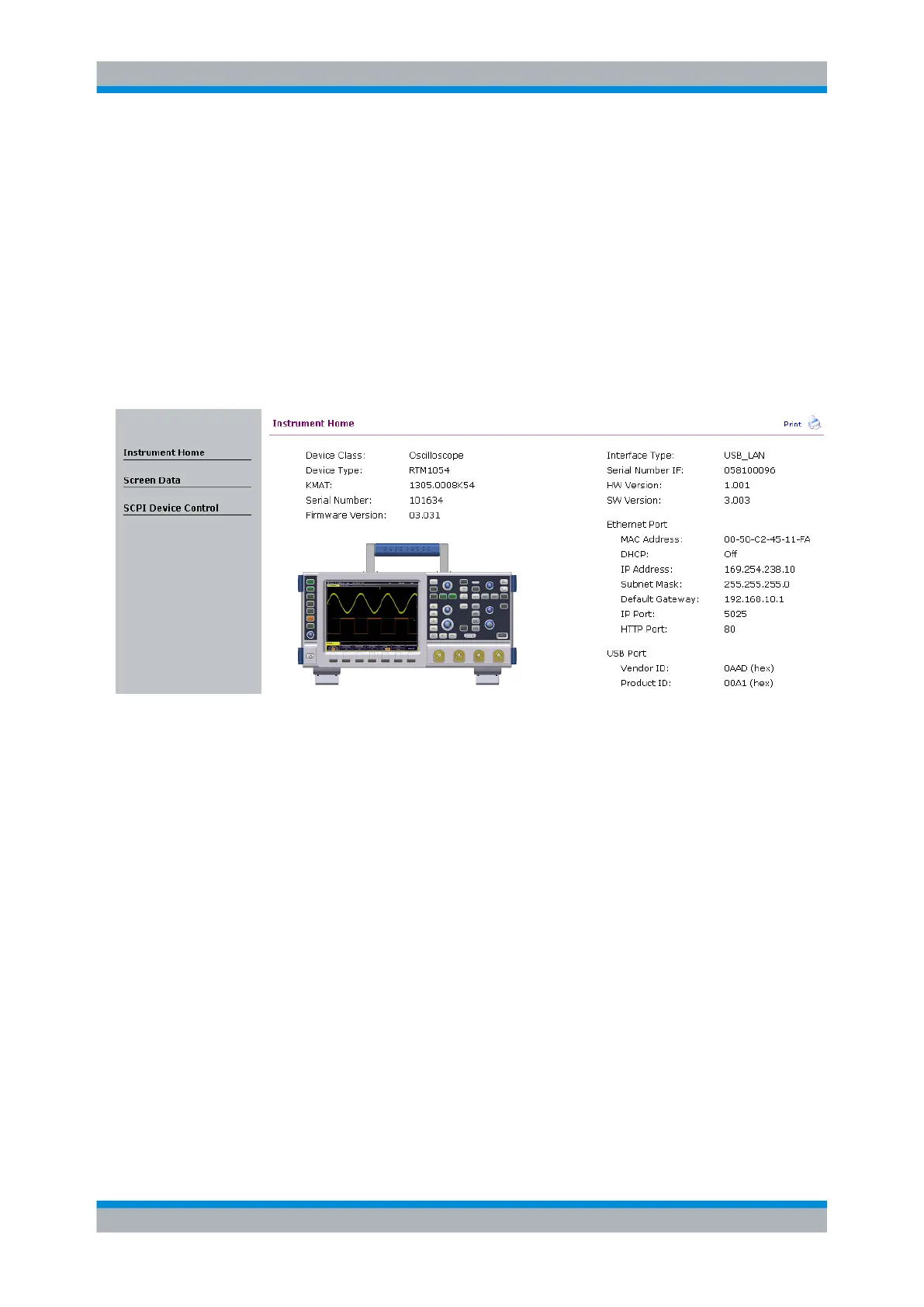Remote Control
R&S
®
RTM20xx
246User Manual 1317.4726.02 ─ 01
12. Press "Save" to save the LAN parameters on the instrument.
The "Link" status information at the bottom of the dialog box indicates whether a LAN
connection was established successfully.
Checking LAN and SCPI connection
1. Check the LAN connection using ping: ping xxx.yyy.zzz.xxx.
2.
If the computer can access the instrument, enter the IP address of the R&S RTM in
the address line of the internet browser on your computer: http//:xxx.yyy.zzz.xxx
The "Instrument Home" page appears. It provides information on the instrument and
the LAN connection.
3. On the "Screen Data" page, a copy of the instrument screen is shown. To get the
current screen content from the instrument, click "Update".
To save the screen copy, right-click the picture and select "Save picture as".
4. On the "SCPI Device Control" page, you can check if the transfer of remote com-
mands is working. You can enter a single command, for example; *IDN?, and trans-
mit it with "Send". Do not press the Enter key.
Basics
