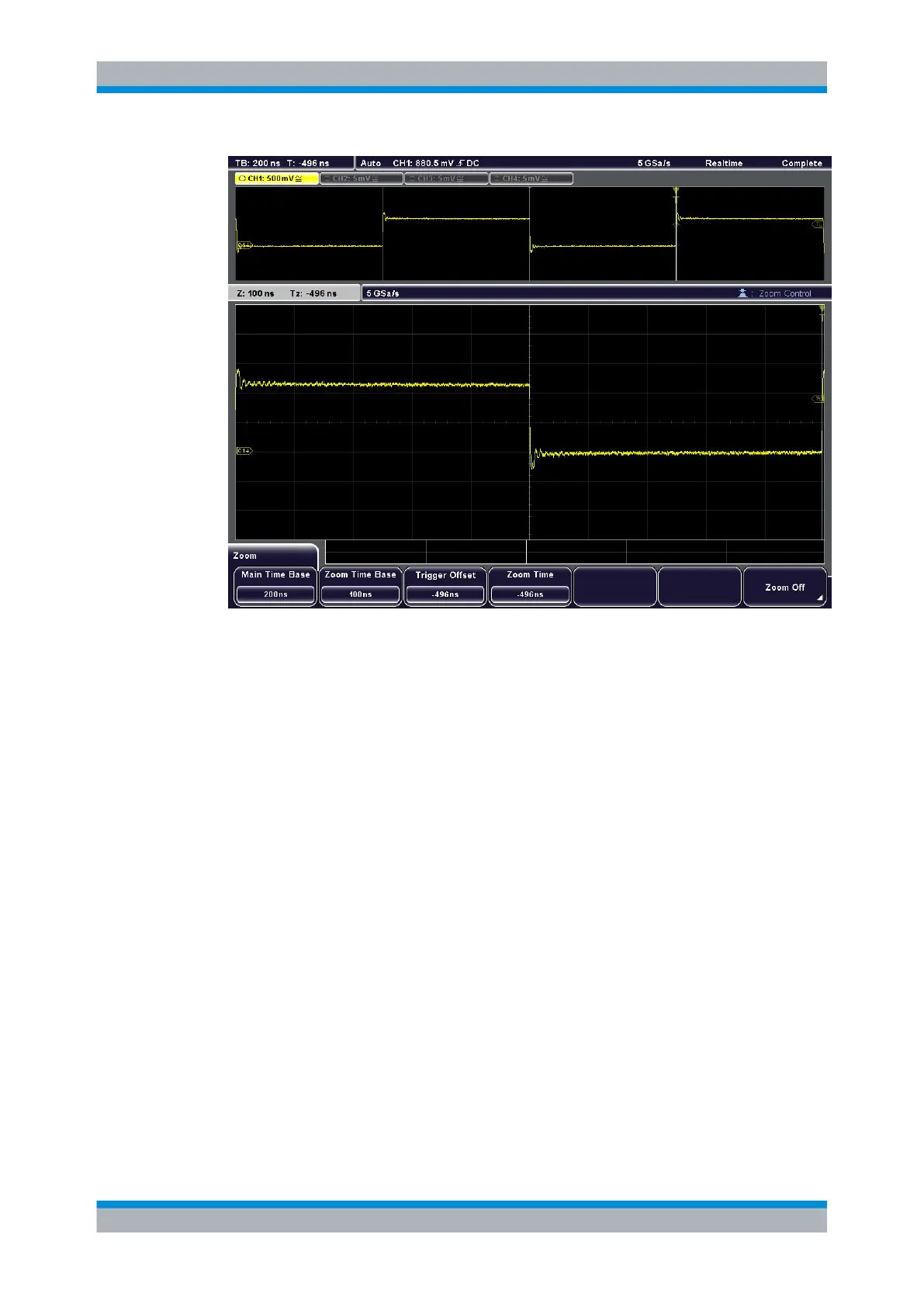Display
R&S
®
RTM20xx
72User Manual 1317.4726.02 ─ 01
Fig. 4-3: Zoomed display using markers
To set a marker
1. Turn the horizontal "Position" rotary knob and move the position to be marked to the
reference point, usually in the middle of the display.
2. Press the SET CLEAR key to insert a new marker at the reference position.
To select a marker
When you select a marker it is automatically moved to the reference point of the display.
1. Press the NEXT key to move the next (right) marker to the reference point of the
display or zoom area.
2. Press the PREV key to move the previous (left) marker to the reference point of the
display or zoom area.
To remove a marker
1. Select the marker to be deleted using the NEXT or PREV key.
2. Press the SET CLEAR key to remove the marker at the reference position.
To zoom into a marker position
1. Set a marker in the display as described above.
Markers
