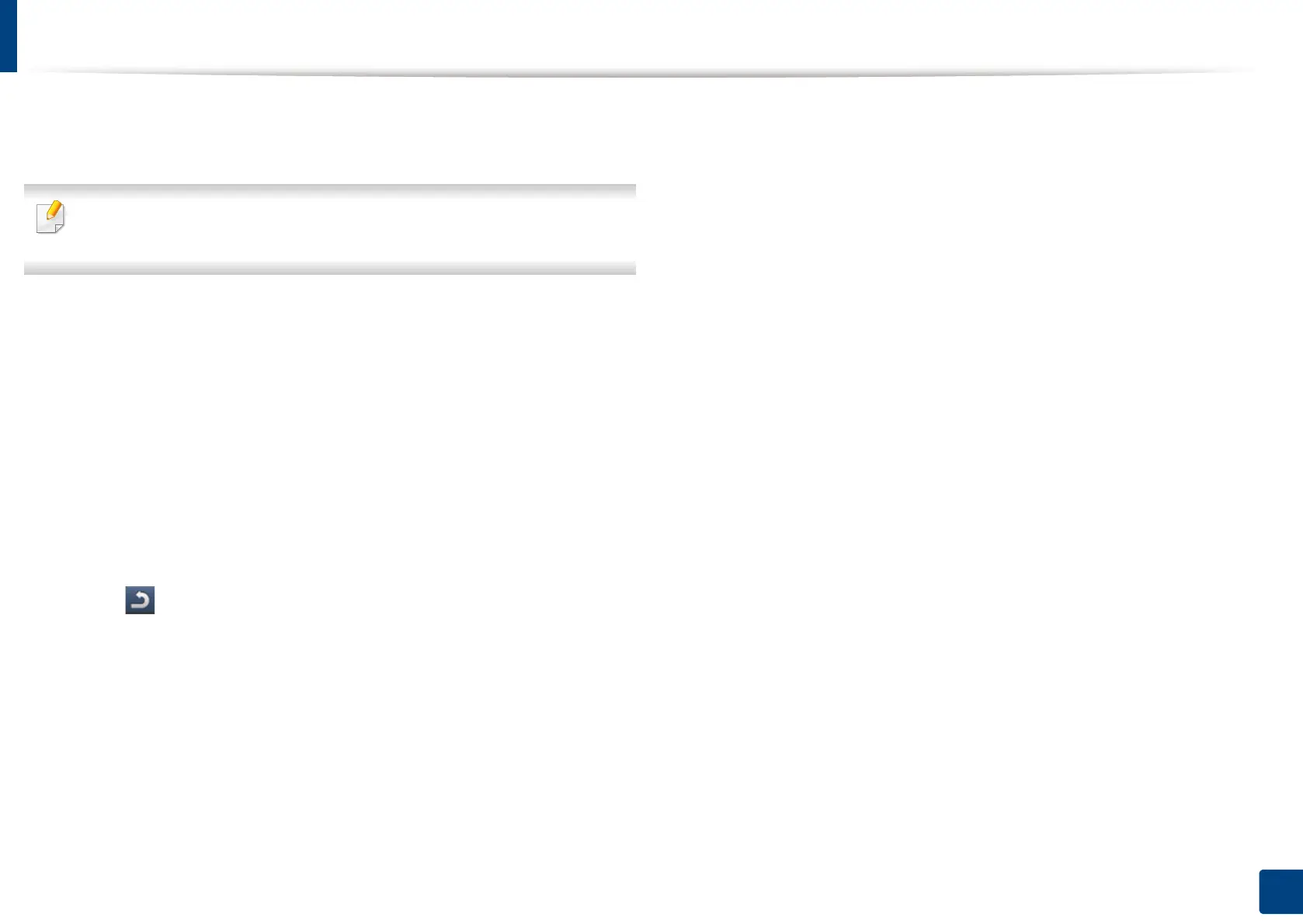190
8. Faxing (Optional)
Printing a fax report
You can set the machine to print a report whether a fax transmission and
reception is successfully completed or not.
If a report contains characters or fonts that the machine do not support,
Unknown could be printed instead of the characters/fonts in the report.
1
Press Machine Setup > Application Settings > Fax Settings > Report
from the display screen.
2
Press Fax Send Confirmation from the display screen.
3
Press the appropriate option.
• Never: Disables this feature.
• Always: Activates this feature.
• On Error Only: Prints a report only when a transmission fails.
4
Press (Back) to go back to the previous screen.
