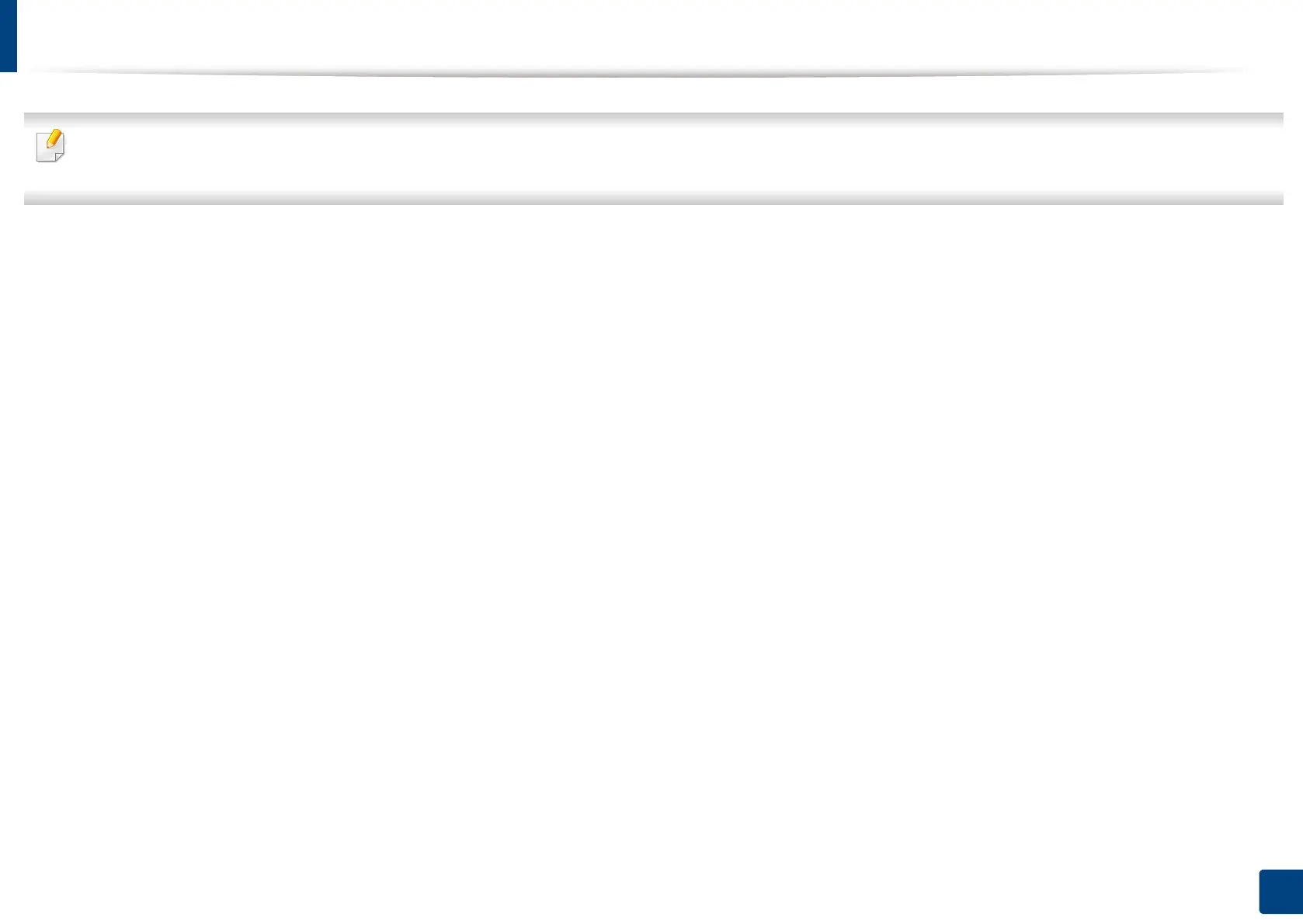270
13. Useful Tools
Samsung AnyWeb Print
• Available for Windows OS users only.
• This feature may not be available depending on model or optional goods (see "Features by model" on page 9).
This tool helps you screen-capture, preview, scrap, and print Windows Internet Explorer pages more easily, than when you use an ordinary program.
Download the software from the Samsung website then unpack and install it: (http://www.samsung.com > find your product > Support or Downloads).
