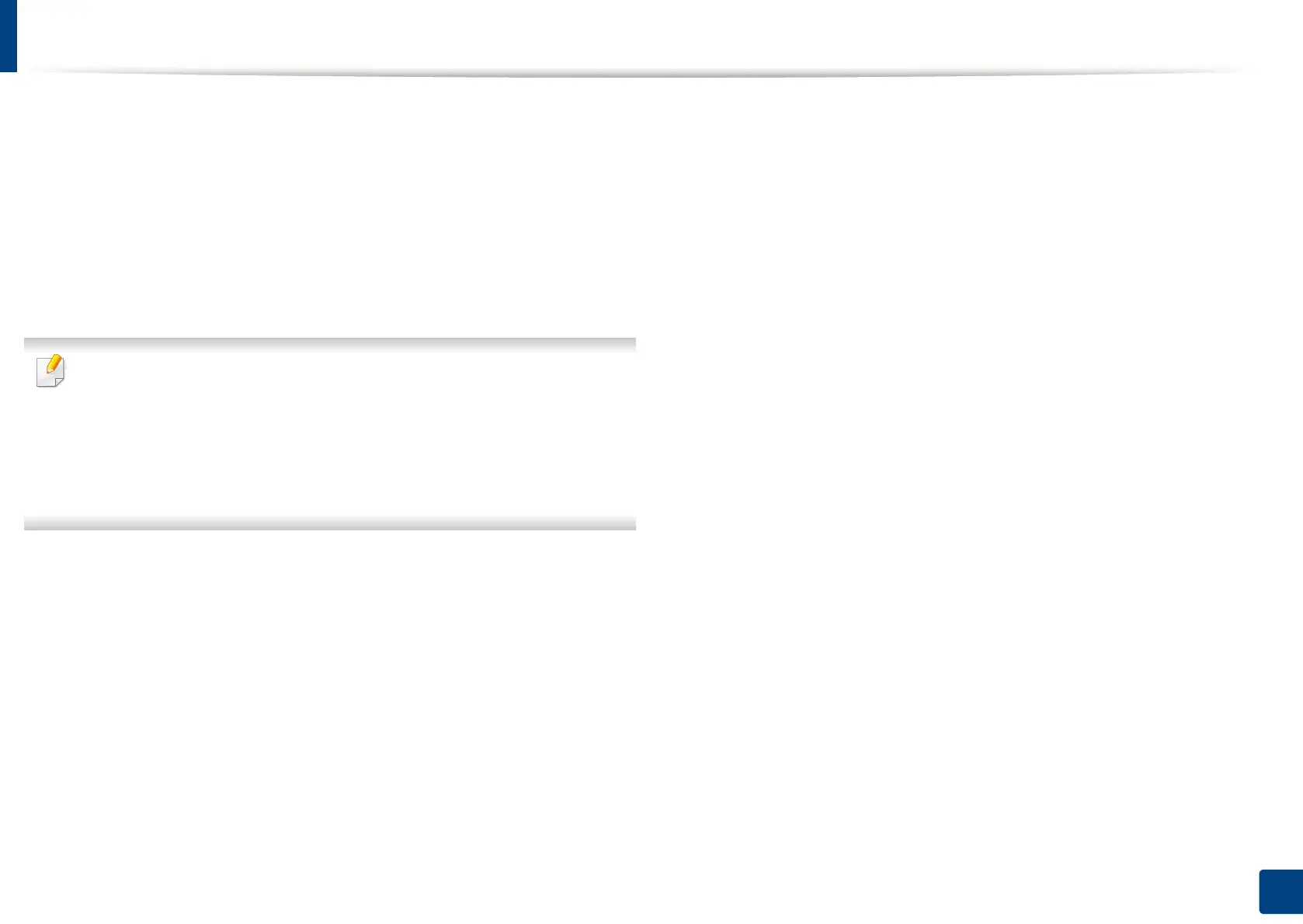43
3. Using a Network-Connected Machine
Accessing network setup
1
Make sure that the ethernet cable is connected to your machine.
2
Press Machine Setup > Network Settings from the display screen.
3
Select the option you want. If the option is available for only the
administrator, the following screen appears.
Enter the ID, Password, and Domain using the pop-up keyboard which
appears when you press each field.
• Enter the ID and password you first set when you turned on the machine:
Initial Settings (see "Initial Settings" on page 255).
• You can also use the Recent Users button to find the recently used ID
and Domain List button to find the domain from the list stored in the
machine.
• When you log-in, you can see the ID of the logged in user on the display.
4
Press OK.
